Users will have an option to change or update their VSee Messenger profile. This includes their display name and password. They can also set the option to receive an email notification when someone sends them a message and they happen to be logged out from their VSee Messenger app.
Edit User Profile
To edit your profile, you may go to VSee - Messenger Login Page or follow the steps below.
1. Open and Log in to VSee Messenger.
2. Click on your Initials.
3. Select My Account.
4. Then click on Edit Profile.
You will then be brought to your account profile settings page (if you used the link above you will be asked to log in with your account credentials). Simply click on the pencil icons to edit your first name, last name, and password. You may also turn on or off the option to get email notifications for messages that were sent to you by clicking on the check box.
Note: There is no save or update button here so if you are already logged in to your Messenger account, please log out and then log back in to apply the change made. 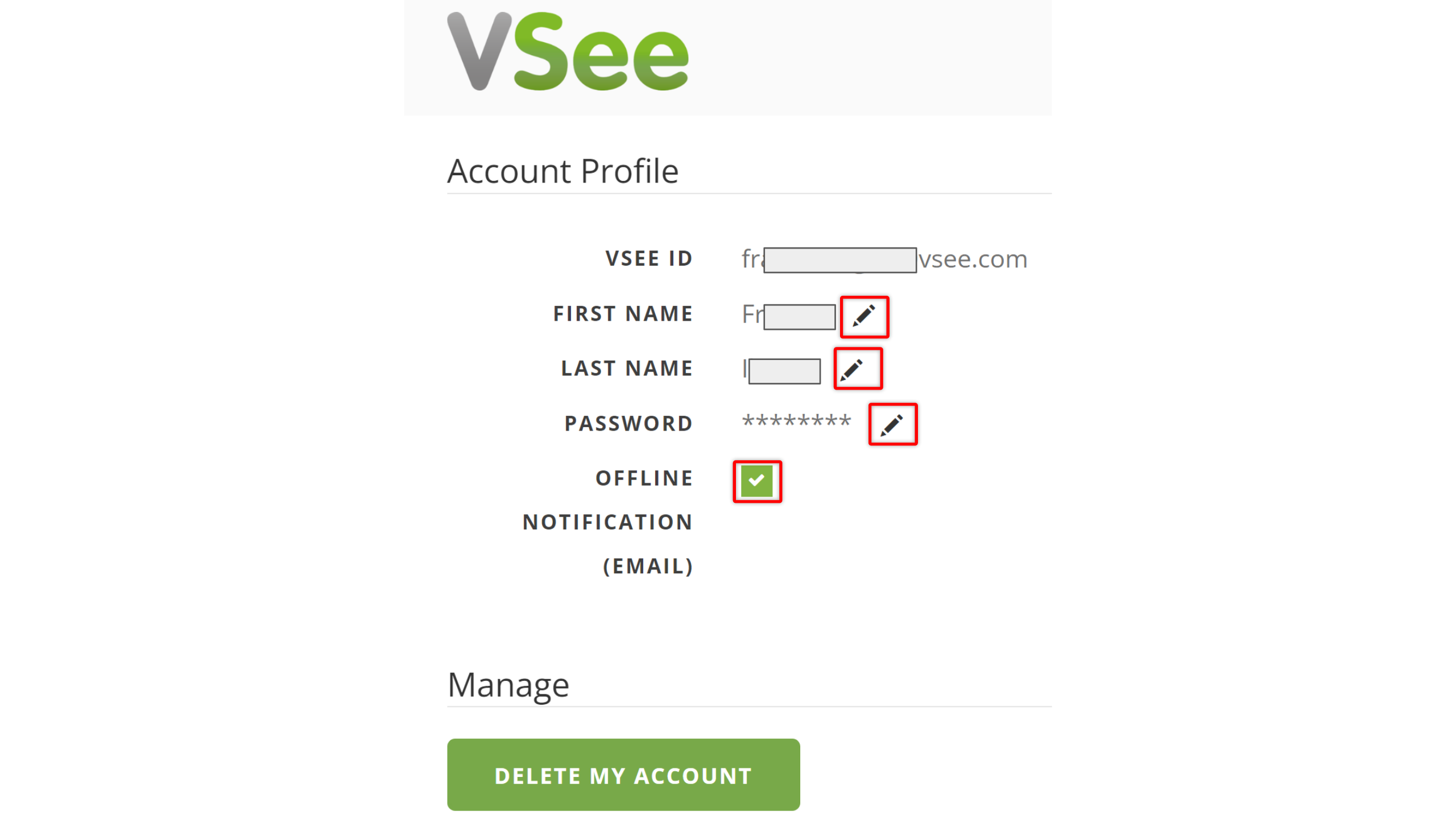
An option to delete your account will also show here. For more details on this, please go to VSee Messenger - How to Delete Your Account - Knowledgebase / FAQs - VSee Helpdesk .
Note: For security purposes, our system does not allow changing an account’s email address. Please create a VSee Messenger account using your new email address. You may go here for more details Change VSee Messenger Email and Migrate Contacts - Knowledgebase / VSee Messenger (Providers and Patients) - VSee Helpdesk .
Change Status or Presence
Depending on what the user is doing, they can also change their status or online presence in VSee Messenger. This will allow them to change how their contacts see them from their app.
1. Click on your Initials.
2. Select which Status to show.
Below is the description for each of the different statuses:
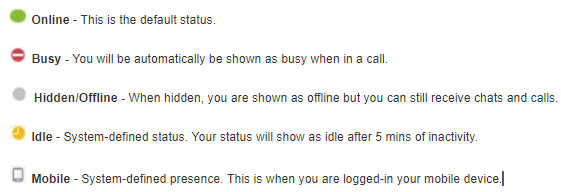
If you have any questions, please contact us at help@vsee.com
Last updated on: 26 May 2022
