Getting ringtones or notifications when someone sends you a message is not ideal at all times especially when you are giving a presentation or when on a call with someone. VSee Messenger allows you to mute these notifications to avoid any disturbances.
Mute a Specific Group Chat
Go to Chats
Select the Group Chat you want to mute notifications from
Click on the 3 dots
Then click Mute Notifications
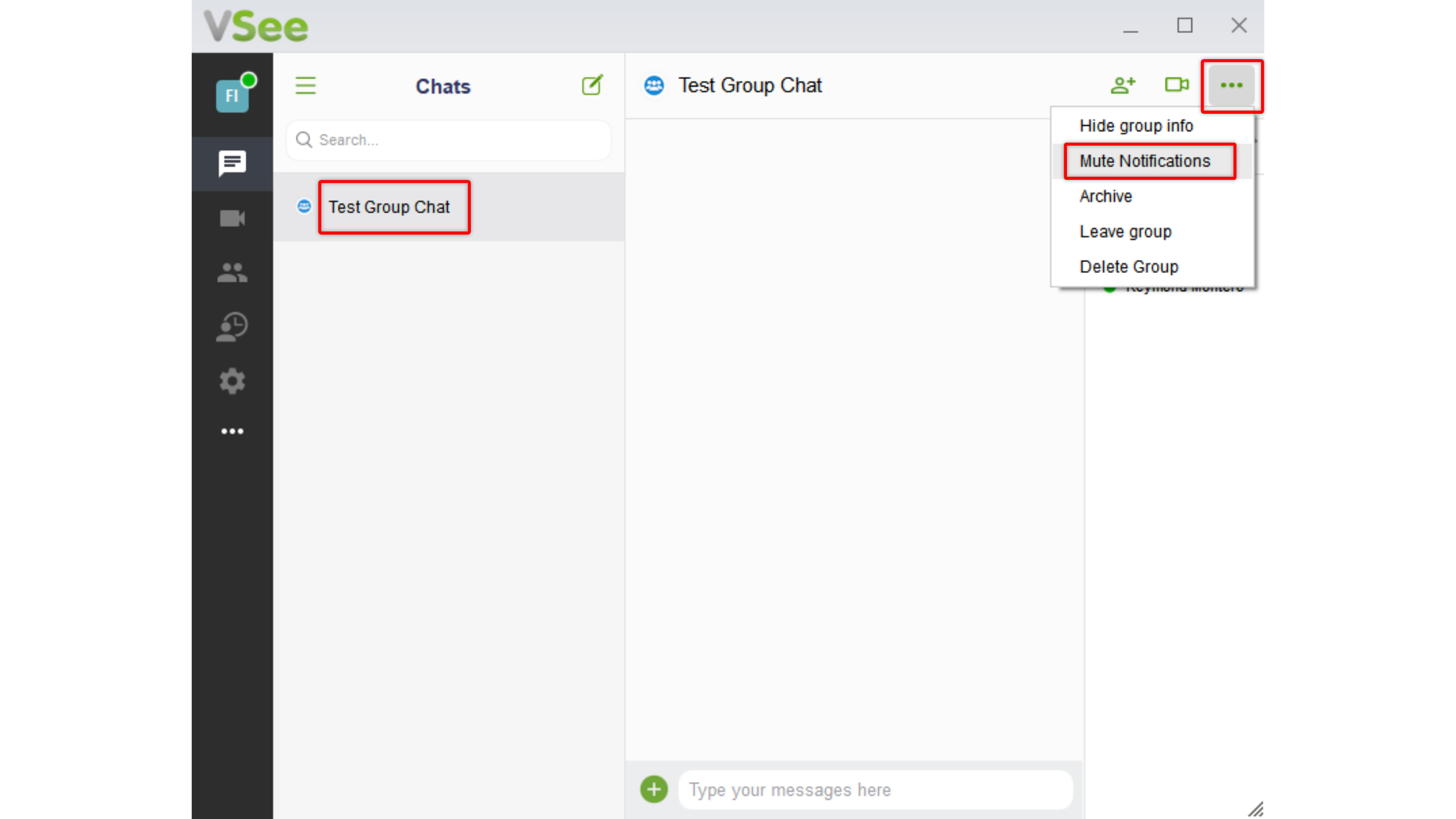
Mute All Chat Notifications During a Call
Click on the gear icon
Then General
Put a Check on Mute chat notifications when in a call
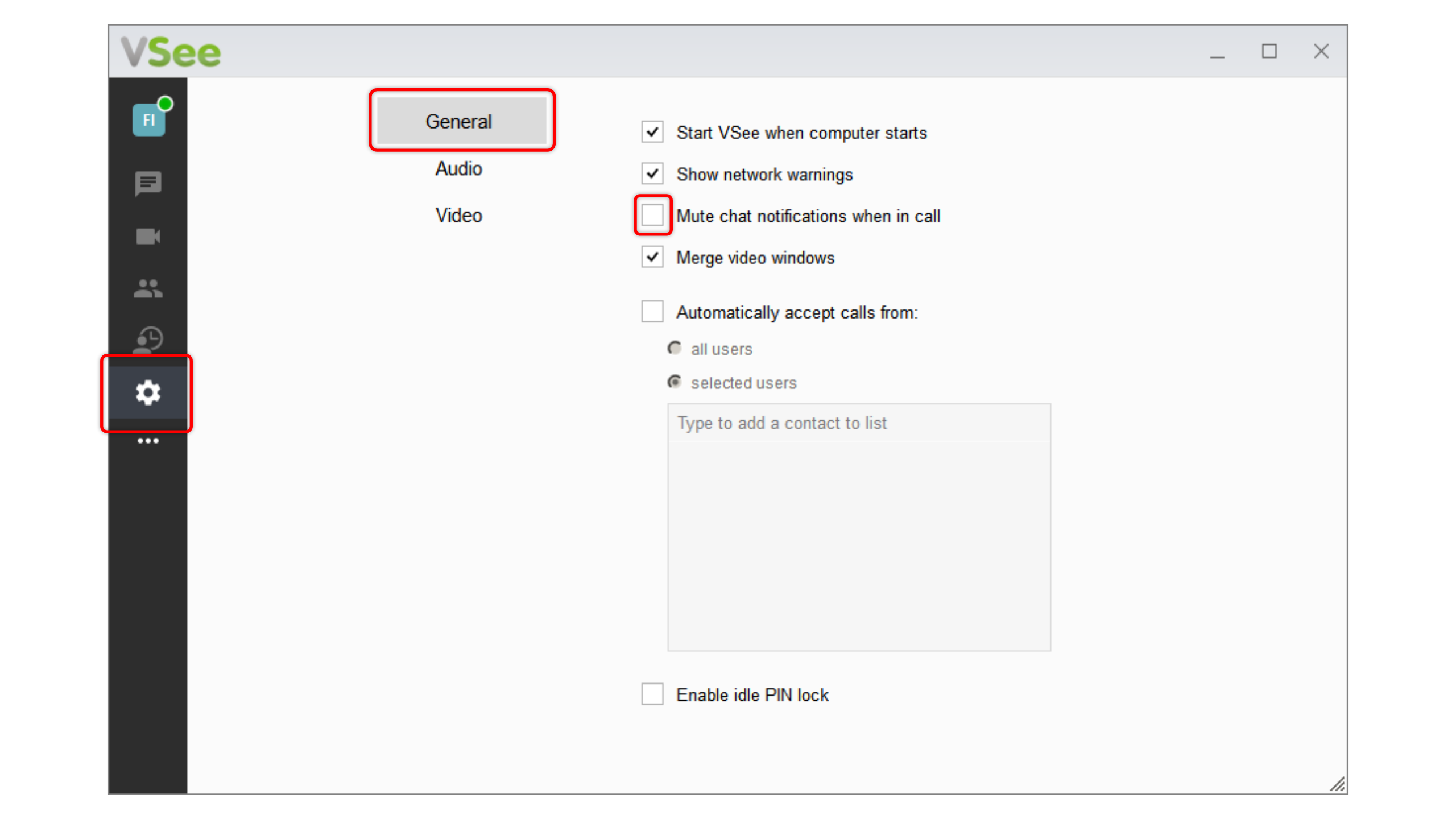
Scope and Limitations:
There is currently no option to mute a specific contact or chat thread.
Related Article:
If you have any questions, please contact us at help@vsee.com.
