Get ready for a productivity boost with VSee Clinic 5.4.0 Release on Jan. 29.
New auto text shortcuts tool for faster chat responses
New look: Patient self-scheduling improved
Reminder: Discontinuation of Old Visit Page scheduled this March
New auto text shortcuts tool for faster chat responses
Save time and boost productivity with the ability to create reusable text snippets, canned responses, and templates. Whether you frequently use certain phrases, responses, or snippets, Text Macro enables you to insert predefined text with just a few keystrokes. This feature is currently available for Chats only.
Key Features:
Faster Typing - Simply type a forward slash ( / ) in your chat window and your recently saved texts or links will show up in a list. Select the response you want and voila - it autofills with your pre-written text.
Customization - Create and personalize your own set of Text Macros to easily reuse in your chat conversations.
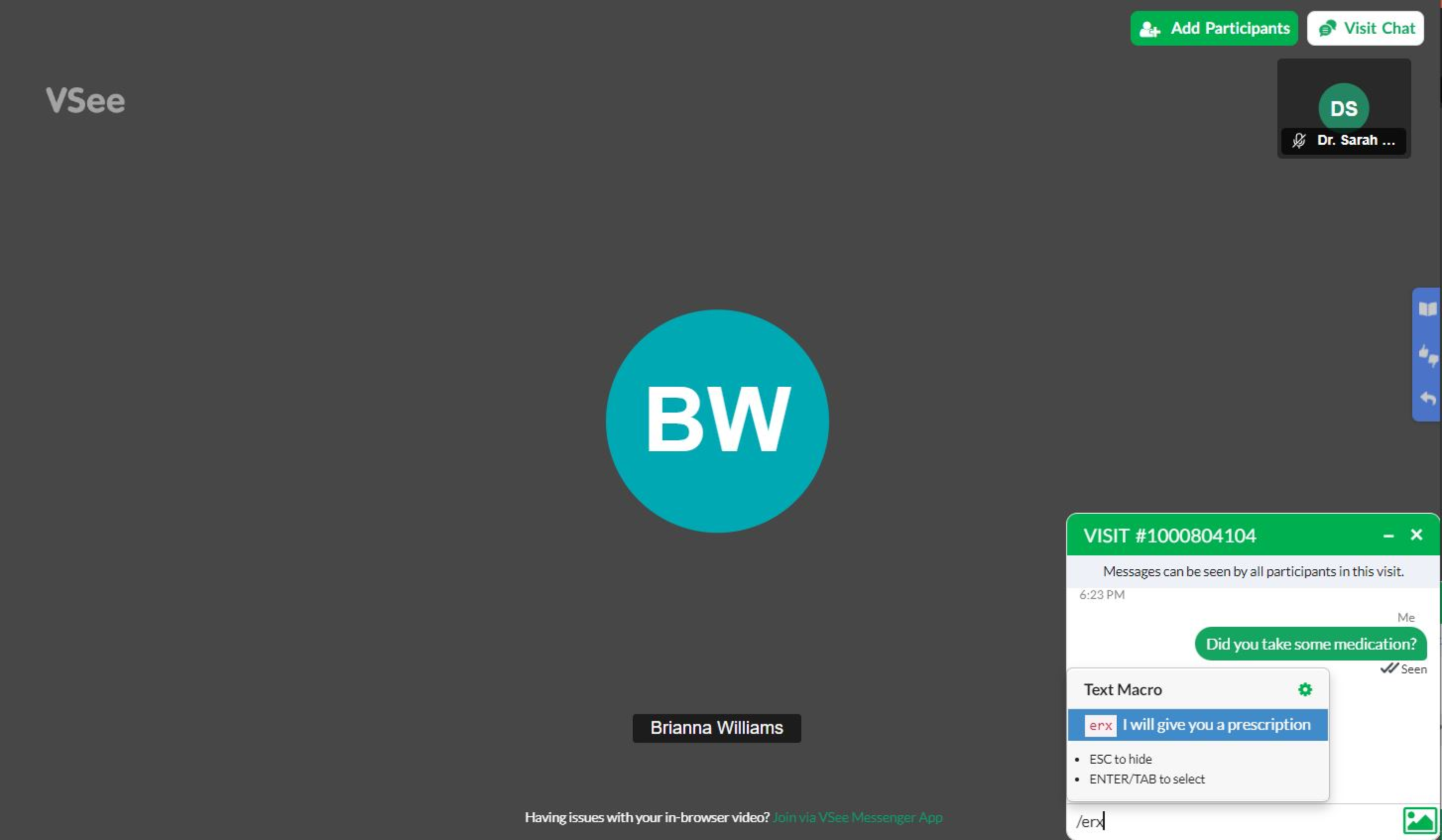
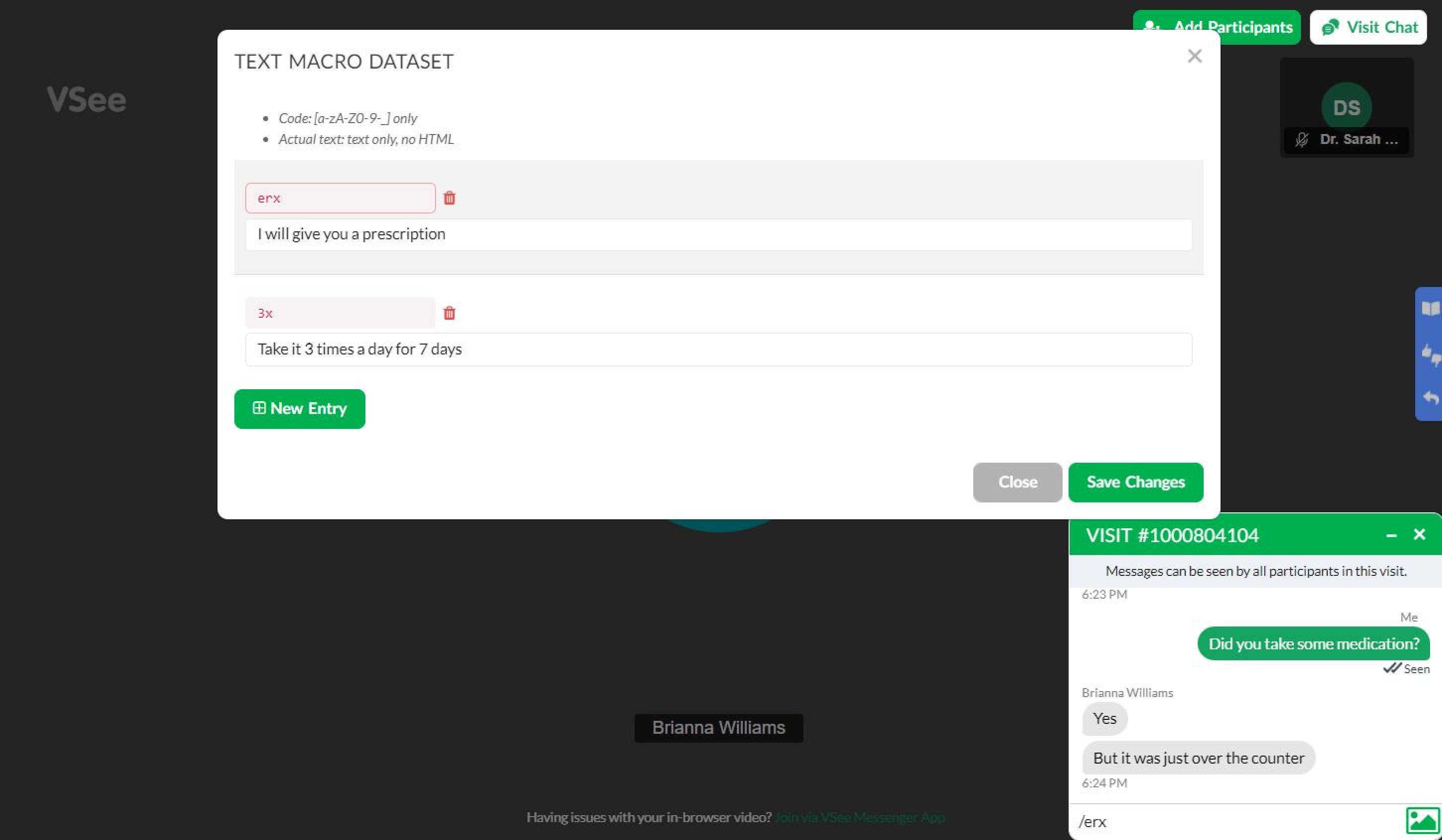
Learn more on how to use the Text Macro feature here.
New look: Patient self-scheduling improved
We have a fresh look for our Patient Self-Scheduling experience. We now display the whole month calendar on the left, while the available time slots appear on the right once the patient selects the date. This offers a more seamless and user-friendly experience for patients.
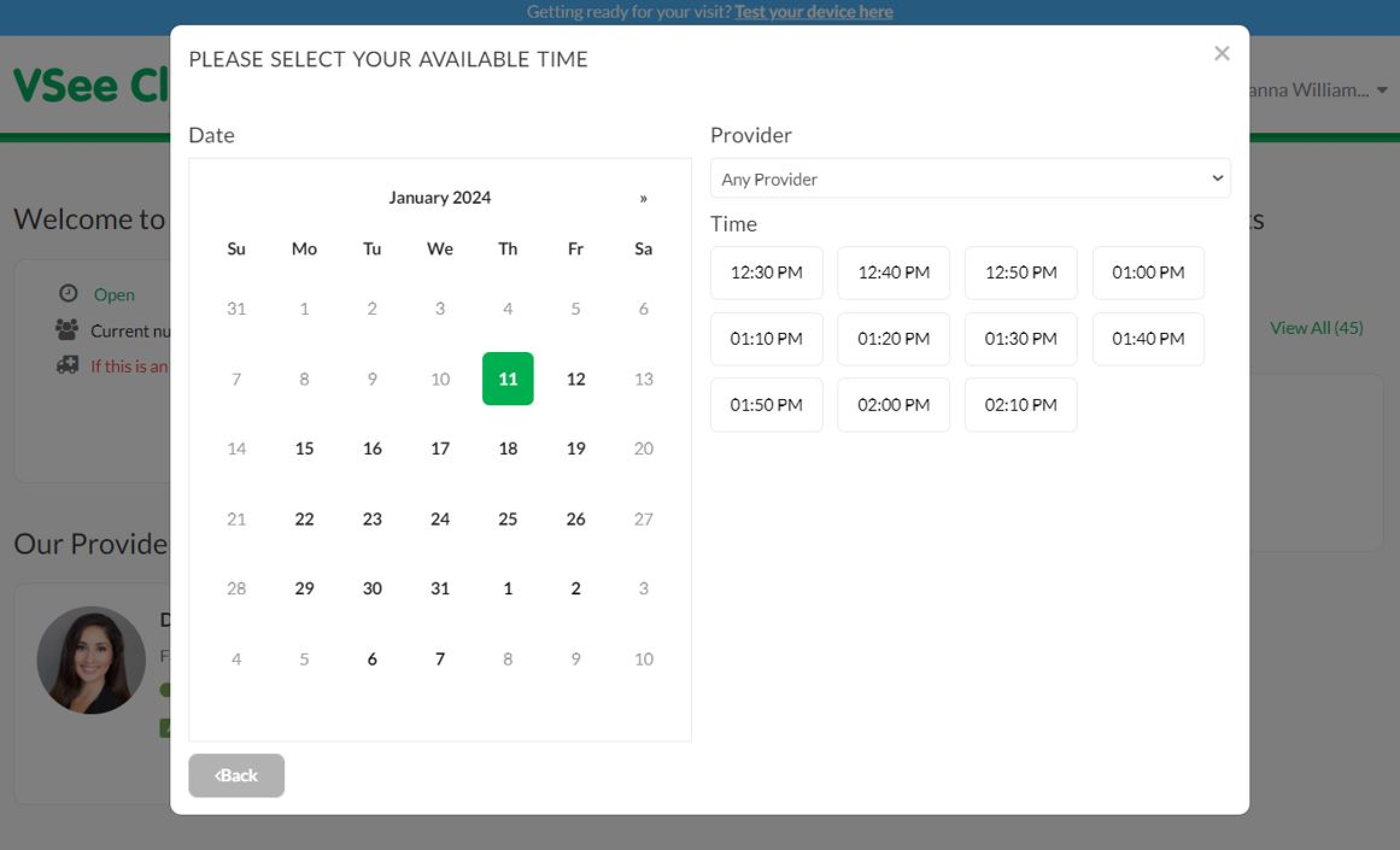 Learn more about the new Patient Self-Scheduling UI here.
Learn more about the new Patient Self-Scheduling UI here.
Reminder: Discontinuation of the Old Visit Page
Due to all the positive feedback we’ve received on our new Visit Page, we will soon be permanently sunsetting the Old Visit Page. Many of you are already using the new Visit Page, and there will be no need to do anything. However, for those who are still using the Old Visit Page, we encourage you to make the switch before March so you can make use of the streamlined views and controls.
What You Can Do:
Prepare for the Transition: Please take some time to review the changes on the new streamlined Visit Page. You still have a few months before this transition if you choose not to switch on your own.
Reach Out for Support: If you have any questions, or concerns, or require assistance during this transition, our dedicated support team is here to help. Feel free to contact us.
If you have any questions related to this release, please contact us at help@vsee.com.
Subscribe here to get the latest VSee Product Updates in your inbox!
