Introducing VSee Clinic 4.16.4 new updates released on June 5.
Multi-Factor Authentication Login for an Enhanced Security for Organizations
Clinic Organizations can now get an extra layer of security using their VSee Clinic with our new Multi-Factor Authentication (MFA).
Providers from Organizations who require MFA will need to pass an additional verification step to access their VSee accounts.
Note: This feature is enabled upon request for Clinic organizations only, please contact Sales or your Account Manager to enable this in your Clinic.
To learn more about MFA, please click here.
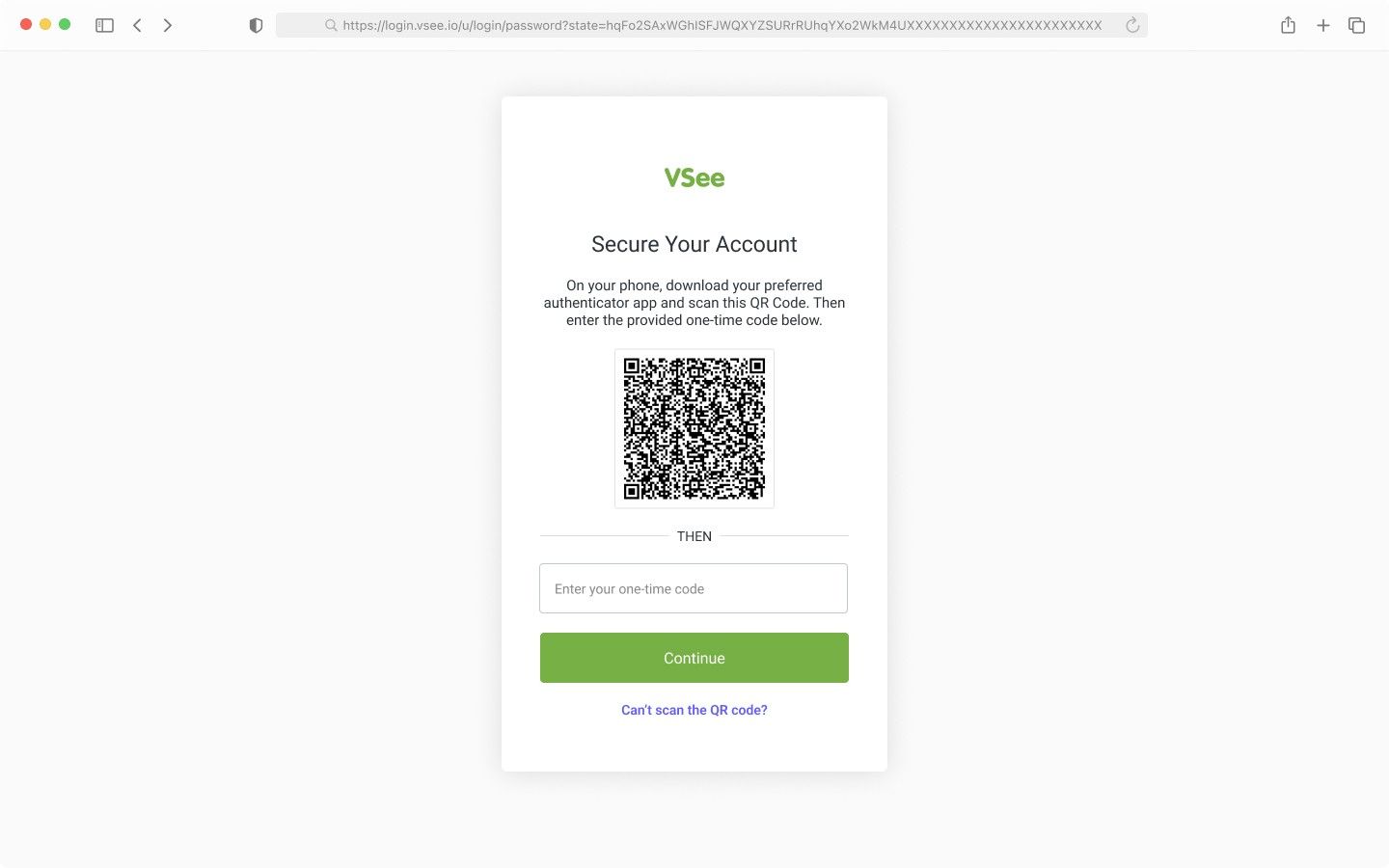 New Calendar Feature: On-call Scheduling Management
New Calendar Feature: On-call Scheduling Management
If you are running a multi-provider clinic with a walk-in workflow this is the feature for you.
VSee now lets you set up on-call schedules for alerting a single provider or a group of providers during their specified on-call hours.
With our new on-call scheduling and management capabilities, schedulers and providers can now build a transparent on-call schedule and control exactly who receives alerts during an on-call time slot. This means only the on-call provider(s) will receive waiting room alerts and see patients on their dashboard during their assigned on-call hours.
Note: The On-Call Schedule feature is enabled upon request. Please contact Sales or your Account Manager to enable this feature in your Clinic.
See step-by-step instructions for updating walk-in settings and creating an On-call Schedule here.
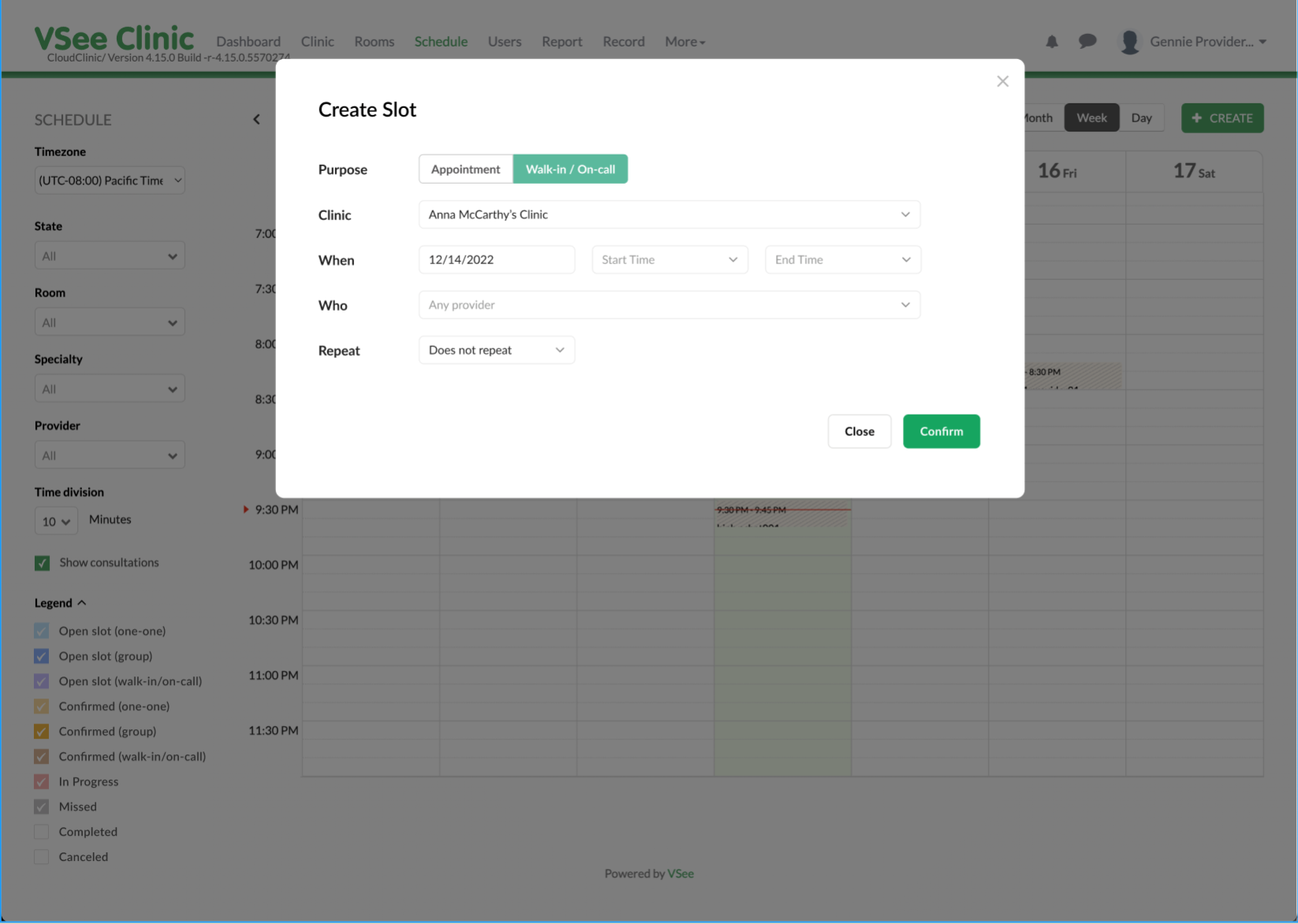 Efficiently Create On-call Schedules Across Multiple Clinics
Efficiently Create On-call Schedules Across Multiple Clinics
For providers who are a part of multiple Clinics, VSee will show a dropdown of Clinics. Simply select the desired Clinic to quickly and efficiently set up the on-call schedule in any Clinic.
Note: Creating Slots across multiple clinics is enabled by default for appointment slots.
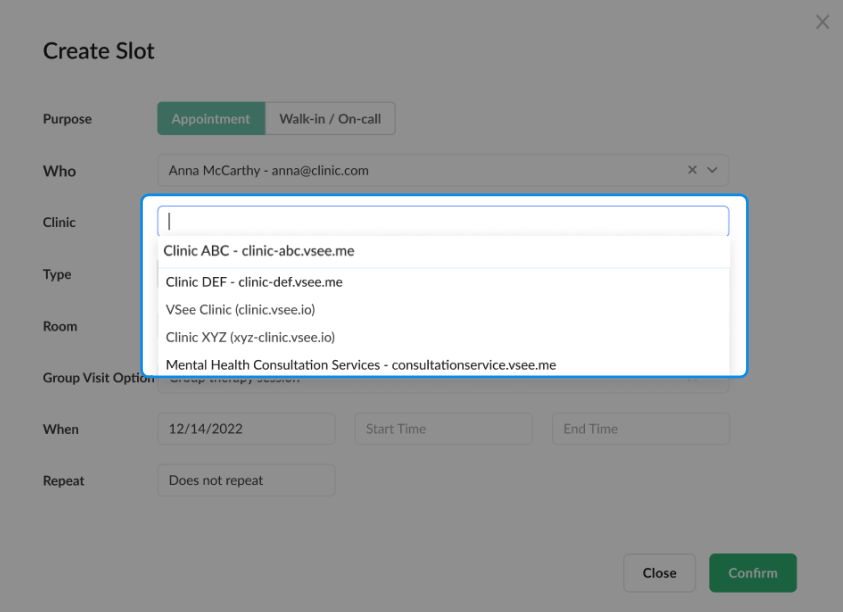 If you have any questions or have encountered any issues related to this release, please contact us at help@vsee.com.
If you have any questions or have encountered any issues related to this release, please contact us at help@vsee.com.
Subscribe here to get the latest VSee Product Updates in your inbox!
