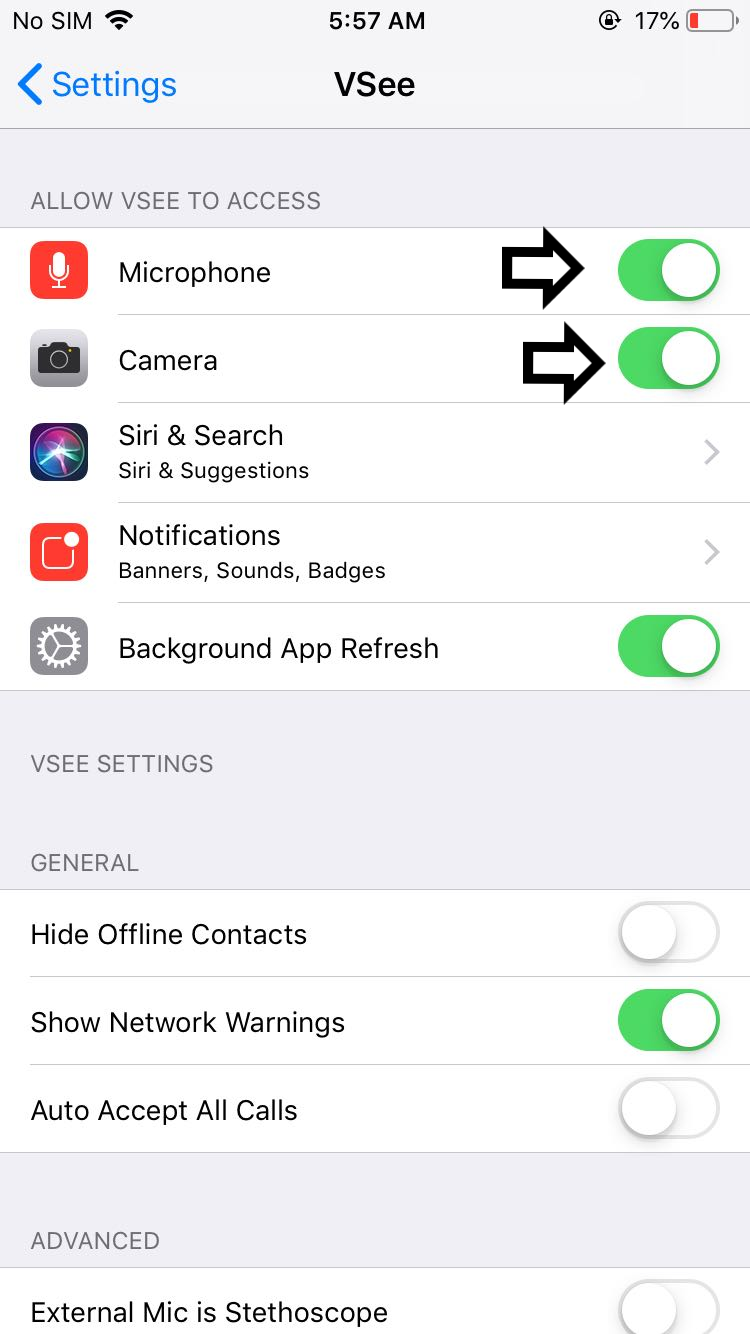This guide will help you check if the microphone and camera is set properly to work on your Vsee application.
Android phones
• Look for the settings icon on your phone

• Then look for Vsee messenger or Vsee clinic tap it, new window will open
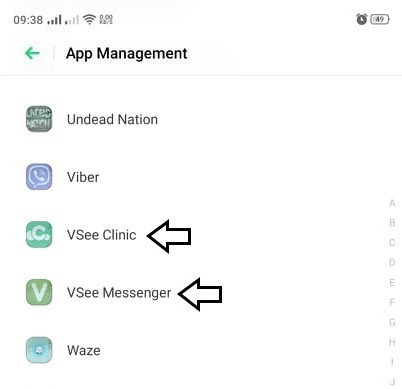
• Look for "Permissions" tap it, new window will open
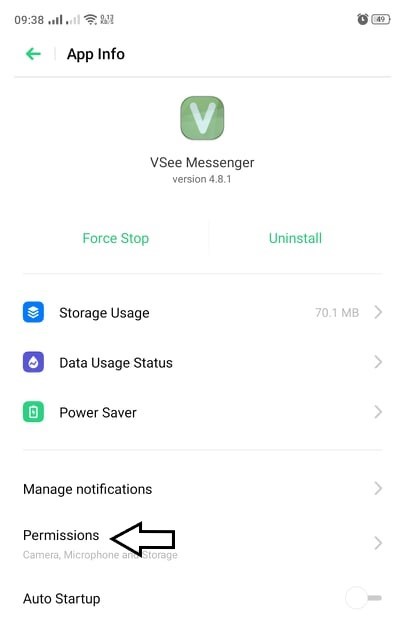
• Make sure the slider button is on the right and highlighted. if its grayed out it means its off.
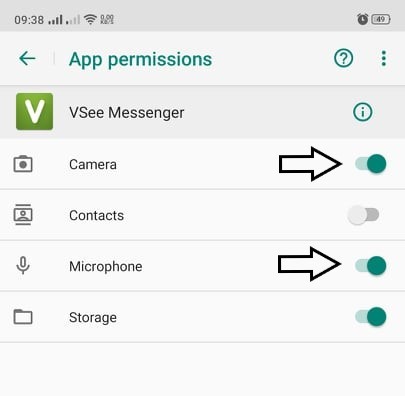
iPhone and Apple tablets
• Look for the settings icon on your phone.
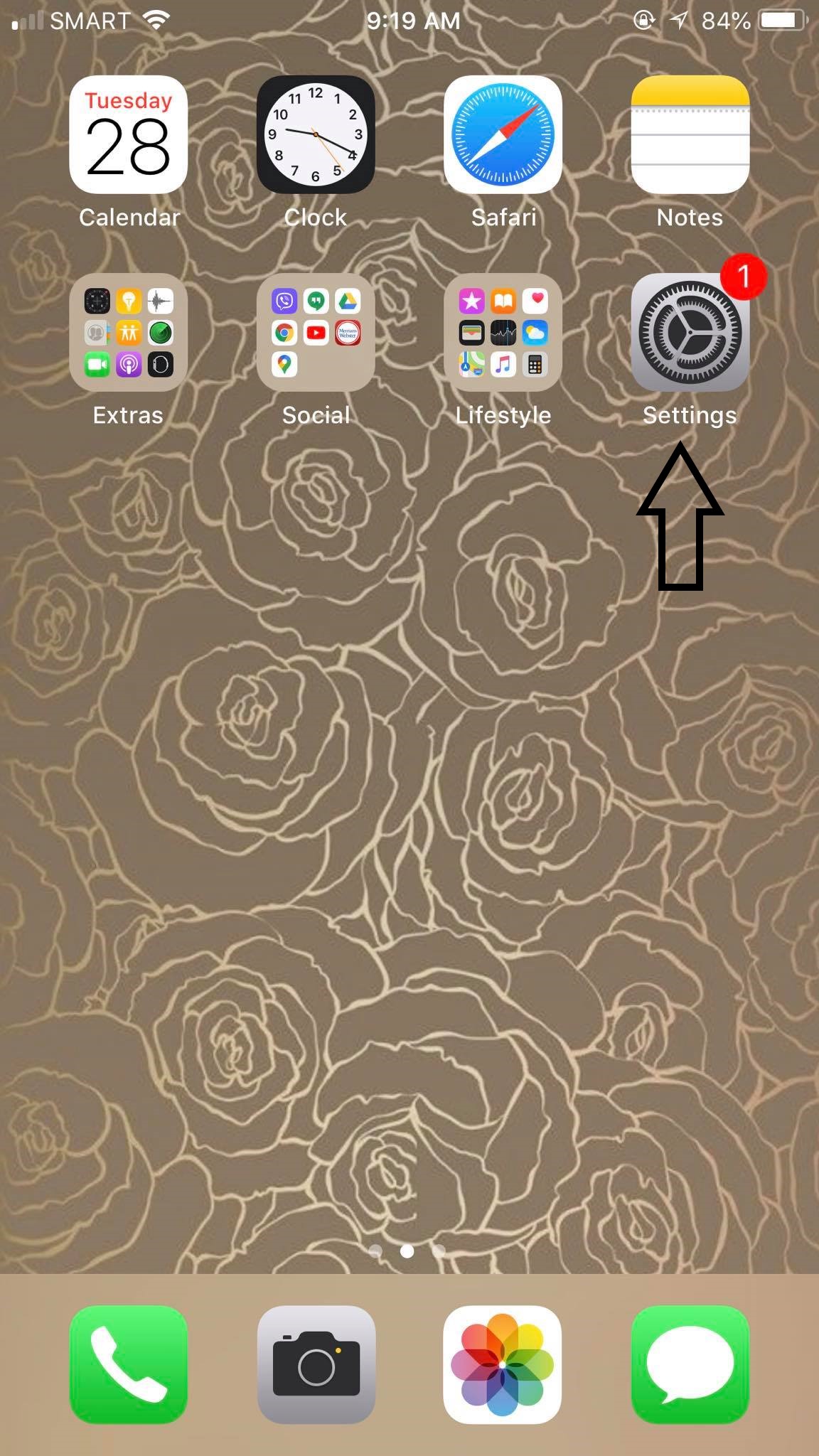
• Scroll down and look for the Vsee application tap it, new window will open
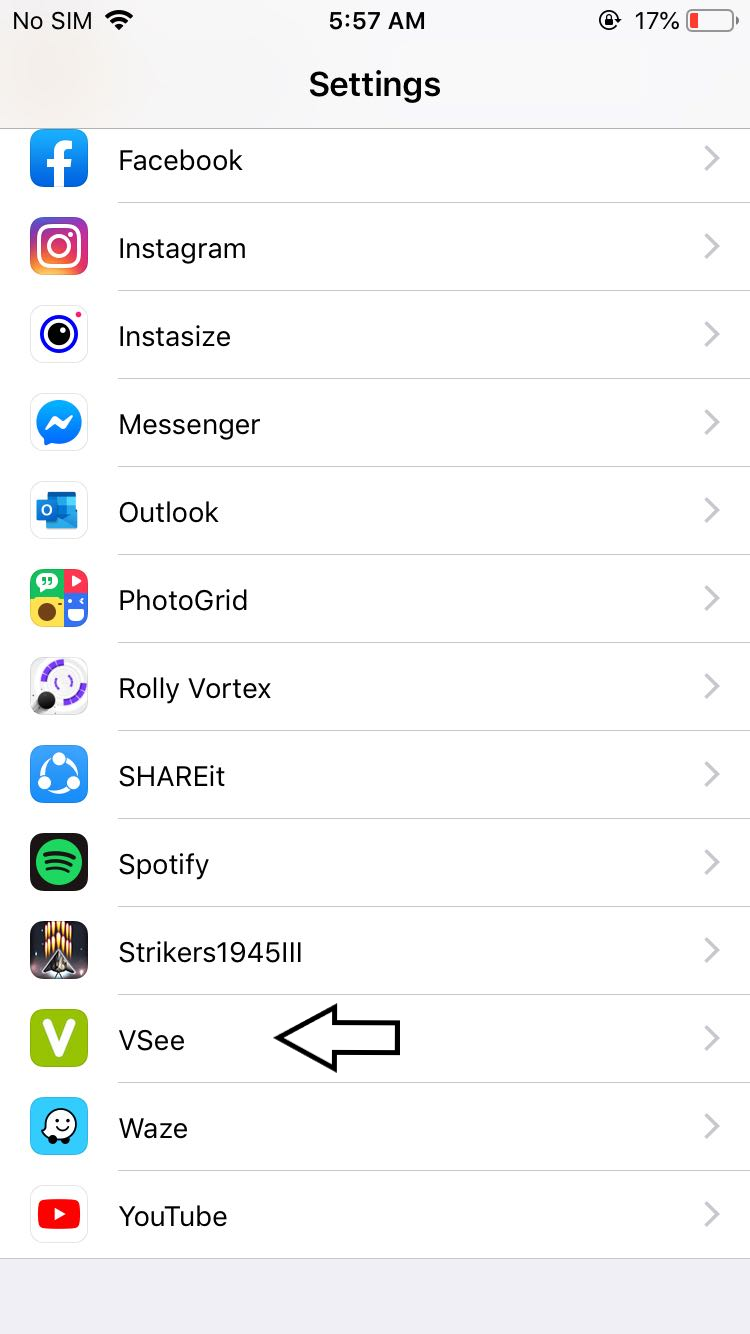
• Make sure the slider button on (highlighted in green). if its grayed out it means its off.