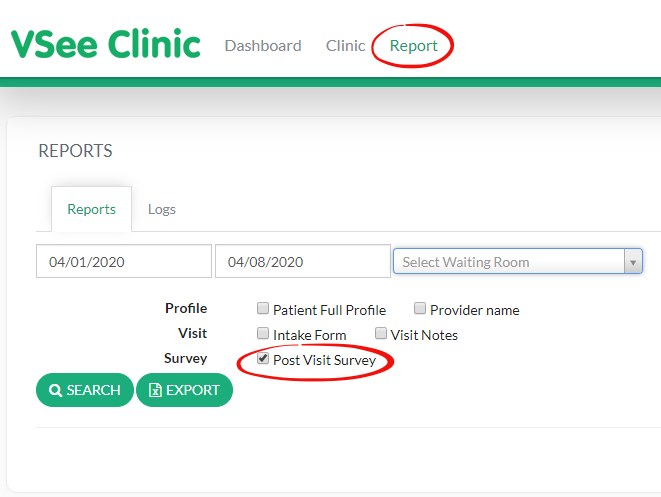VSee Clinic offers a standard survey where a patient can give a 1-5 star rating after a telehealth visit. However to view the survey responses, a clinic admin access is needed.
To enable this survey for your clinic, please contact sales@vsee.com.
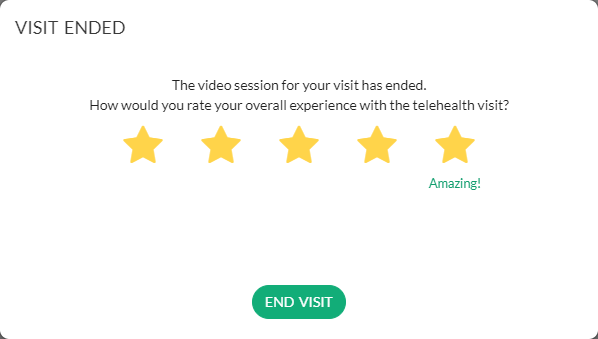
Where to View Survey Responses
1. Admin panel > Report.
2. Choose the date range.
3. Select a waiting room if you want to show responses from a specific room, otherwise keep this blank.
4. Check Post Visit Survey.
5. Search or Export.