For eligible clinics, patients can add a dependent under their account.
How to Create an Account for Your Dependent
How to Enter the Visit for Your Dependent
Create an Account for your Dependent
1. Go to the VSee Clinic of your provider and log in to your account, (parent or primary account holder), by clicking on Login.
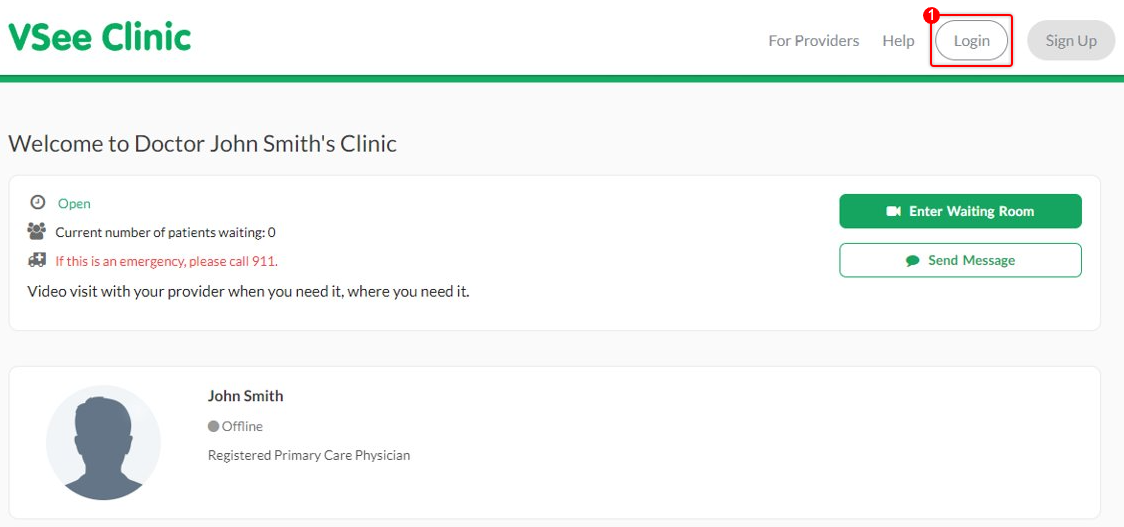
2. Input your e-mail address and password for the clinic and click on Log in.
Note: As an option, you can log in using your Google account or Apple ID as well.
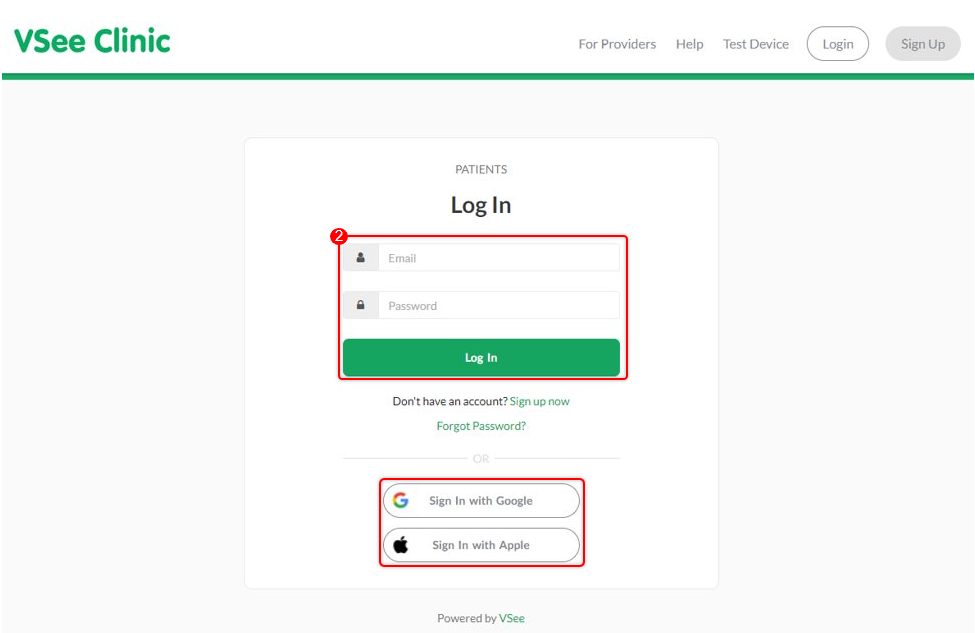
3. While logged in, you can now add a dependent when you start or schedule an appointment. Click on either Enter Waiting Room or Book Appointment.
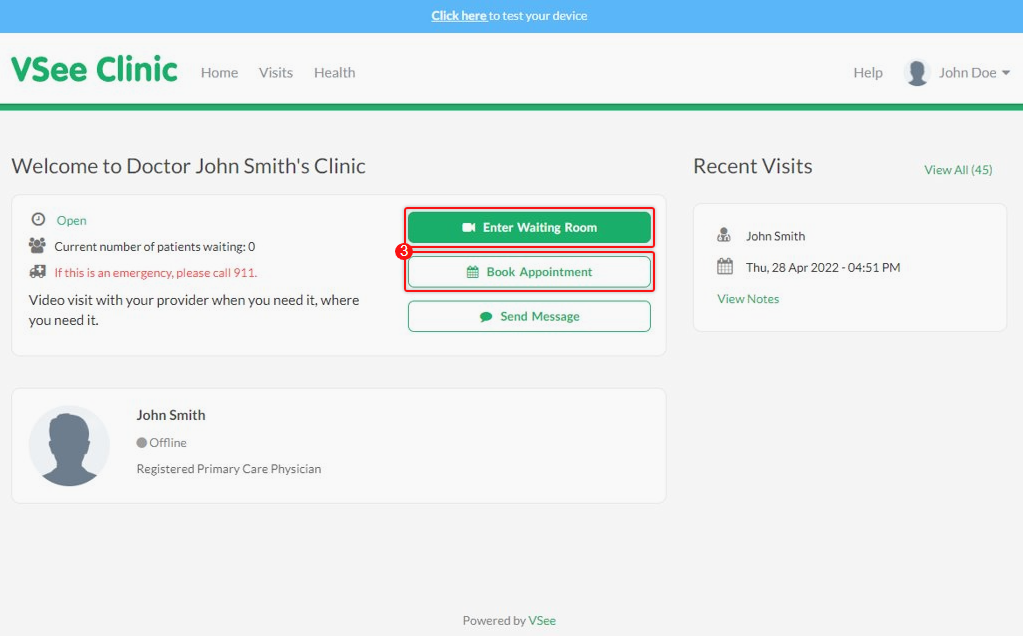
4. The option to select the patient for the visit will pop up. Click on “New family member” to create an account for your child or dependent.
Note: In the screenshot below, John Doe is the parent account.
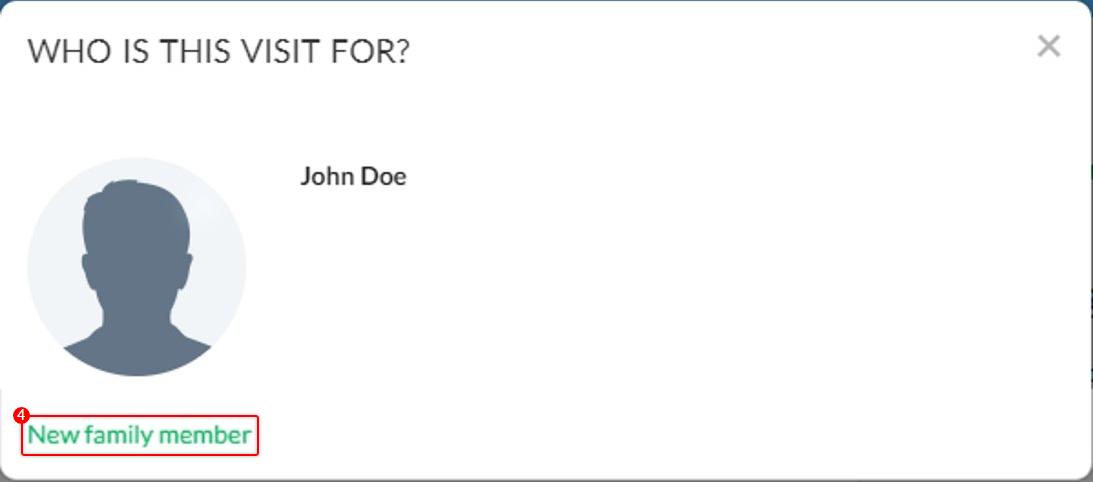
5. Fill in the registration fields with your dependent's info then click on Next.
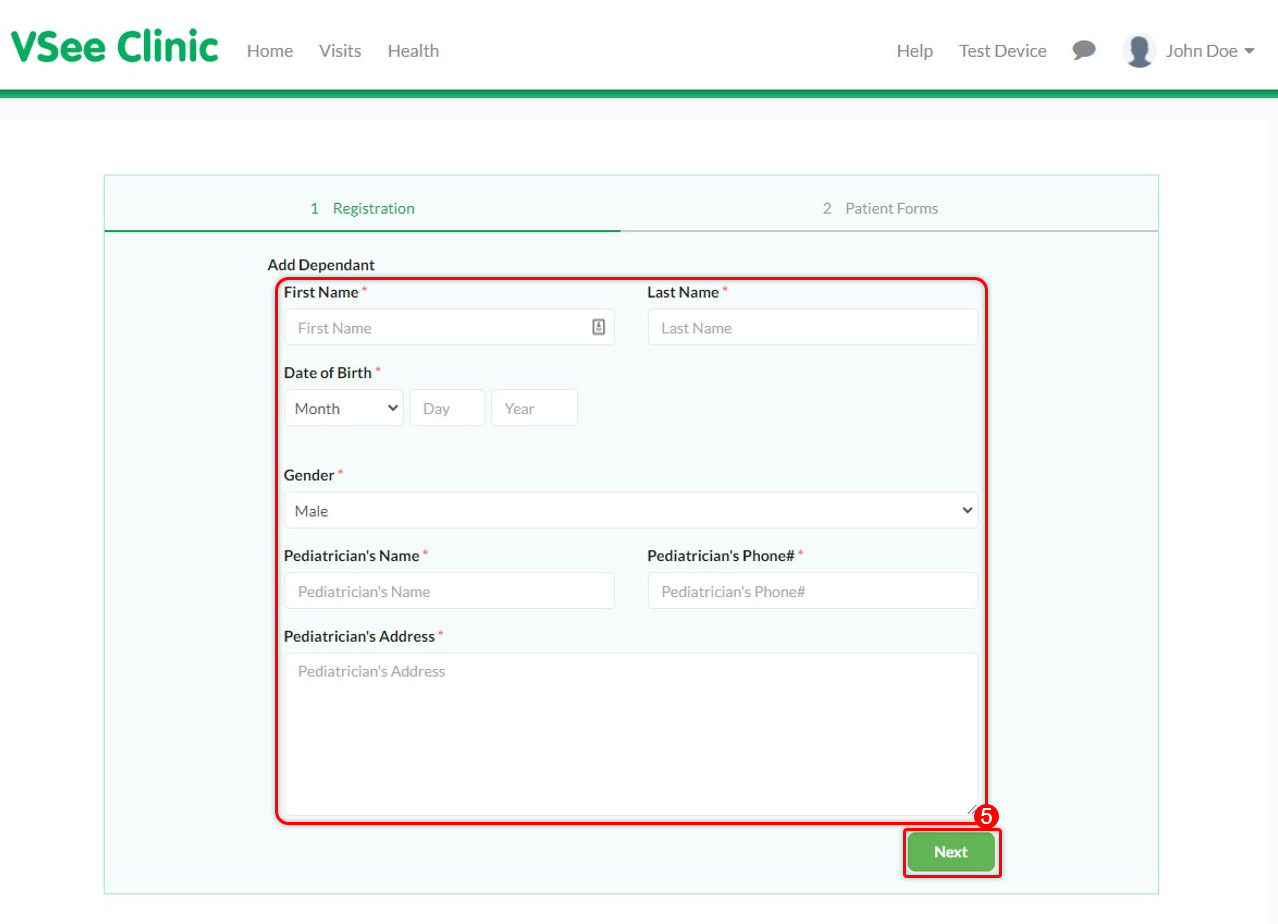
6. Fill in the patient forms as needed and then click on Complete.
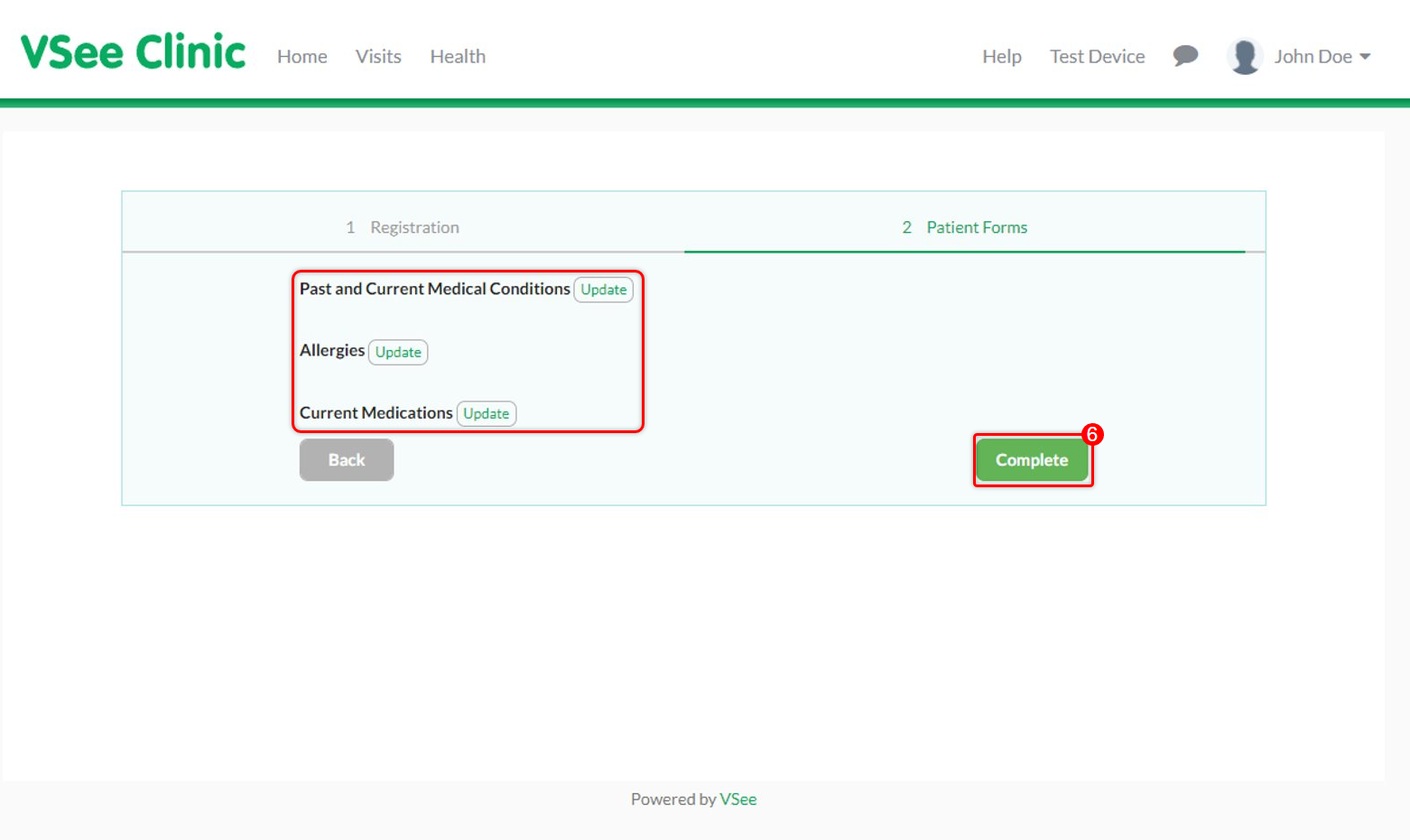
You have successfully created an account for your dependent.
You will now be automatically directed to enter the waiting room or schedule an appointment using your dependent's newly created account.
Proceed in filling out the required information. The steps moving forward will be the same for any patient - parent or dependent.
To switch back to the parent account, click on the dependent's name located in the upper-right corner to open the Profile Menu. From here, you can select your name as the parent account to go back.
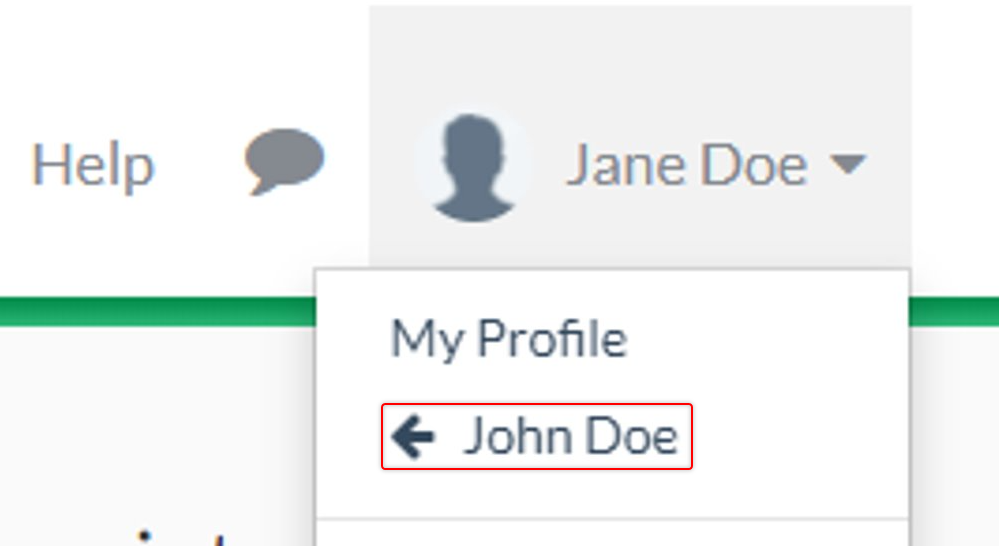
Follow-up Visit or Appointment for your Dependent
Similar to the previous steps, log in to your patient account, the parent account, and Click on Enter Waiting Room or Book Appointment.
You will then be asked who the visit is for. If you have multiple dependents, you can select which one before you proceed.
Scope and Limitations:
Only children (ages below the age of 18) or legal dependents of a primary account holder can be added as dependents.
Related Article:
- VSee Clinic Mobile (Android and iOS) - How can a patient cancel an appointment schedule?
- Invite Guests to a Call as a Patient
If you have any questions, please contact us at help@vsee.com
Last updated on: 23 June 2022
