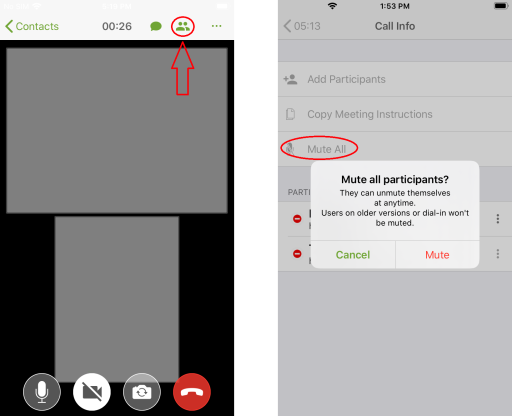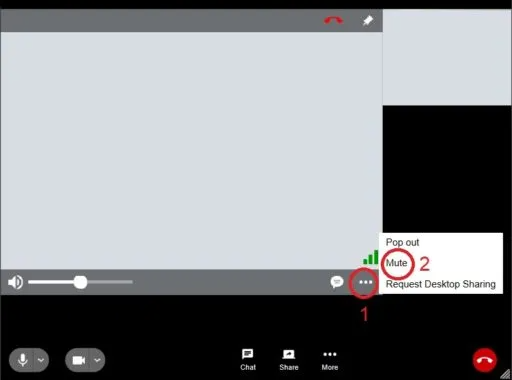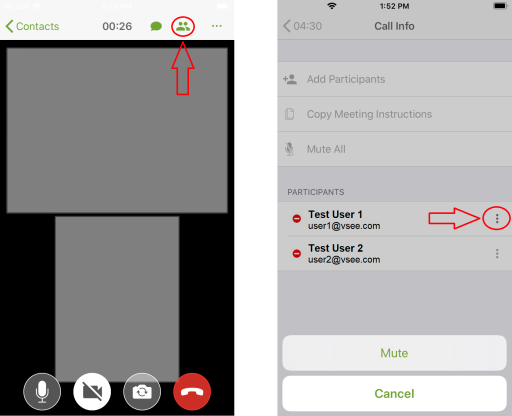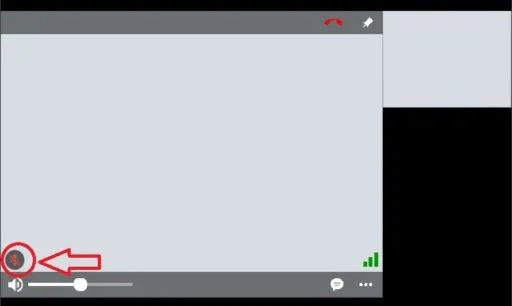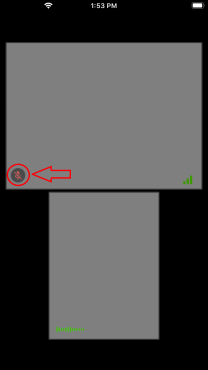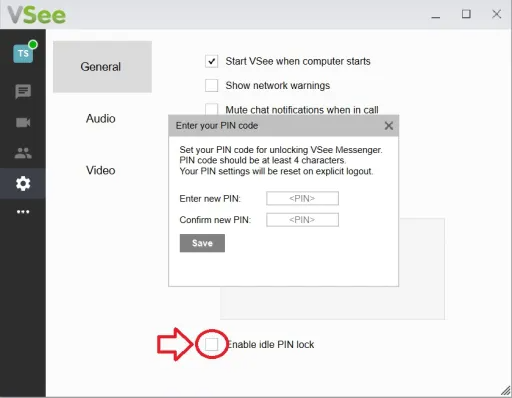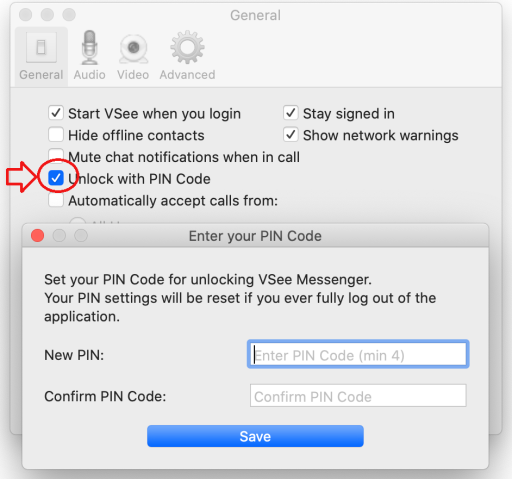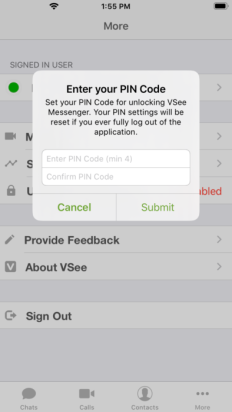We are excited to announce the VSee Messenger 4.11.0 update with features and improvements below:
1. New Mute Microphones for Moderators
The Meeting Moderator now has the superpower to mute other participants’ microphones in one click. (The Meeting Moderator is automatically designated as the one who starts or first joins the call).
Mute all participants (Windows & Mobile)
Windows
Mobile
Mute a single participant (Windows & Mobile)
Windows
Mobile
All participants in a meeting can see when another participant is muted, whether through their own action or that of the Moderator.
Windows
Mobile
2. New Features For Increased Security
Prevent others from accidentally seeing your private VSee chats and contacts. VSee now allows you to PIN lock your VSee app if it has been idling for 10 minutes or more. Enable the new PIN lock feature from VSee Settings (gear icon).
Windows
Mac
Mobile
The local database is now stored in an encrypted format using AES-256 encryption making your private information even more secure. The local database stores private information on your device, such as a copy of your chat history and address book. Now, even if your device gets hacked, your private VSee information is still secured by encryption.
All public IP addresses about remote callers will no longer appear in the VSee Statistics window.
3. Other improvements and bug-fixes
When sign-up is complete, patients will be directed to log into their account which allows them to check their Visit Summary and to self-schedule other appointments.
Improved text field on the contact request on Mac to support multiple-lines.
Improved login and loading time on Android client.
Fixed the user interface not displaying correctly when the app is being moved to a second monitor/screen on Windows client.
Fixed VShare button on command prompt window which does not move along when this window is being dragged around.
Fixed priority alert does not keep playing on Mac.
Fixed group chat owner permission issue on Android after adding new participant.
Fixed crashes when updating chat messages on Android.
Fixed crashes on Samsung Android devices caused by processing logging sometimes.
Fixed crashes on iPad when using external keyboard.
If you have any questions, please contact us at help@vsee.com