On Apr 10, VSee Messenger 4.21 will introduce an exciting enhancement to make your virtual interactions even better.
New! Virtual Backgrounds
IMPORTANT: End of support for VM 4.16 and listed versions
New: Virtual Backgrounds
The wait is over, VSee Messenger now has Virtual backgrounds available. Now you can select a clean, professional background that suits your purposes. No more spending extra time decorating or checking that you don’t have anything inappropriate in your background (like a messy desk or hanging laundry).
To learn more on how to use the Virtual Backgrounds, click here.
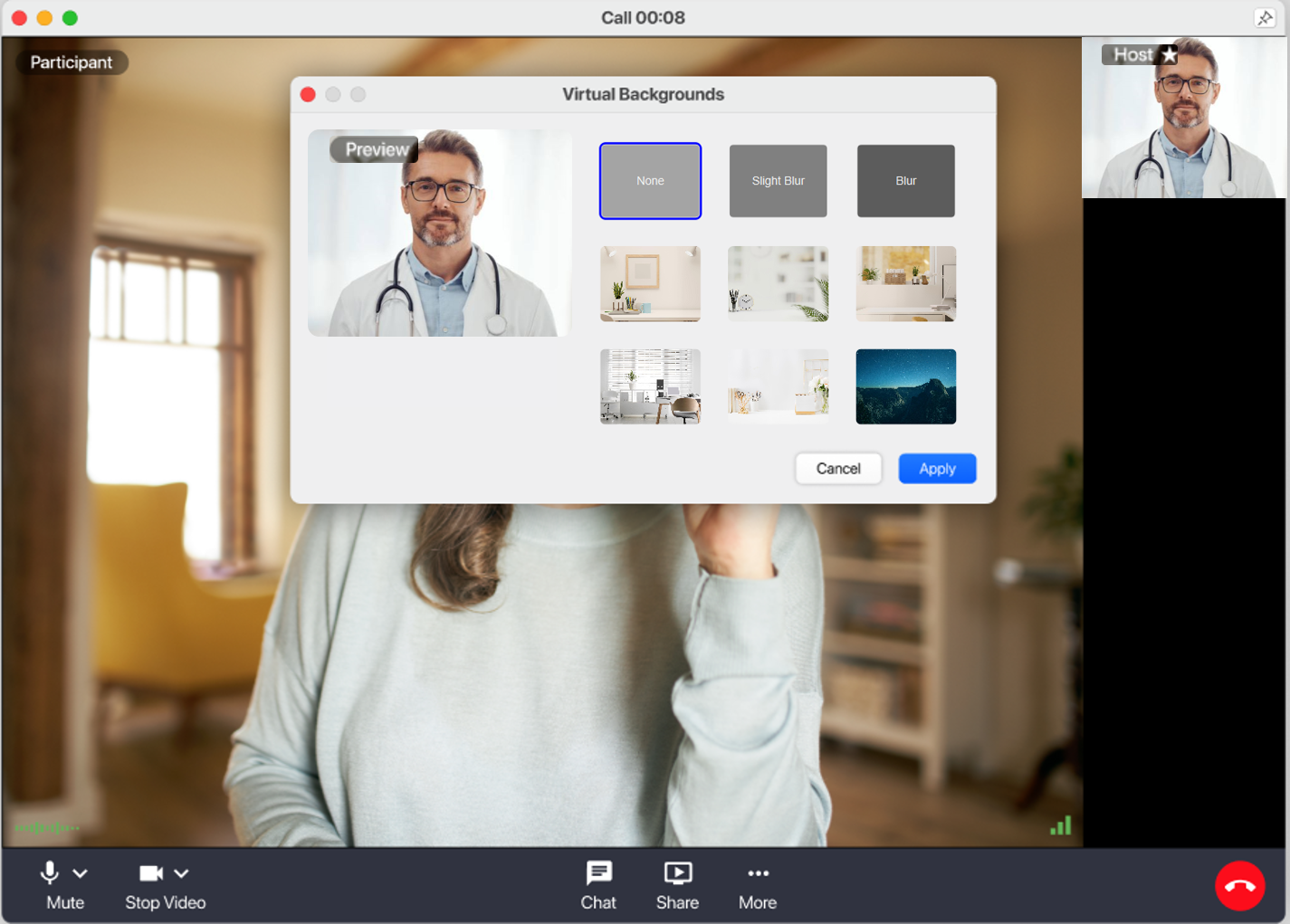
IMPORTANT: Update VM 4.16 and earlier before July 1 end-of-support
As part of our commitment to providing you with the best possible security and experience, we will be discontinuing support of VM versions 4.16 and earlier effective July 1, 2024. This decision enables us to focus on delivering enhanced features and maintaining the highest standards of performance.
To continue receiving timely updates, support, and security patches, we strongly advise upgrading to the latest version.
Watch the brief instructional video below to learn how to check your app version.
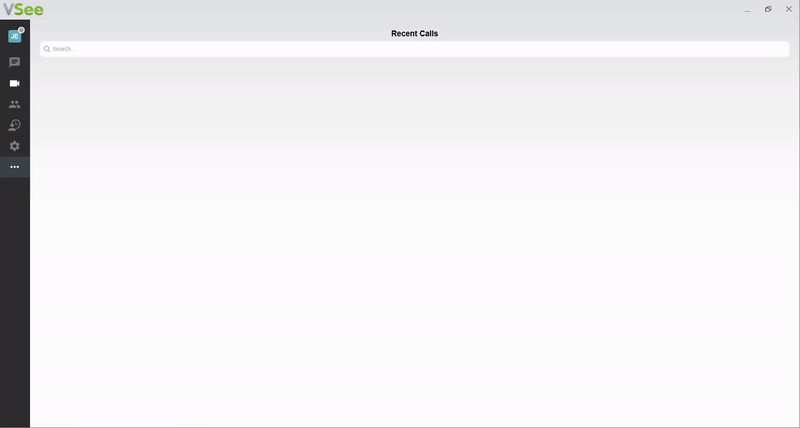 Upgrading is quick and straightforward, and it will guarantee that you benefit from the latest improvements and bug fixes.
Upgrading is quick and straightforward, and it will guarantee that you benefit from the latest improvements and bug fixes.
You can always upgrade to our latest Windows version here on the day of a release.
If you have any questions or issues related to this release, please contact us at help@vsee.com.
Subscribe here to get the latest VSee Product Updates in your inbox.
