Look out for the VSee Clinic 4.13.0 Release – Dashboard and Calendar Improvements coming this September 28.
- Get Real-time Patient Queuing Status with Dashboard Improvements
- View All Appointments Across Multiple Clinics with the Upgraded Calendar
Get Precise Real-time Patient Queuing Status with Dashboard Improvements
Thanks to your recommendations on how to improve our Dashboard, we are bringing back the Dashboard phases that worked for you and making it even better with a more compact design.
- You can now easily identify the offline patients who are still trying to enter the waiting room under the Getting Ready phase. You can immediately focus on the available patients who are ready for the call under the Ready for Visit phase.
- We also brought back the Recents phase so you can clearly see those patients who became offline during the session and were not able to complete the visit yet.
- See only what you need to monitor on the Waiting Room Dashboard by utilizing the expand and collapse arrows.
To learn more about the Dashboard improvements, please click here.
View All Appointments Across Multiple Clinics with the Upgraded Calendar
Have you been frustrated with scheduling errors because your CSRs and Schedulers couldn’t see your available time slots in another clinic?
- The Calendar View is now consolidated, showing the Provider’s full appointment schedule and available times from all their VSee clinics.
- The Scheduler can now also identify if the Provider has been scheduled as a primary or secondary provider in the same time slot from another clinic.
- Even if a CSR is not assigned to that clinic, the appointment will now reflect on the calendar with a special slashed line background. To maintain patient privacy, only the time and name of the Provider will be shown; no patient information will appear.
- Additionally, today’s date is now highlighted in a light green background to make it more visible.
- Past visits will now show with a transparent background.
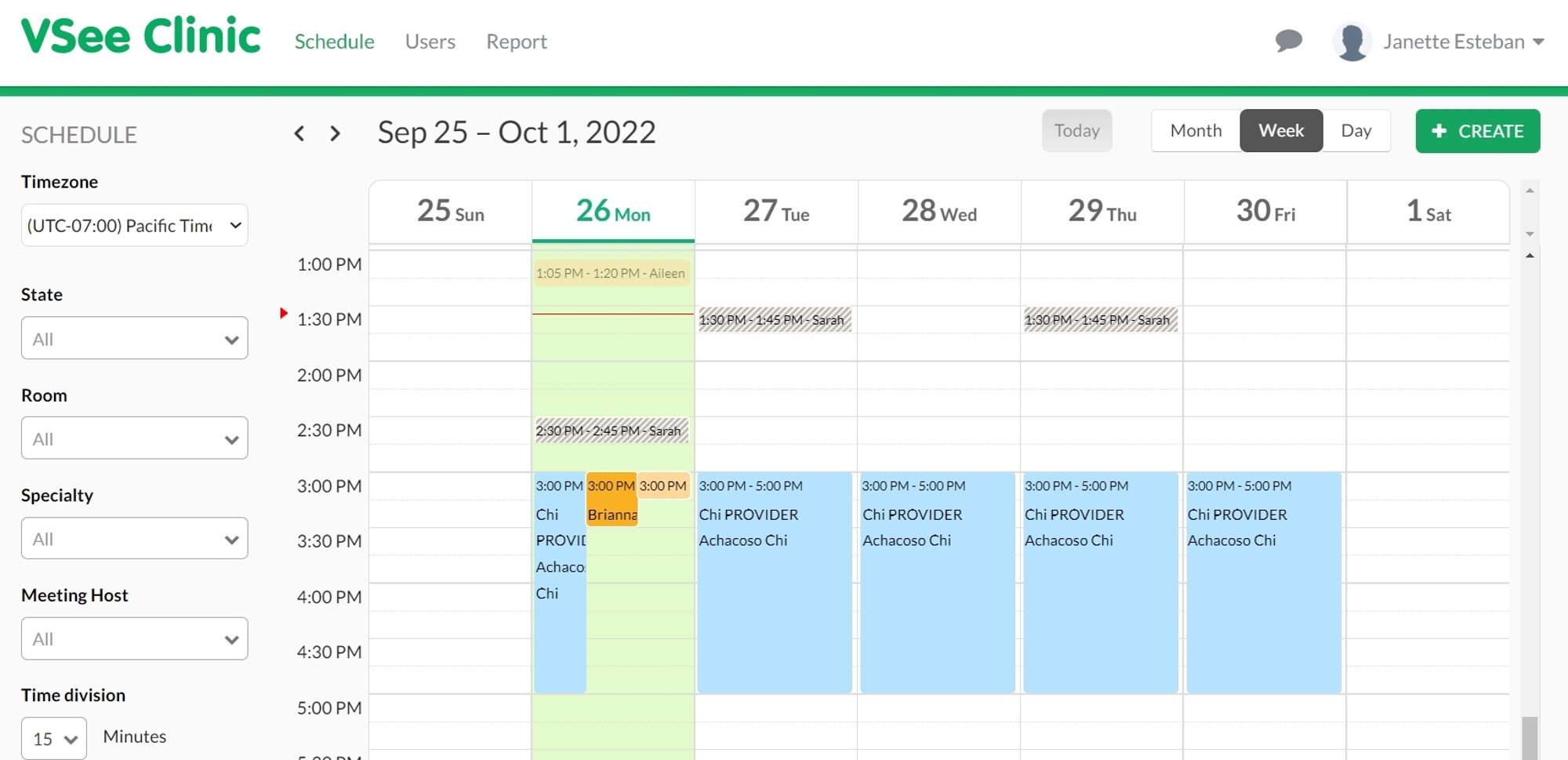
To learn more about the Calendar improvements, please click here.
If you have any questions, please contact us at help@vsee.com.
Subscribe here to get the latest VSee Product Updates in your inbox!
