The Waiting Room Dashboard has 4 phases and 4 statuses that will help you identify and track the current progress of the visits of your patients within the VSee Clinic.
The table below shows the different phases and the equivalent status depending on where the patient is currently at or how the call went:
PHASES
Phase | Remarks |
|---|---|
Getting Ready | Patient just entered the waiting room but is not yet finished giving microphone and camera permission; no one can call the patient yet |
Ready for Visits | Patient is now available for call after giving microphone and camera permission |
In Progress | Call already initiated by Provider and/or CSR |
Recents | Patient intentionally hangs up or unintentionally got disconnected while in the call with Provider and/or CSR |
WAITING ROOM STATUSES
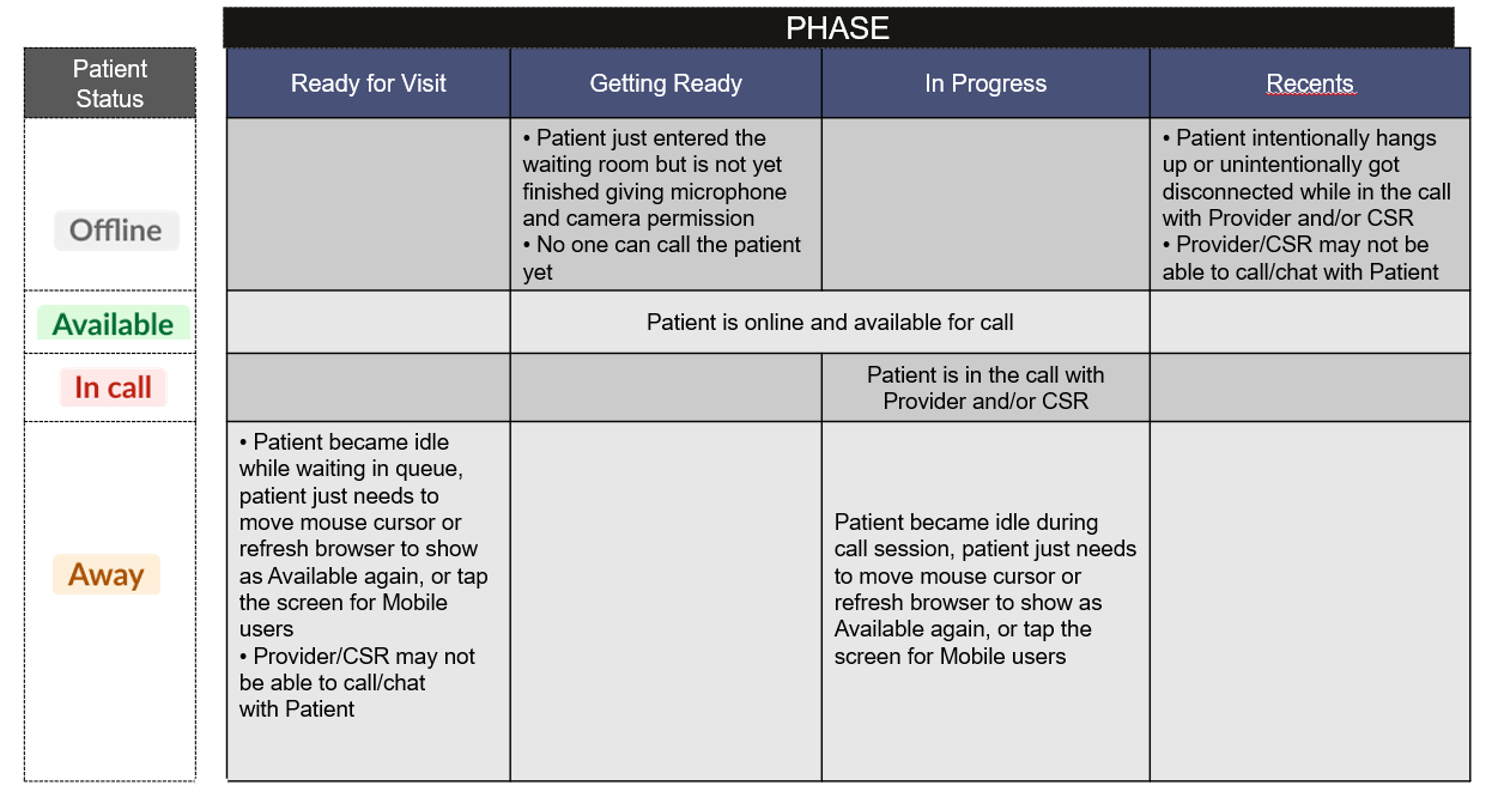
I. The Getting Ready phase immediately shows the patients who are trying to enter the waiting room but are still offline. During this phase, the patient is not yet done giving the microphone and camera permission. It is best not to chat or call the patient yet as they are not yet ready for the visit.
II. The Ready for Visits phase shows the patients who are available and are waiting for the call.
Note: You can already initiate a chat with this patient if needed.
III. The In Progress phase shows the patients who are already on the call with the Provider. This confirms that the visit has started and is currently ongoing.
In this phase, the status will show as In Call and will show the Provider who is on the call with the patient/s.
When the Provider leaves the call but did not end the visit, the patient will remain under the "In Progress" phase but will show up with an Available status. This indicates that the patient is available for another call by another Provider or by a CSR.
Also, when the patient became idle while still in the call with the Provider, the status will show as Away.
Note: As soon as the Provider completes or ends the visit, the patient will no longer show up in the Waiting Room.
IV. The Recent phase shows those patients who became offline during the call session. There are cases wherein the patient can resume the call, not unless they had a power outage or lost their internet connection for a long time until the visit expired.
Note: The Ready for Visits and In Progress phases are expanded by default since these are phases that are more important to monitor.
Make sure to utilize the expand and collapse arrows to adjust the view in the Waiting room dashboard and see only what you need to monitor.
You now also can request to customize the intake information that is showing on the visit card. (e.g. visit option and State). Please contact Sales or your Account Manager to enable this feature in your Clinic.
Need more assistance? Send us an email at help@vsee.com or check out the Help section under the Profile Menu of your VSee Clinic.
This article was last updated on: 10 April 2023
