VSEE CLINIC A/V SELF-CHECK
Go to: VSee Clinic Portal
Use the VSee Clinic AV self-check to test your device: https://clinic.vsee.me/test_computer
To confirm if the microphone is working, you should see the below image.
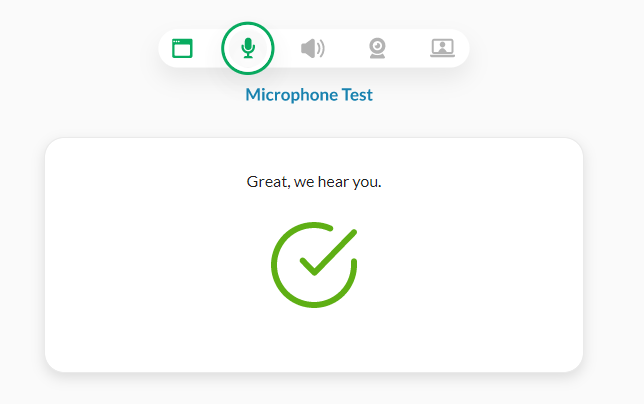
To confirm if the camera is working, your image should be showing in the black box shown below.
OTHER OPTIONS
Restart your browser
Sometimes your web browser (e.g. Chrome, Edge, Safari) will have an issue connecting to your microphone/webcam device, and restarting the browser will resolve the issue.
Restart your device
Sometimes another application might be “using” or blocking access to your microphone/webcam. Make sure to completely close any other applications that might be using the camera (e.g. Skype, Zoom, etc.). You may also need to restart your device to solve the issue.
Check your Webcam Shutters
You may also check your webcam shutters/sliders which might be physically covering the cameras.
If the problem persists, please contact us here.
This article was last updated on: 4 Feb 2022
