Supertag is a feature that is designed for clinics with a more complex triage workflow.
For each supertag, there is an equivalent sound notification which will only be triggered once that specific supertag will be used. Each clinic staff will only be alerted when it is their turn to attend to the patient, this is as soon as they see their designated supertag showing on the patient’s visit card and after they hear the sound alert notification.
This is different from the usual tag where there is no sound notification when used, and every time a patient enters the waiting room, all of the clinic staff would hear a sound alert.
Note: The photo below shows a workflow of Patient Service Care (PSC) - passing over to the Medical Assistant (MA) - and finally to the Provider.
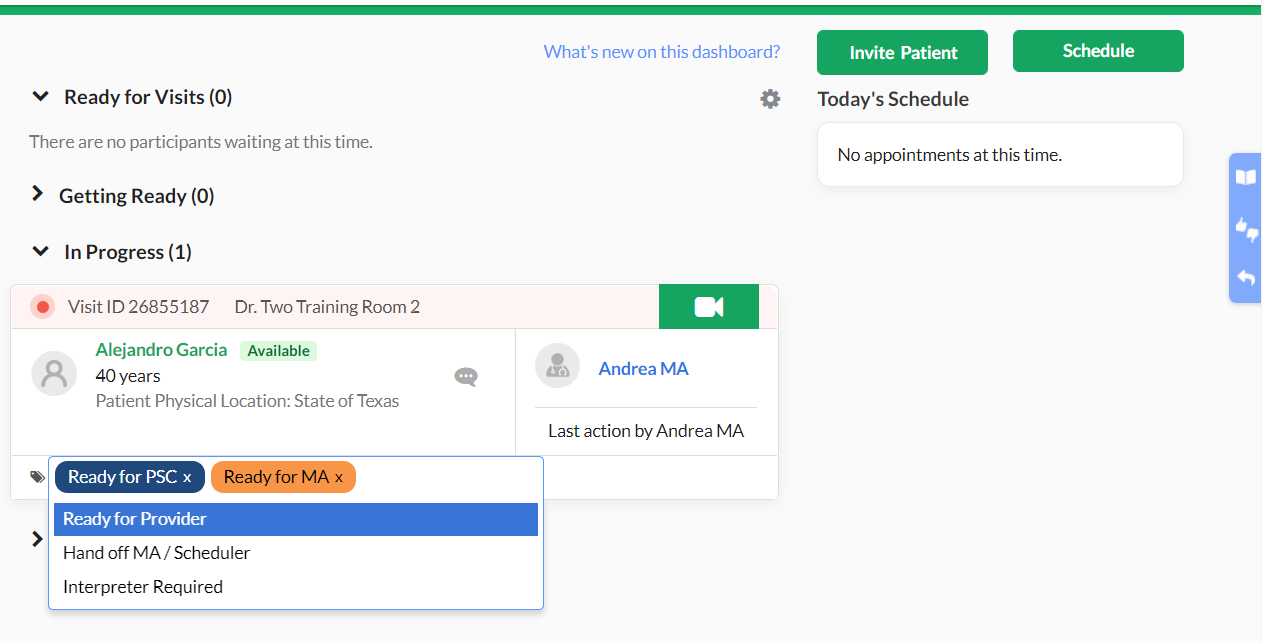
In the example above, the only time the Provider will hear the sound alert and be notified that the patient is ready for their consultation is when the supertag “Ready for Provider” will be used. When the other supertags will be used, the Provider will not hear any sound notification.
Please contact Sales or your Account Manager to enable this feature in your Clinic.
Related Articles:
If you have any questions, please contact us at help@vsee.com.
This article was last updated on: 27 December 2022
