The Analytics Dashboard is a smart tool available for the Admin and Analyst user roles to help you understand your Clinic data.
What can I do with the Analytics Dashboard?
What are the different kinds of supported widgets?
Note: This feature is only available for user roles (i.e. Admin, Analyst) with access to Reports. Please Contact Sales or your Account Manager to enable this feature in your Clinic.
Features of the Analytics Dashboard
-
Self-customize your Data Analytics Dashboard with easy drag-and-drop data widgets. Control how you want to display and organize data that’s most important to you. Choose from the options to present data through numbers, spreadsheet and chart widgets. Fast export only the data displayed in a widget with a single click.
Supported Widgets
There are 3 kinds of supported widgets - numbers, spreadsheet, and chart widgets.
1. Number Widgets
Total Visit
Counts In-progress & Completed visits only (regardless visit type: appointment, walkin, invite, e-consult)

Avg Visit Duration
Counts walk-in and invited visits only (regardless of visit status: pending, in-progress, completed, or deleted)

Avg Wait Time
Counts walk-in, and invited visits only (regardless of visit status: pending, in-progress, completed, or deleted)

Payment Collected
Counts every visit (regardless of visit status, type)

Active Clinics
Active: if there is a patient/provider active in the Clinic

Active Providers
The number of providers who logged in or had some activities during the specified time period (day/week/month,etc).

Active Patients
The Number of patients who logged in or had some activities during the specified time period (day/week/month,etc)

Patients Drop-off
Counts every walk-in/invite which doesn’t have any “duration” data (regardless of status, even it is completed) + “intake drop off”
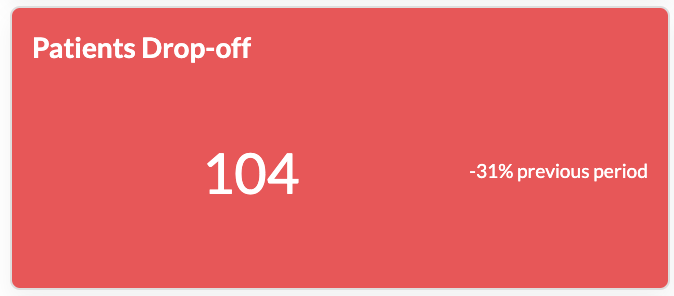
2. Spreadsheet Widgets
Patient reviews
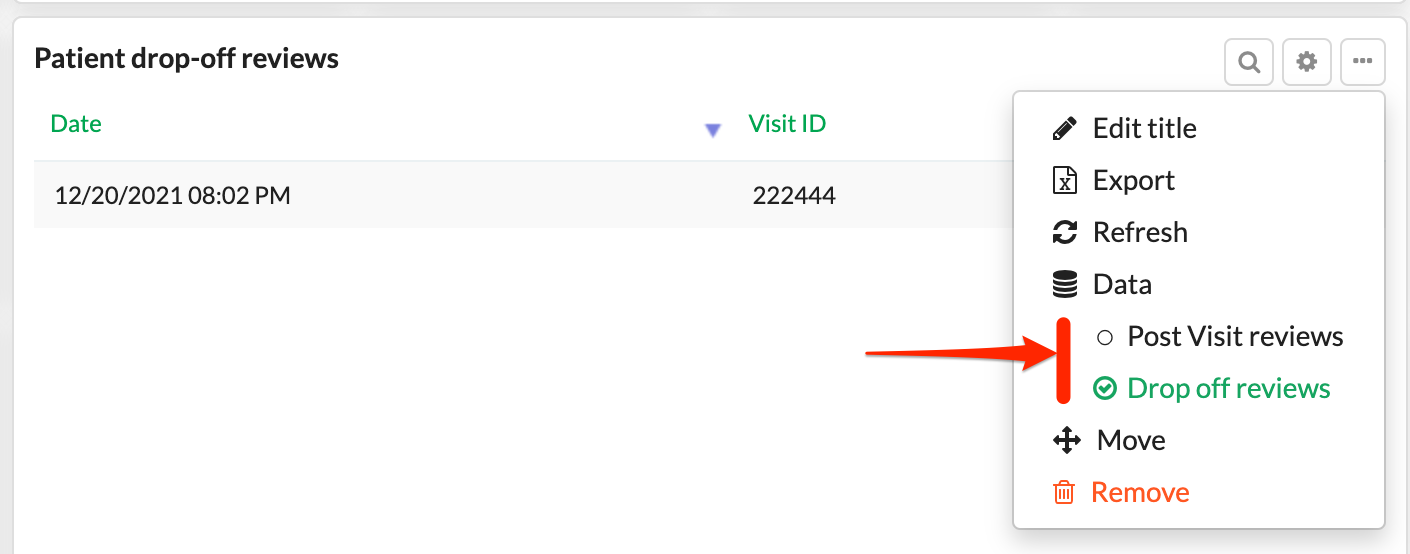
Clinic/WR Utilization

Scope: All, Clinic
-
All: show list of clinics
-
Clinic: show list of rooms
Average Wait Time
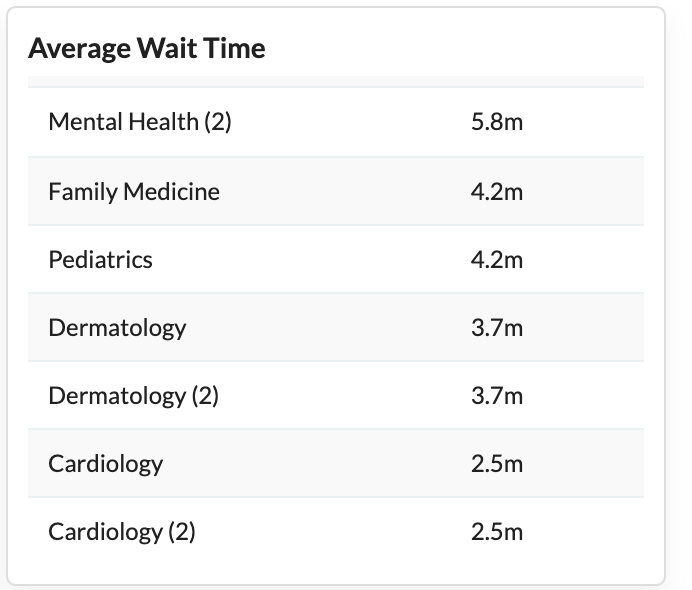
Scope: All, Clinic
-
All: show list of clinics
-
Clinic: show list of rooms
Average Call Duration
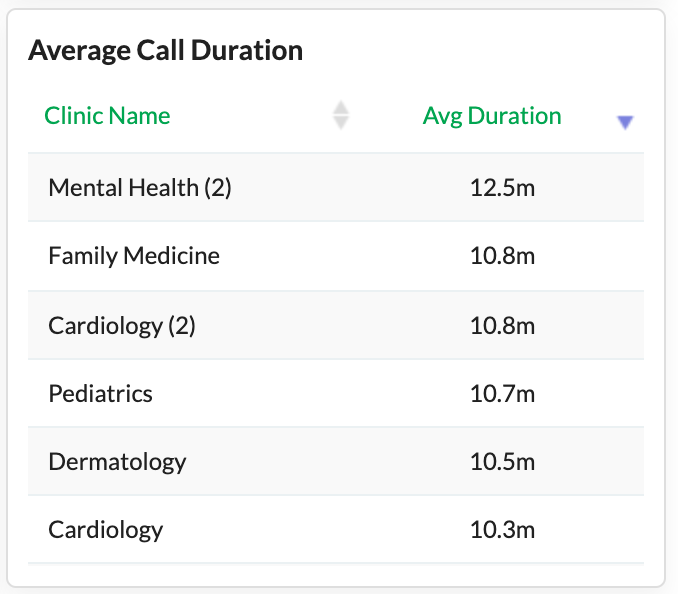
Scope: All, Clinic
-
All: show list of clinics
-
Clinic: show list of rooms
3. Chart Widgets
Active Users
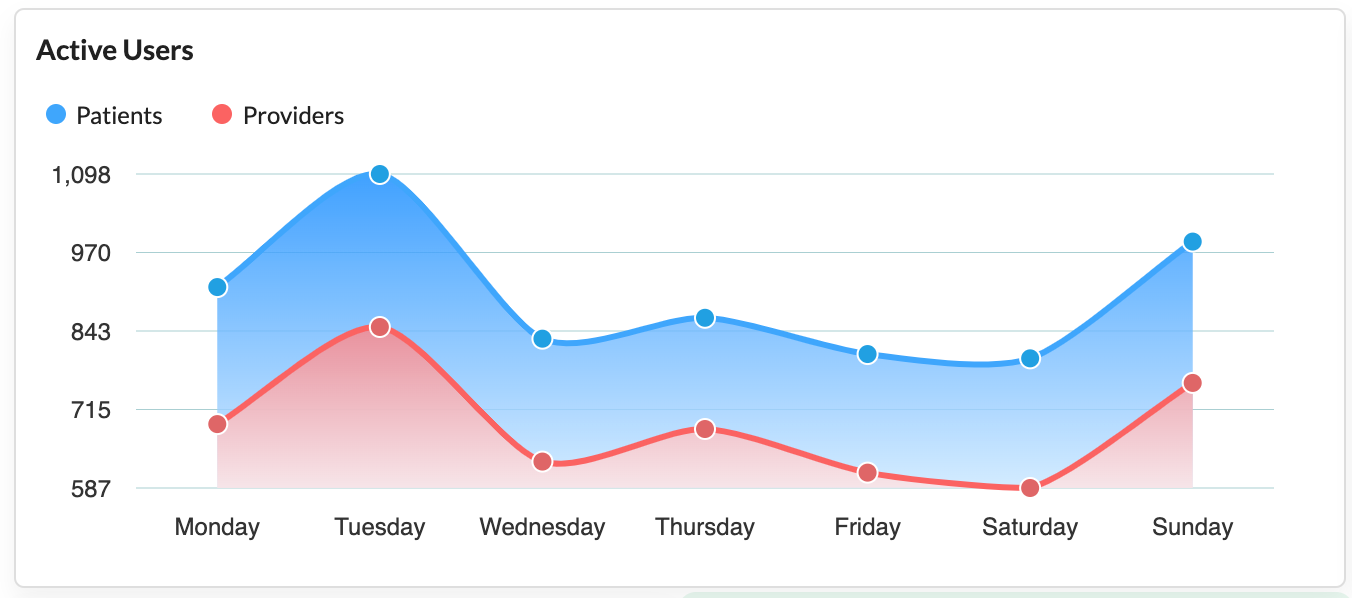
Clinic/WR Utilization Breakdown
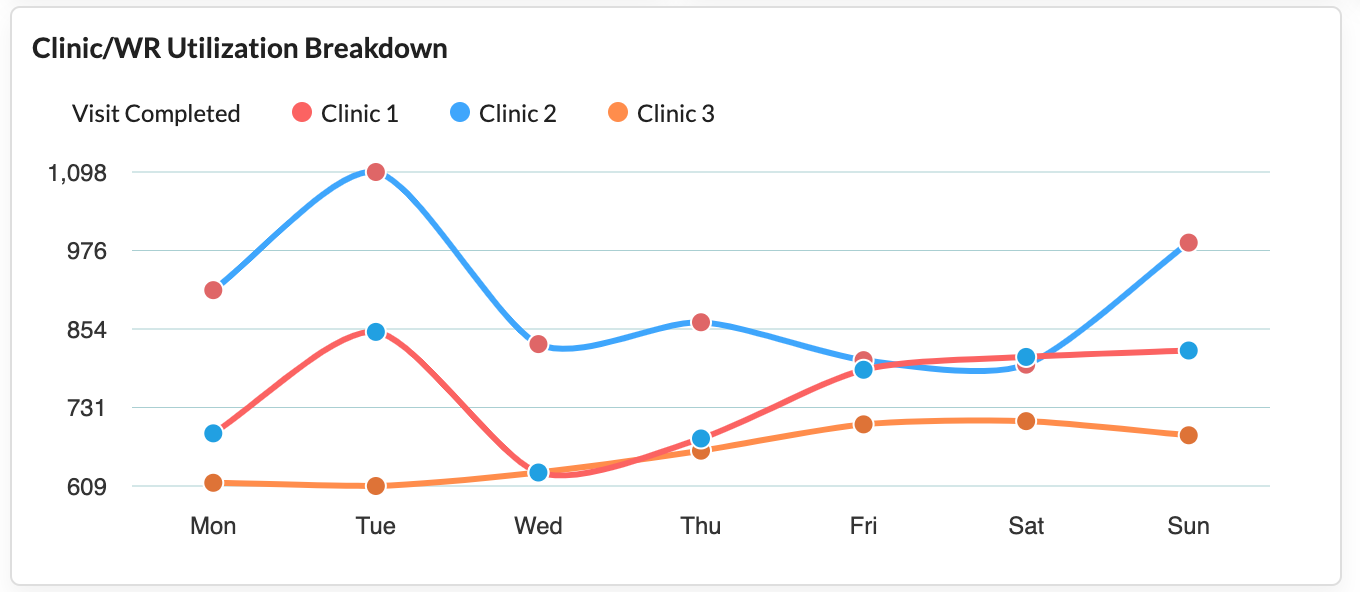
Patients Drop-offs
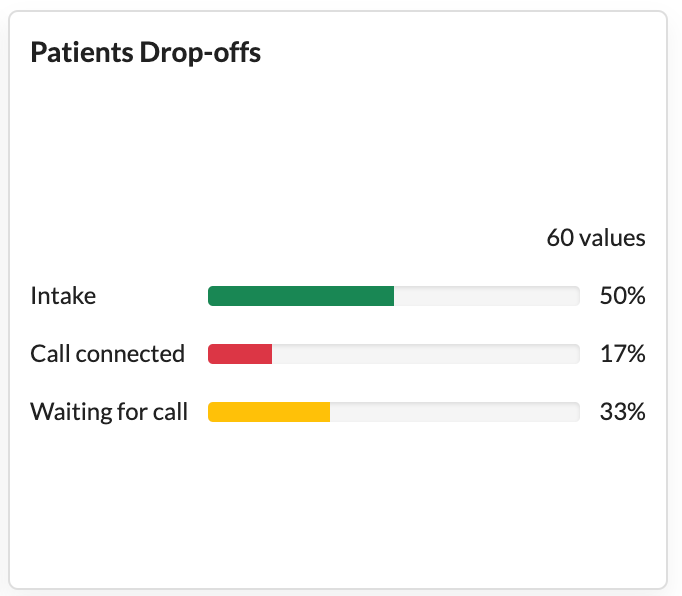
Provider Rating
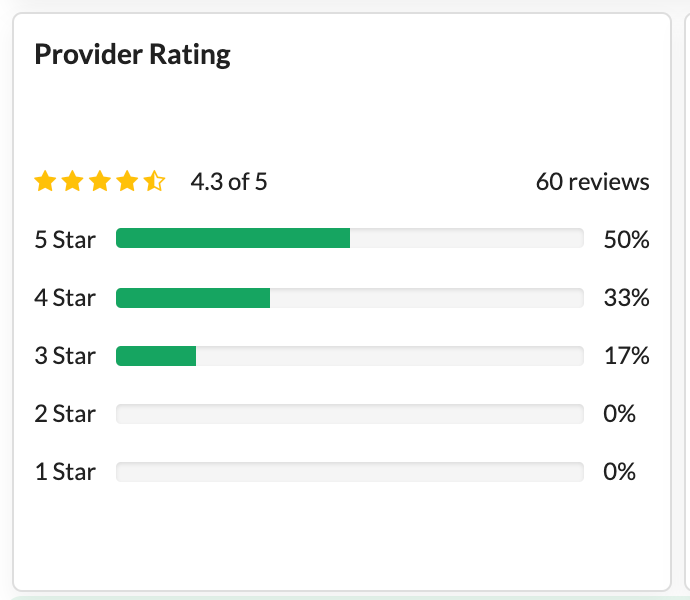
Patient Rating
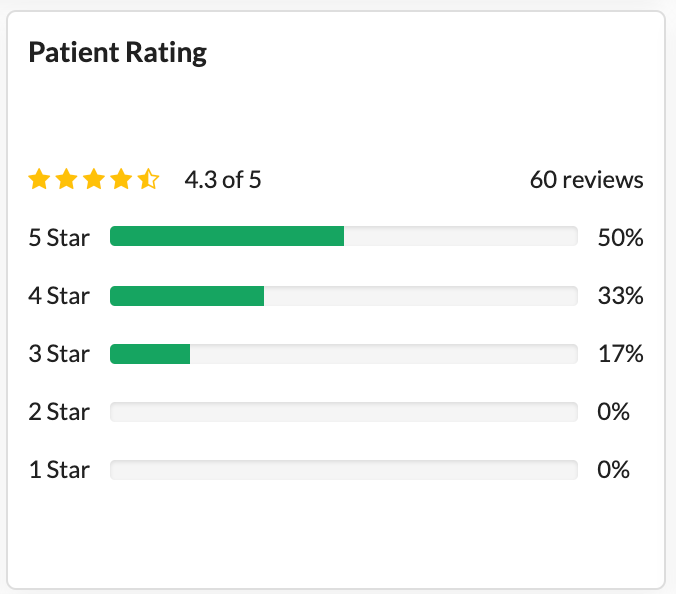
Patient Drop-off Survey
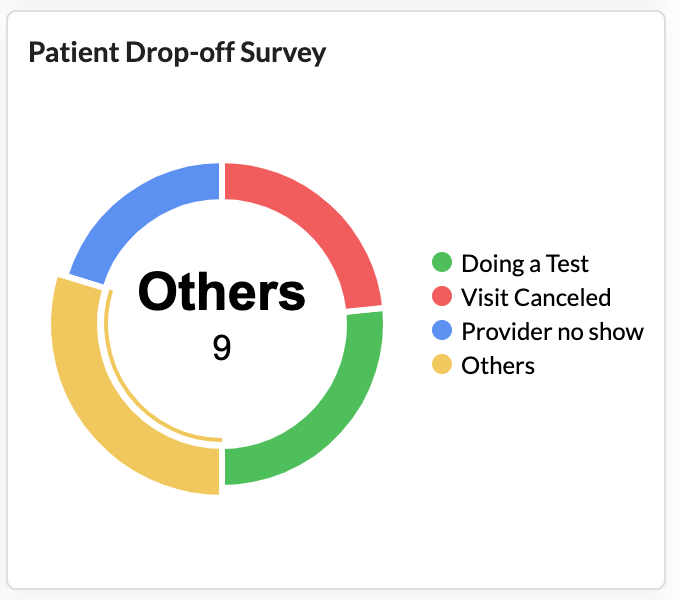
Related articles:
-
What can a Clinic Analyst Do?
-
Clinic Admin: User Roles
For further assistance, please contact us here.
