There are moments that Visits between you and your Patient will not be pushed through due to conflict of schedule. As a Provider, you can cancel the Visit on your end by following the steps below.
1. From an open Visit page, click on the ellipsis button.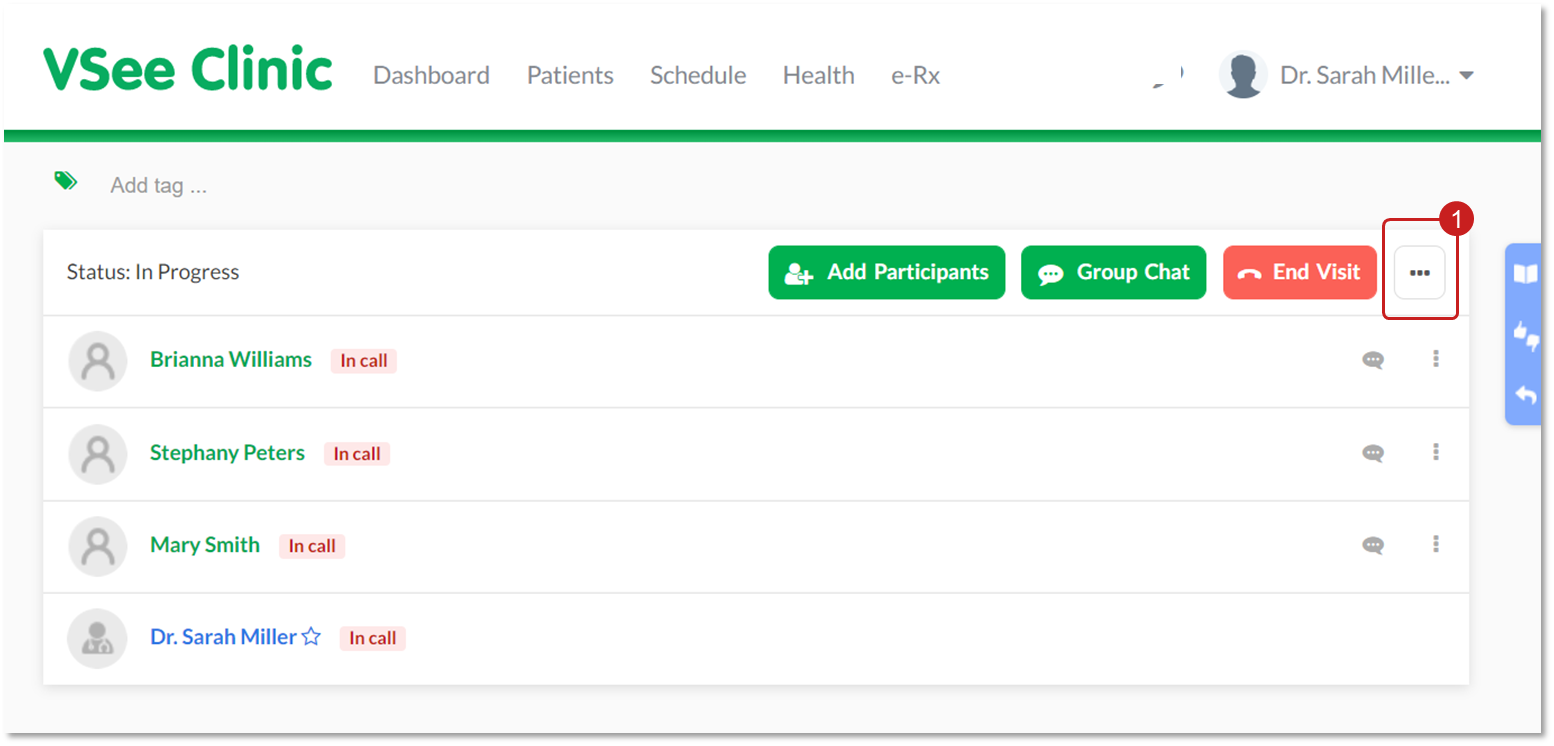
2. Click on Cancel visit.
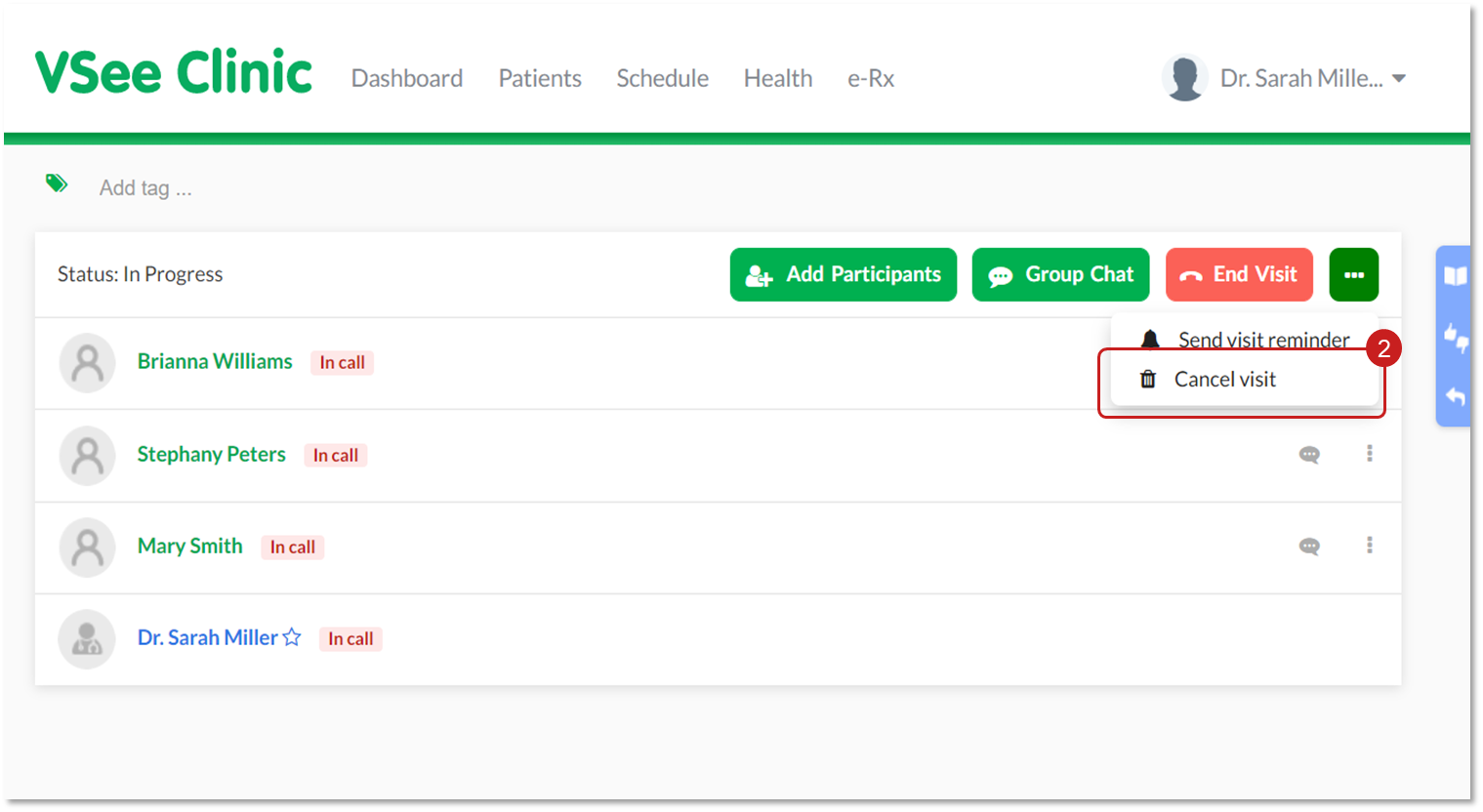
3. To confirm cancelation, select “Yes, Cancel Visit”.
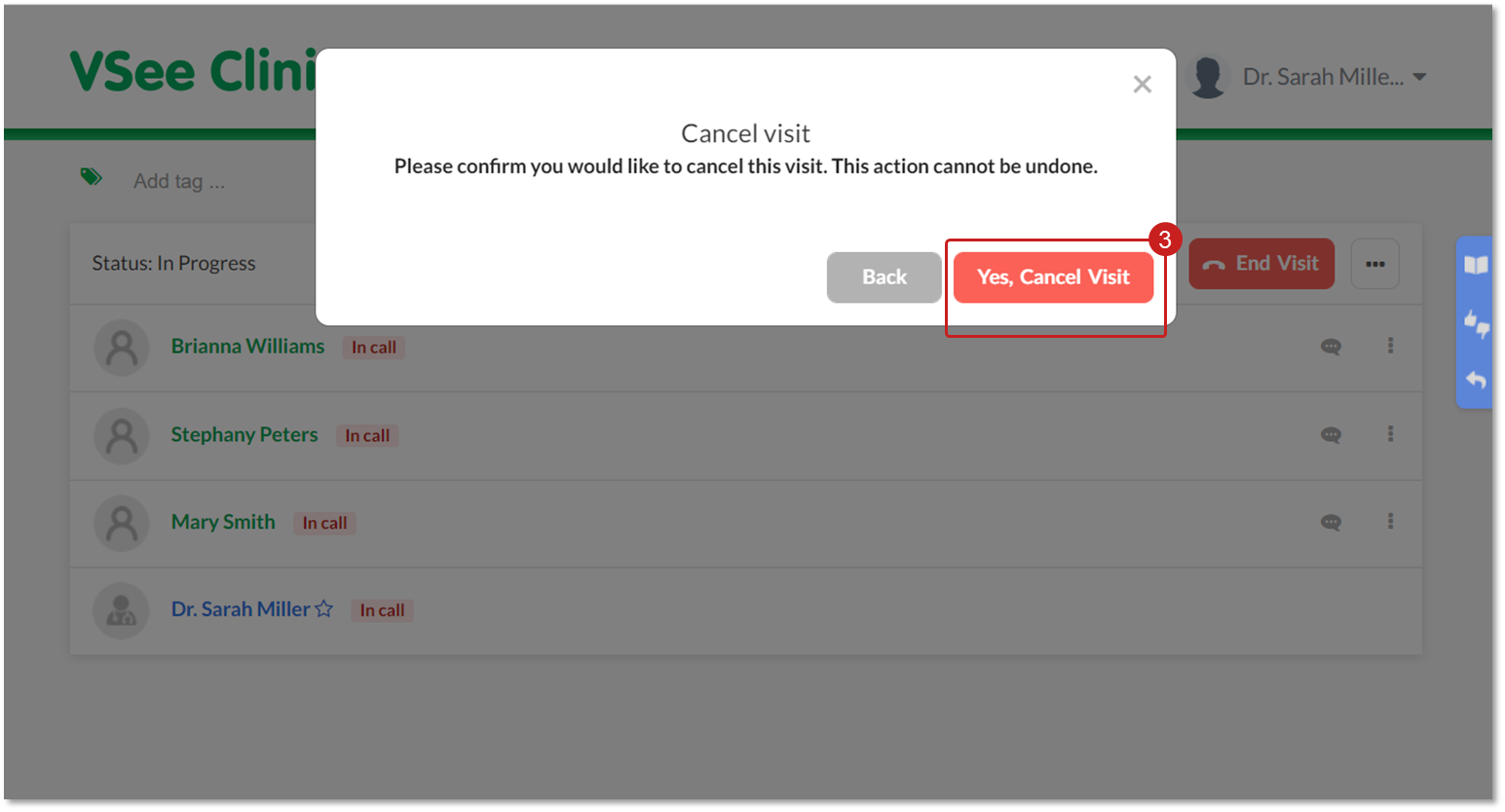
Note: From the current Visit status, the Cancel Status will appear on the Visit page once you have canceled the Visit.
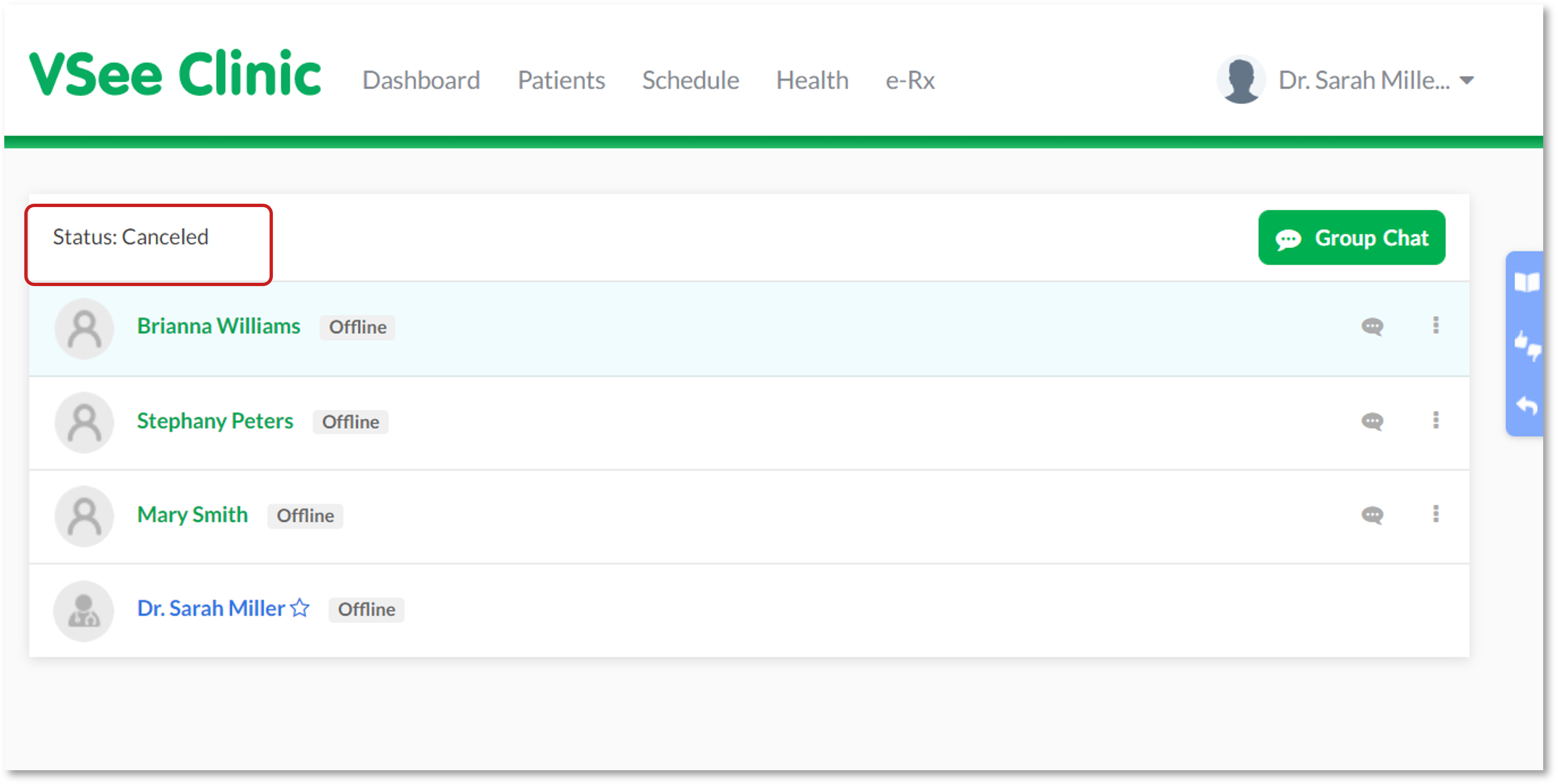
Once the Visit has been canceled, a pop-up message that says “Your provider is unable to see you right now. Please try again later.” Patient will just have to click Done to end the Visit on his/her end.
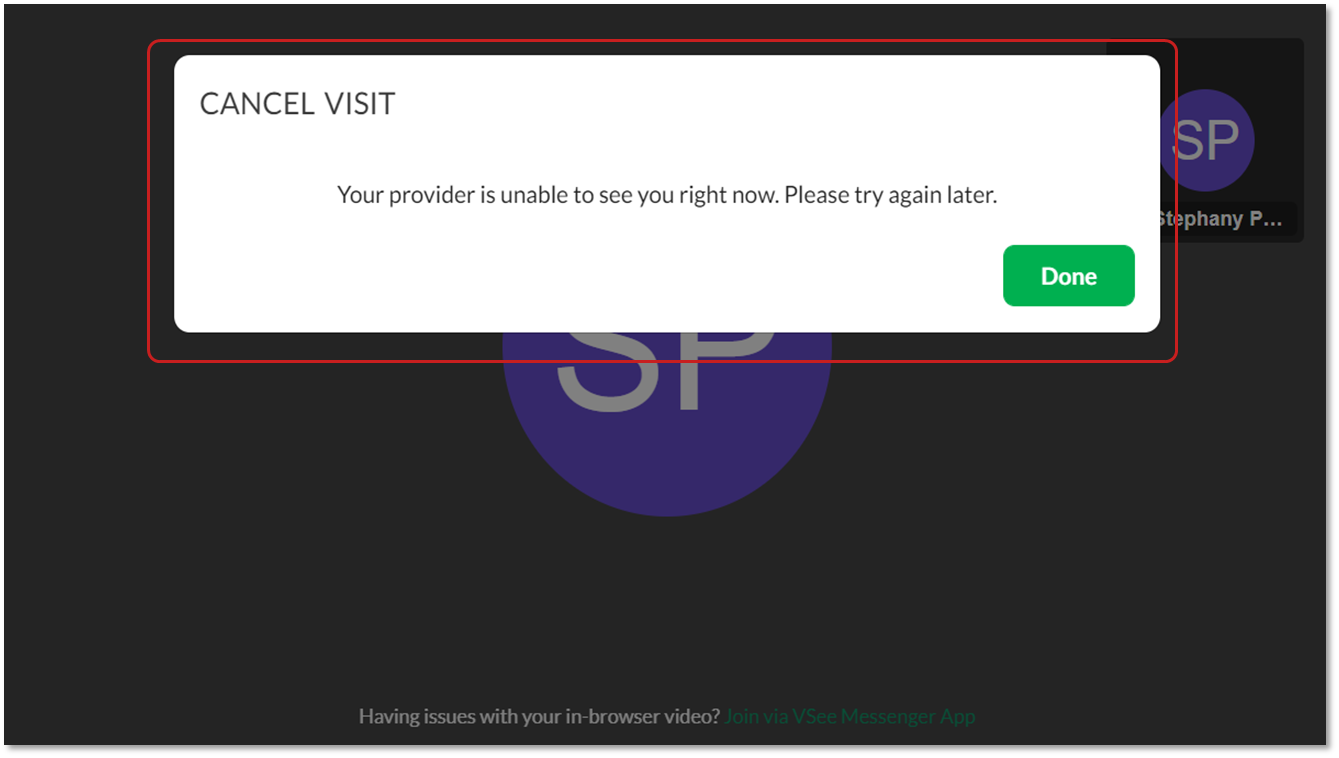
If you have any questions, please contact us at help@vsee.com
Last updated on: 23 December 2022
