A Clinic Admin can set different kinds of accesses to Provider accounts based on their User Roles.
Adding User Roles
1. Make sure the provider is already created.
2. Admin panel > Users > Search for a provider > User Role.
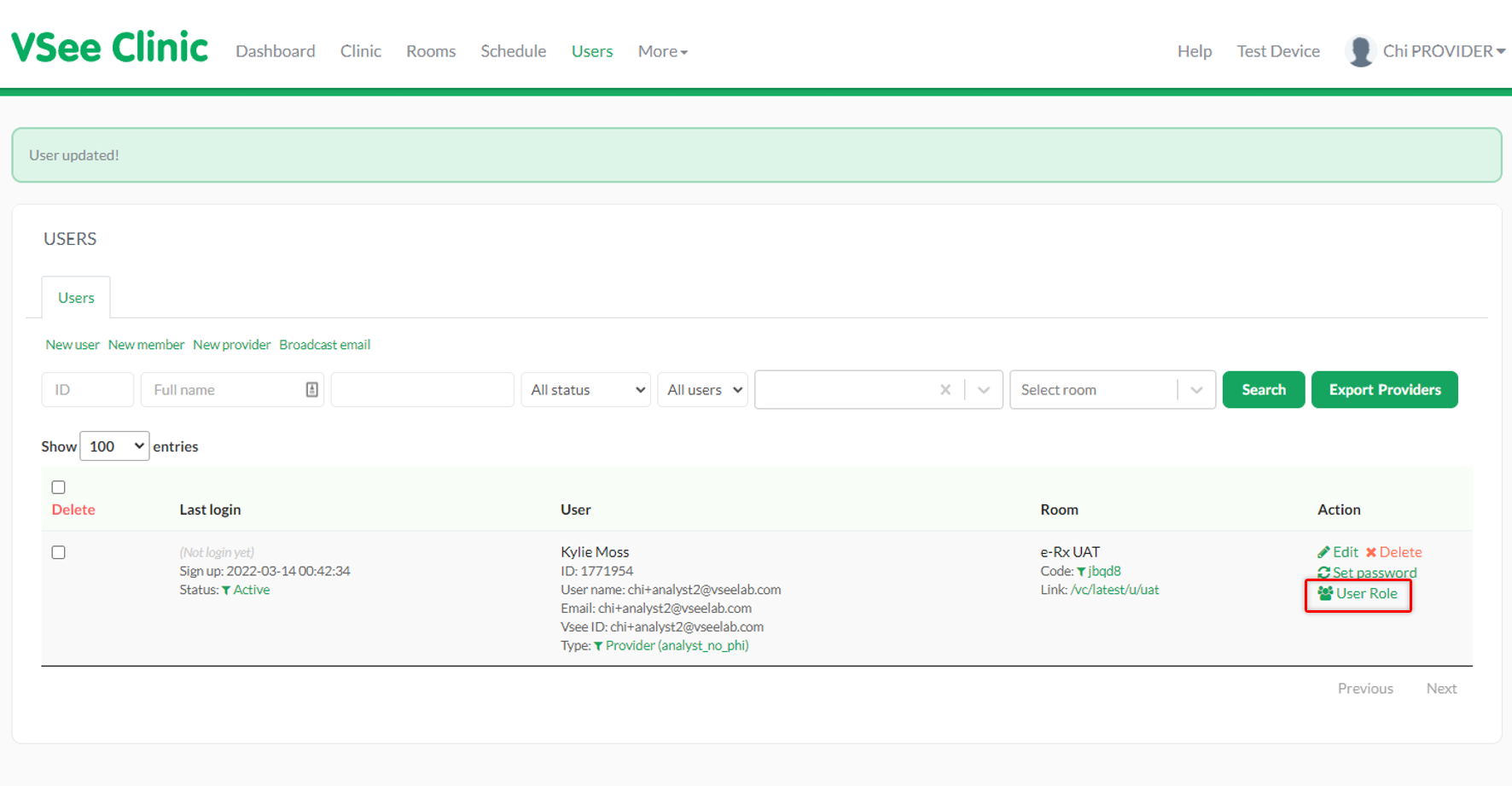
3. Choose the provider's new additional role:
Clinic Admin - can manage rooms, users and view reports
Account manager - can only view reports
Scheduler - can help in managing the scheduling of Patients
Analyst - can only view the Analytics Dashboard and will not see any information with PHI
4. Select the User Role then Save Changes.
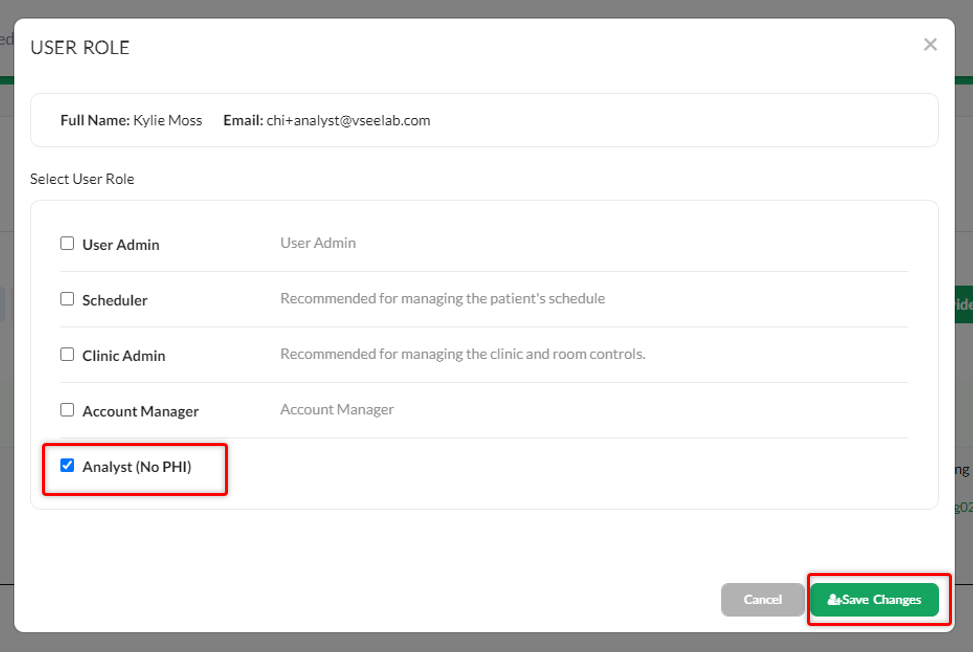
Related Articles:
For further assistance, please contact us here.
Last updated on: 14 March 2022
