1. Please log into your clinic.
2. Click on your name > choose Admin panel.
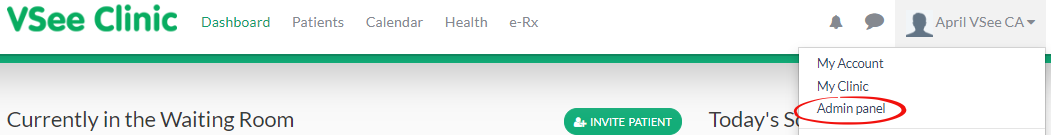
3. Rooms > Search and edit the room.
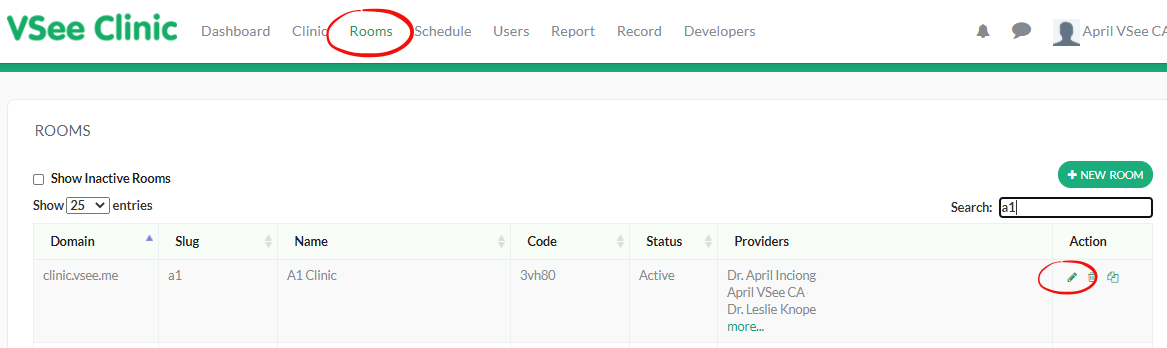
4. Visit Options tab.
Input the visit description, duration and fee (if any).
Select eConsult from the Consultation Type dropdown if it is for a non-video or asynchronous visit.
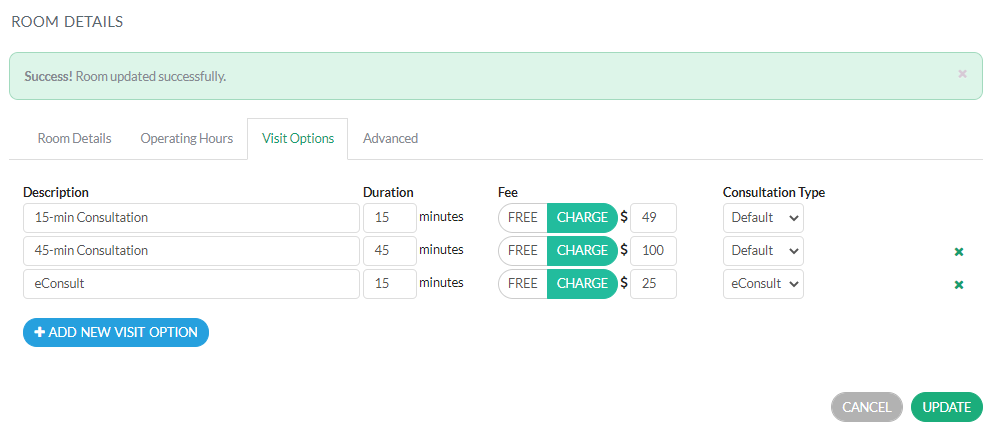
5. Click Update to save.
