VSee Clinic offers practical backend experience. With Clinic Admin access, you or your staff can:
Check admin dashboard with graphic call reports – export in tabular form
Manage provider and patient scheduling
Manage rooms and providers
Set visit payment amounts, generate invoices and more!
To upgrade with Clinic Admin feature, please contact your account manager or send us a message at Contact Sales.
Accessing the Admin Panel
1. On the upper right of your dashboard, click the Profile Menu (your name).
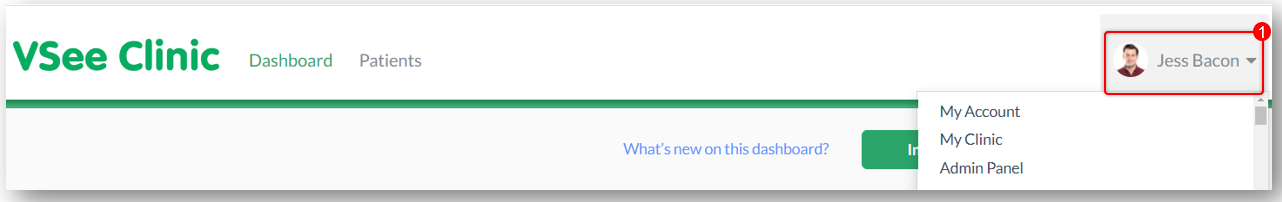
2. Select Admin panel.
Note: Only users with clinic admin access will be able to see this option.
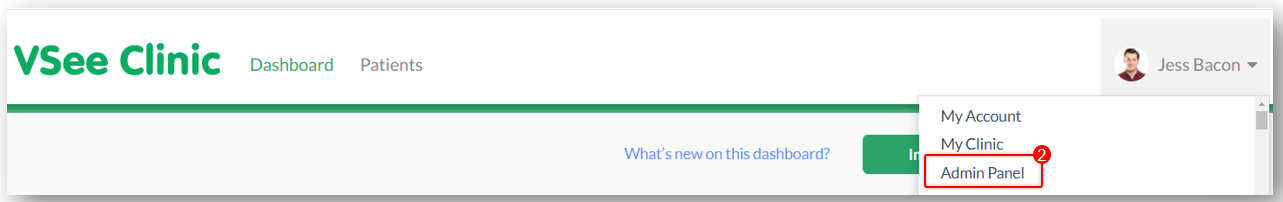
Related Articles
- Clinic Admin: Manage Rooms
- Clinic Admin: Manage Users
- Clinic Admin: Manage Patients
If you have any questions, please contact us at help@vsee.com
Last updated on: 13 April 2022
