With the accessible Individual Participant Controls, Provider can end a visit for a selected Participant of a Group appointment. This resolves concerns that are only associated to a single Participant.
Ending a Call for a Single Participant During the Visit
1. On the right side of your divided video screen, click on the ellipsis button.
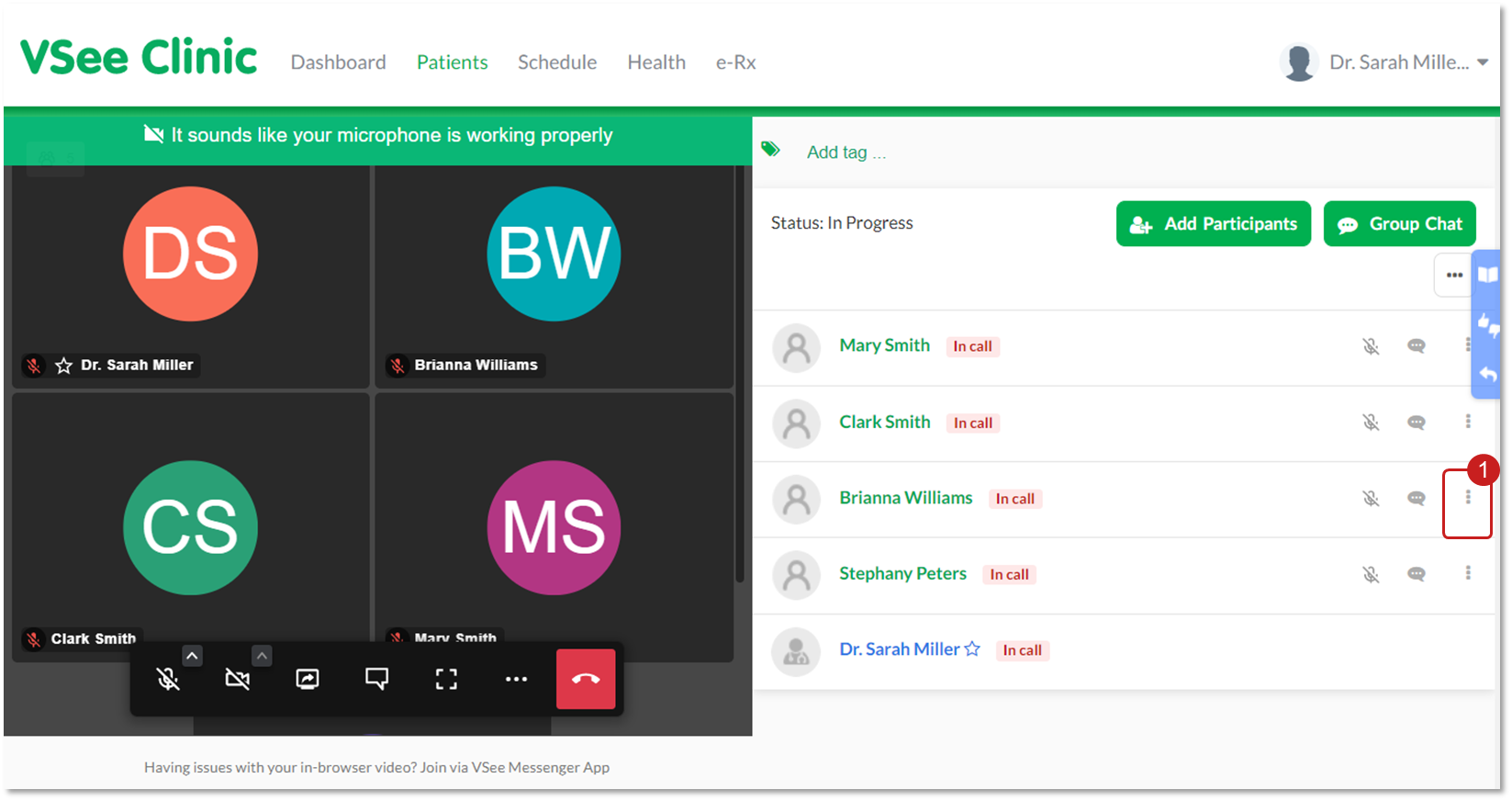
2. Click on End visit for this person.
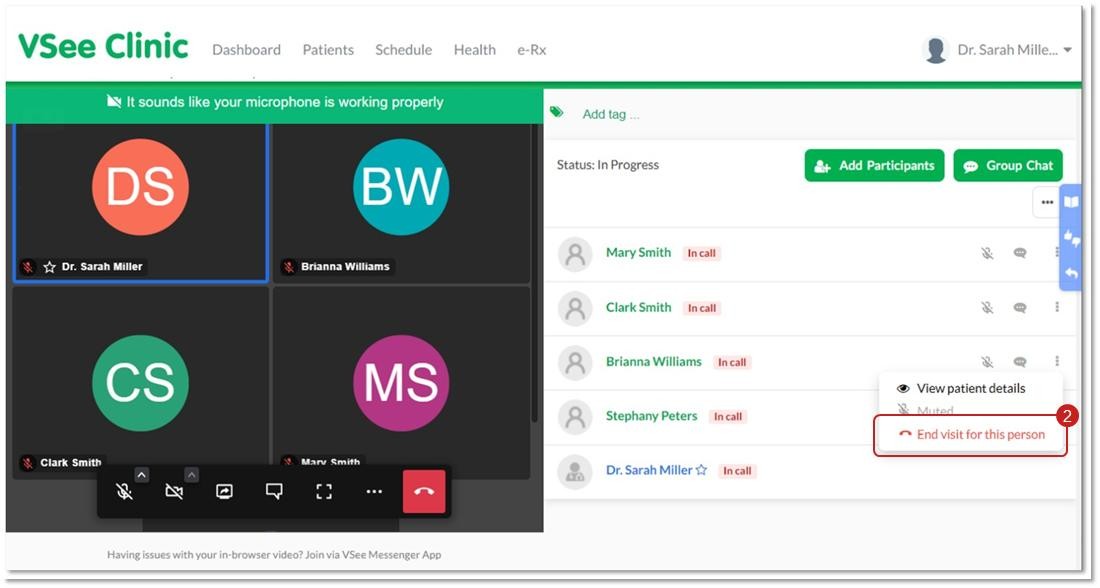
Note: Ending a Visit for a specific Participant will not notify the other Participants.
3. Select “End Visit For (Name of the Participant)”.
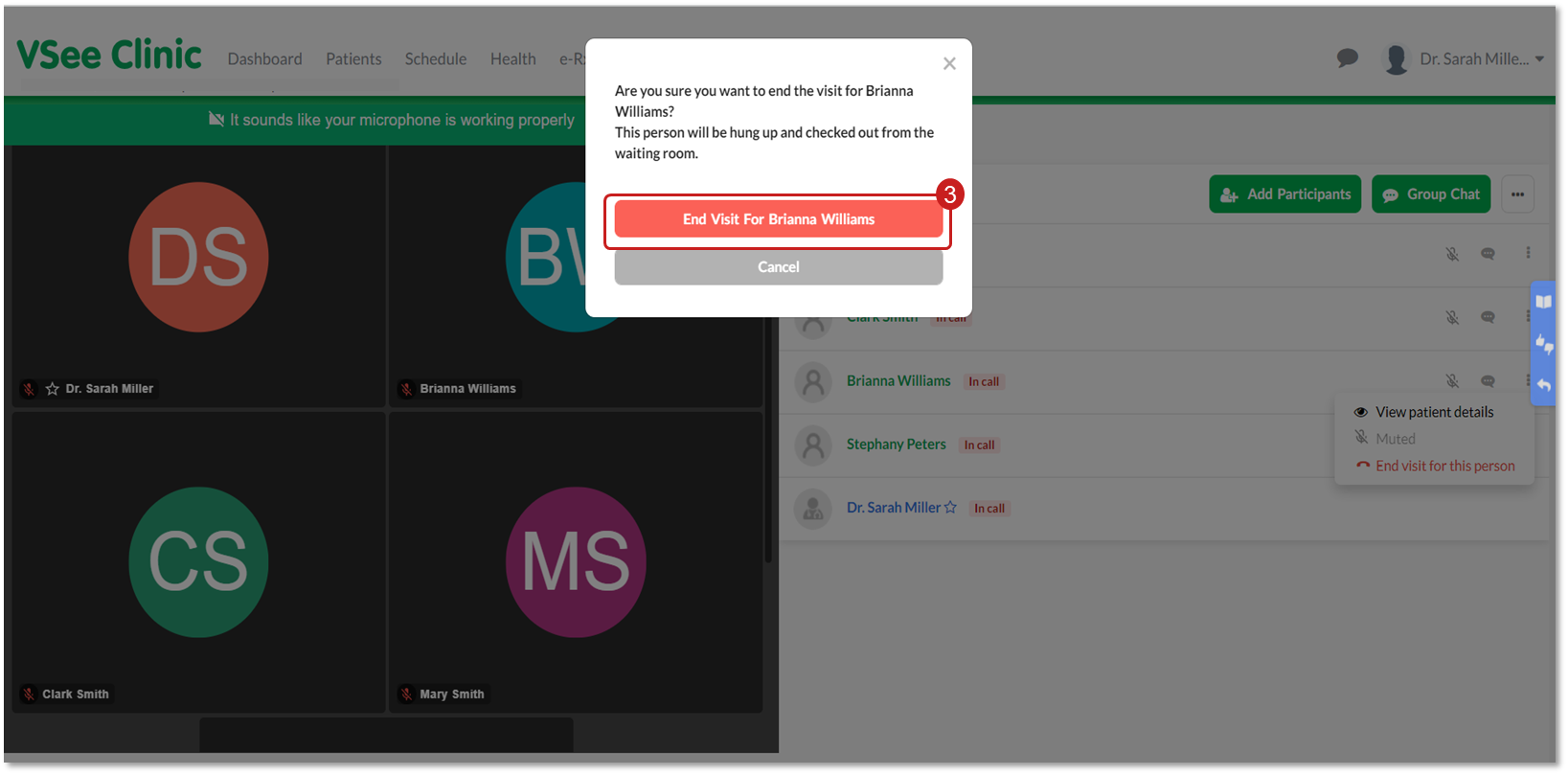
Once the Provider has ended the call with a selected Participant. There will be a pop-up note that says “(Name of the Participant) has exited the waiting room”
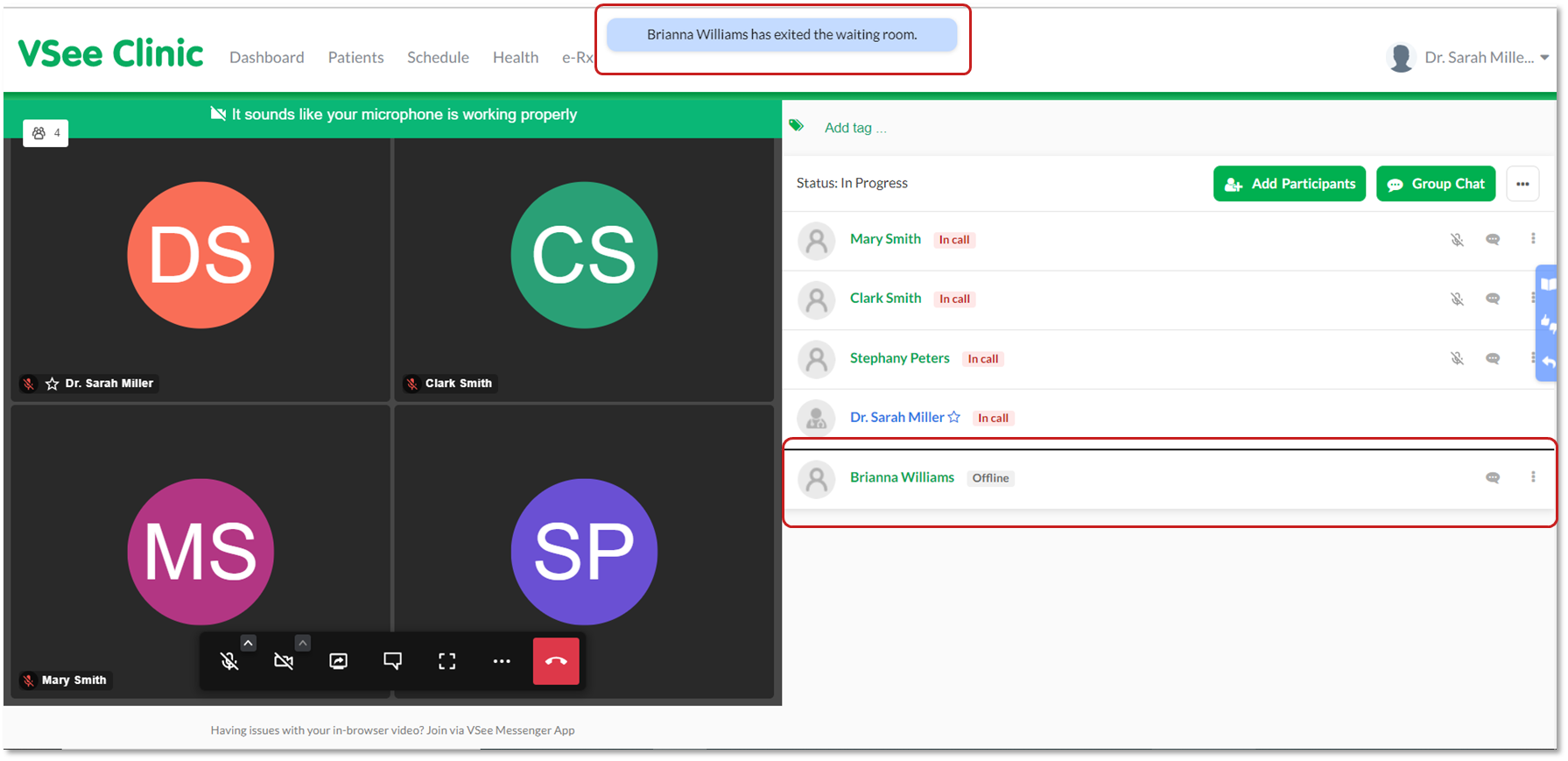
Scope and Limitations
Participant that has been removed from the Call will appear on the Visit Page as Offline and will be below the black line indicating that he/she is not part of the Call anymore.
Participant that has been removed from the Call can still rejoin the Visit as long as it is still In Progress.
For further assistance, please contact us here.
This article was last updated on: 15 December 2022

