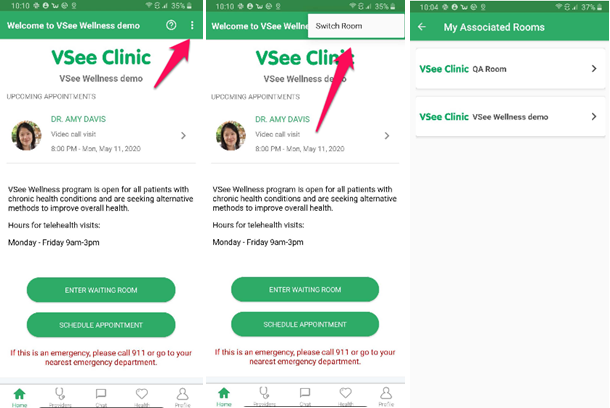We are excited to announce a new set of features that we have released. Please check out below for the summary.
1. Remember User Choice for Calling Mode*
VSee Clinic can now remember a user’s preference between “Join on the Web” (In-browser calling) vs “Join from VSee Messenger App”. Users simply click on the checkbox when the window below is displayed. To change preferences, go to My Account > Preferences.
*Only available for clinics with In-browser calling.
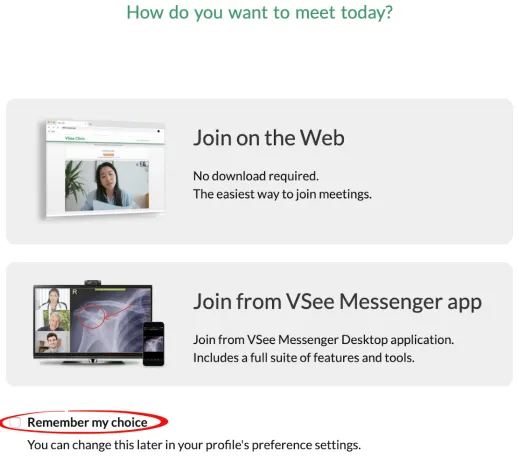
2. Inform Walk-in Patients About Existing Appointment
Patients will be informed about their existing appointment if they try to enter the waiting room directly.
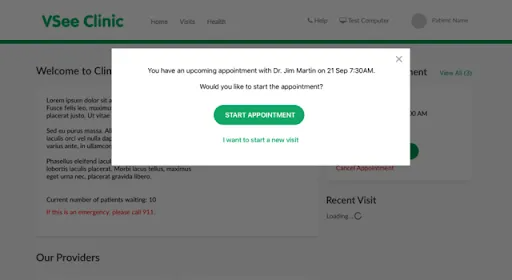
3. Schedule Appointment for a Patient’s Dependent
For clinics with Dependent feature enabled, Clinic Admins can now book appointments with a minor/child using a clinic’s parent account. On the New Appointment user interface, a Clinic Admin can create a dependent on the fly before booking an appointment.
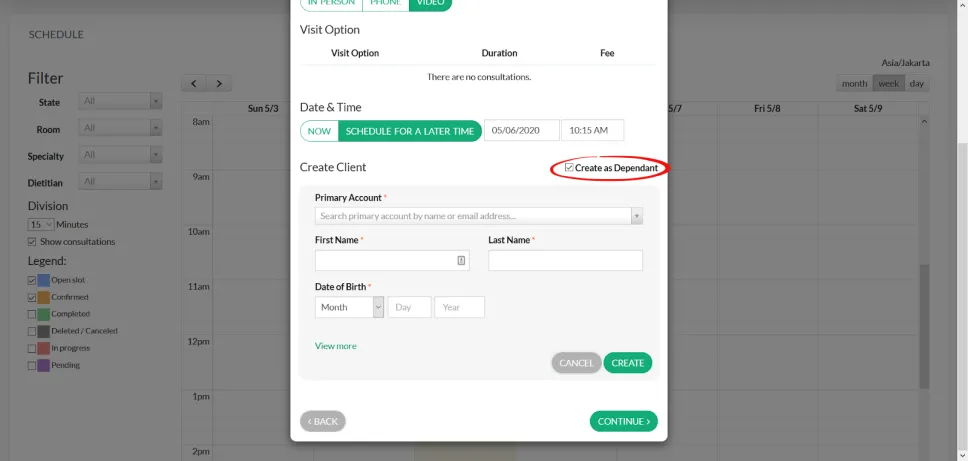
4. Ability to Customize Email and SMS* Invite Message
This has been a common request recently and we are happy to inform that providers will now have more flexibility to customize the invite message. *To enable SMS invite for your clinic, please contact help@vsee.com.
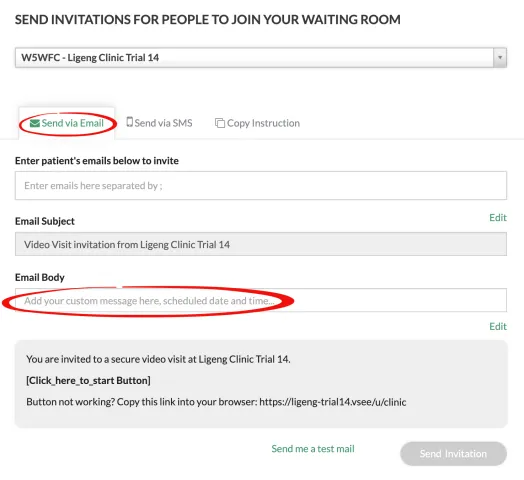 Invite via Email
Invite via Email
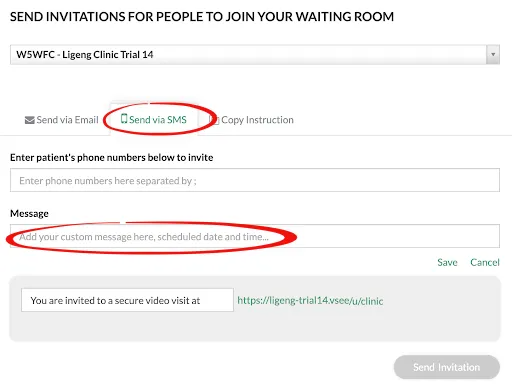 Invite via SMS
Invite via SMS
5. Easy Switch of Rooms for Patients on the Mobile App
Patients with appointments from different providers/rooms will no longer have to log out in order to switch to a different room. From the home screen on the VSee Clinic mobile app, patients can switch to another room.
6. Set Waiting Room Visibility on the Mobile App
We have improved the onboarding process for patients. A search function will now be available on the VSee Clinic mobile app if patients do not have their providers invite link with them.
A Waiting Room’s visibility on the app can be set. If configured to be not searchable, patients will receive a message that they need to contact their provider.
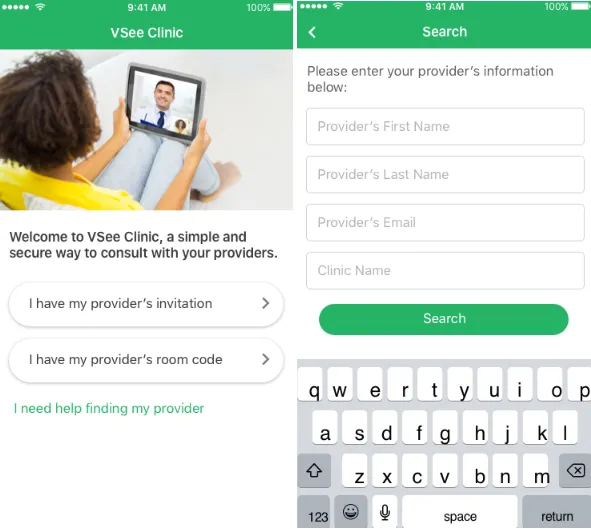 Waiting Room Search
Waiting Room Search
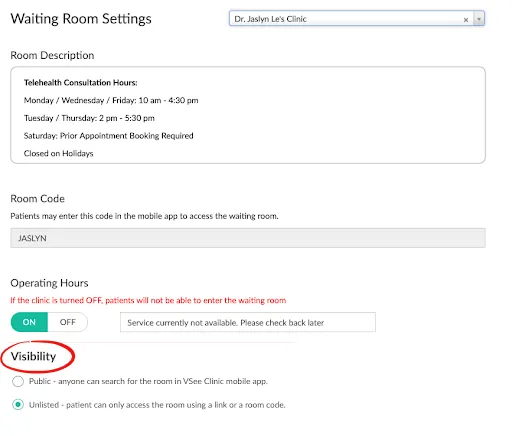 Waiting Room Settings
Waiting Room Settings
7. Clinic Performance Improvements
Enhancements were done to improve overall Clinic performance.
Other improvements and fixes are also included in this release. If you have any questions, drop us an email at help@vsee.com.