This release will further improve patient experience on mobile devices. Please read below for the summary.
1. Webchat Now Supported on Mobile Browsers
With this release, a patient using a mobile browser can now initiate, receive and reply to webchat messages.
Please note that a patient can only initiate chat with a provider if a) it is enabled for a clinic and b) if he logged in as a member not as a guest. A provider can always initiate chat with a member or guest.
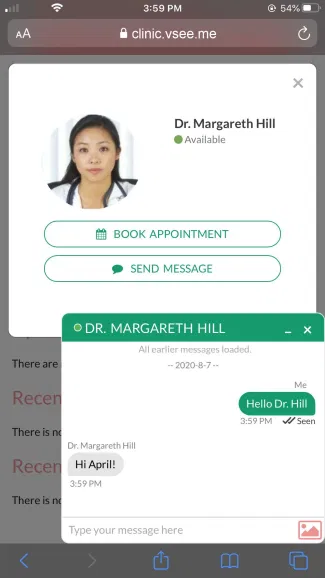 Webchat on mobile browser
Webchat on mobile browser
2. Mobile In-Browser Calling for Invited Guests
With this release, invited guests* who are joining a call on supported mobile browsers (Safari on iOS, Chrome or Firefox on Android) will no longer be required to download an app**.
*Guest Invite feature allows providers and patients to securely bring a guest (family member or an interpreter) into a video visit by using a generated meeting link or dial-in number.
**Meeting Based Calling must be turned on for your clinic. Otherwise patients will be directed to launch VSee Clinic app instead.
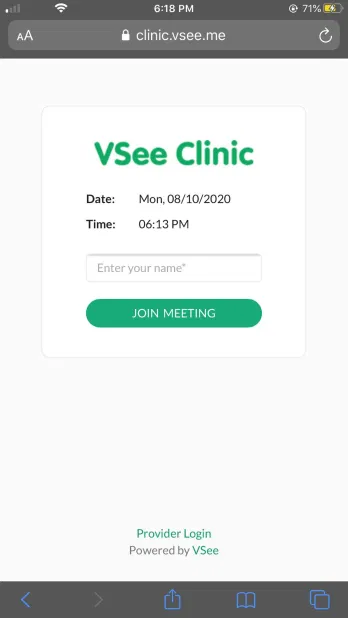 Log-in page on mobile browser for invited guests
Log-in page on mobile browser for invited guests
Invited guests can opt to switch the call from browser to VSee Clinic mobile app in case there are any issues with the in-browser video.
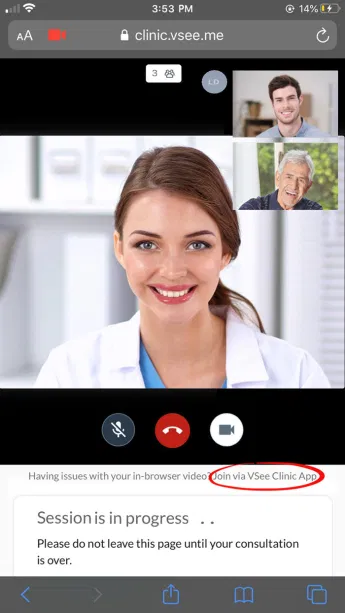
3. Mobile In-Browser Calling for Patients With One-Time Appointment Link
With this release, patients who are sent a one-time appointment link* and are joining the call on supported mobile browsers (Safari on iOS, Chrome or Firefox on Android) will no longer need to download an app**.
*Guest Scheduling feature allows a patient to proceed to a provider-created appointment without actually logging into the clinic by using a one-time appointment link.
**Meeting Based Calling feature must be turned on. Otherwise they will be directed to launch VSee Clinic app instead.
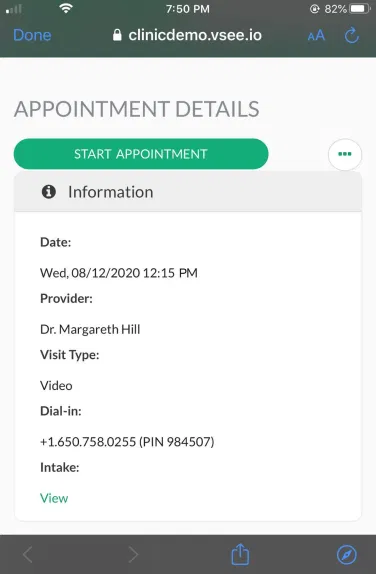 Information included in a One-time appointment link
Information included in a One-time appointment link
Various improvements and bug fixes are also included in this release. To enable the above features for your clinic or if you have any questions, please contact us at help@vsee.com
