VSee Clinic 4.7.0 Release – Group Appointments, Full Screen Video, Instant Multiple Device Connection
Check out these new features and improvements:
New! Go full screen in your 1-1 web-based calls
New! Group appointments, faster scheduling, and more
Improved remote patient monitoring (RPM): New data views, instant multiple device connection
Improved Basic VSee Clinic: Manage subscriptions in new billing tab
Review the details below:
1. New Full Screen Layout for 1-1 Web-Based Calling
Get a more immersive experience so you can talk to patients as though face-to-face without losing the convenience of having your notes right on the screen. For those providers doing web-based video calls, you now have the same option as VSee Messenger to go full screen or to view your video side-by-side with the patient profile.
 help@vsee.com if you would like to have this feature enabled.
help@vsee.com if you would like to have this feature enabled.
You can now set the timezone you want to display for a Visit instead of defaulting to GMT. Just select your preferred timezone when scheduling a Visit from your calendar.
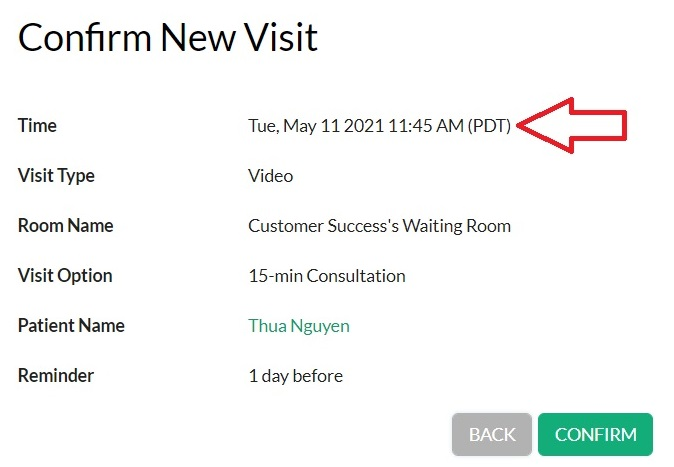
3. Remote Patient Monitoring: New Data Views, Instant Multiple Device Connection
NOTE: This feature may not be enabled in your Clinic. You can learn more about it at https://vsee.com/rpm or contact your account executive.
Conveniently switch between Chart view and Tile view when looking at tracked health data.
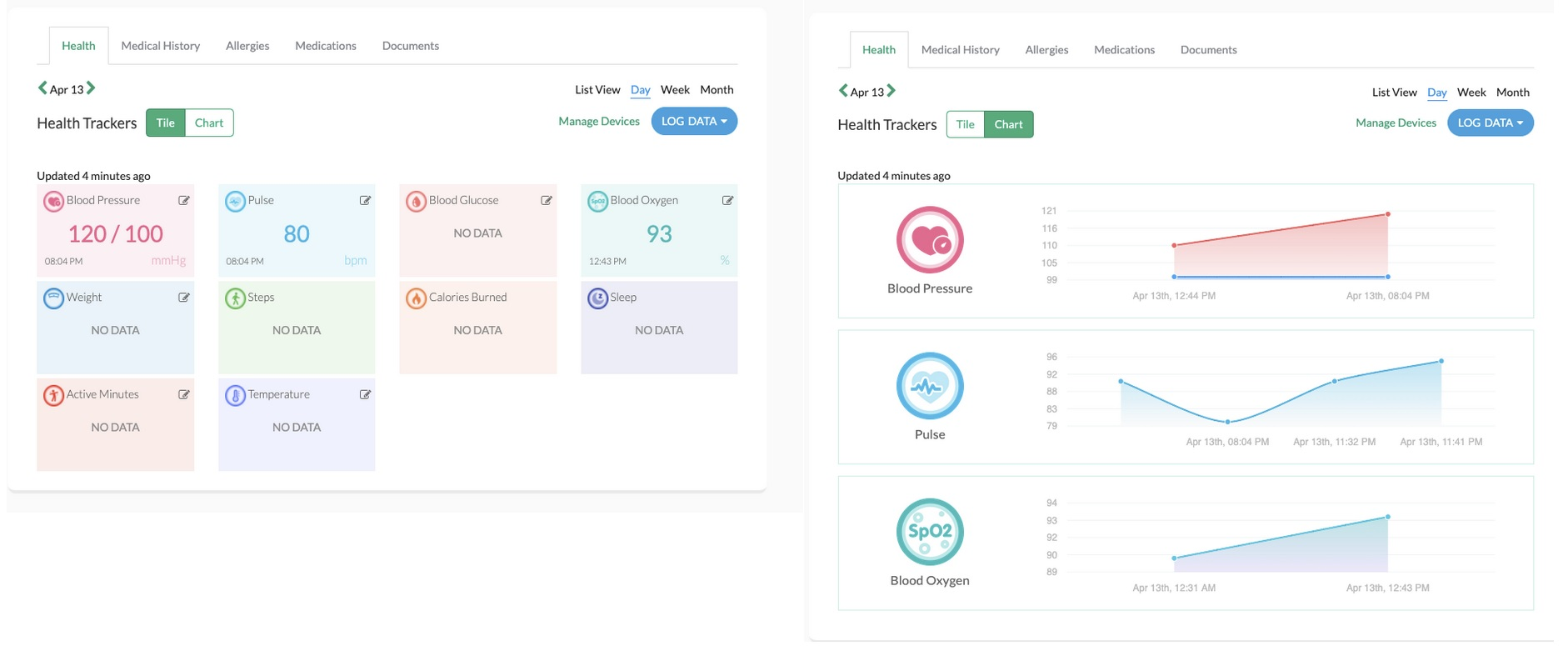
Quickly see when your tracked health data was last updated.
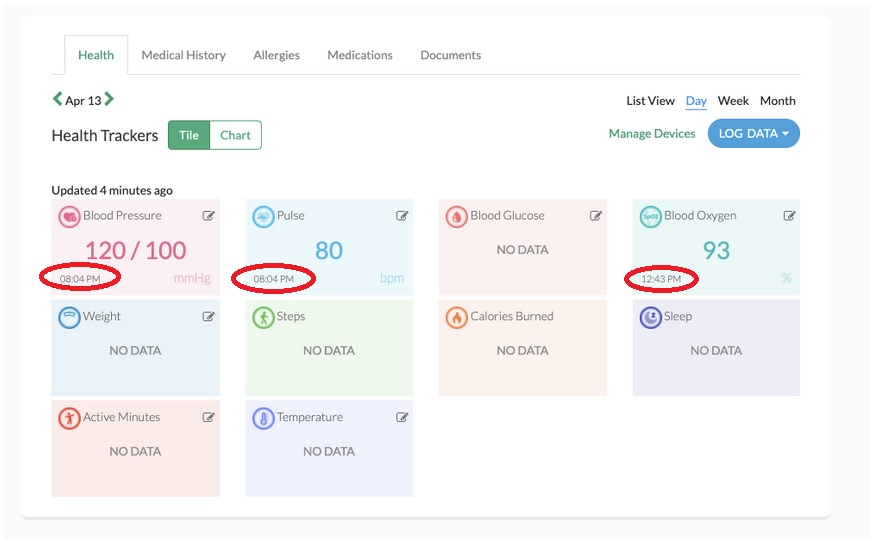
We’ve added timestamps to all your tracked health data such as temperature, steps, calories, etc. so you can check the exact day and time that data was captured. Simply hover over a specific health data point to see the timestamp. (Includes both auto-synced data and manually logged data).
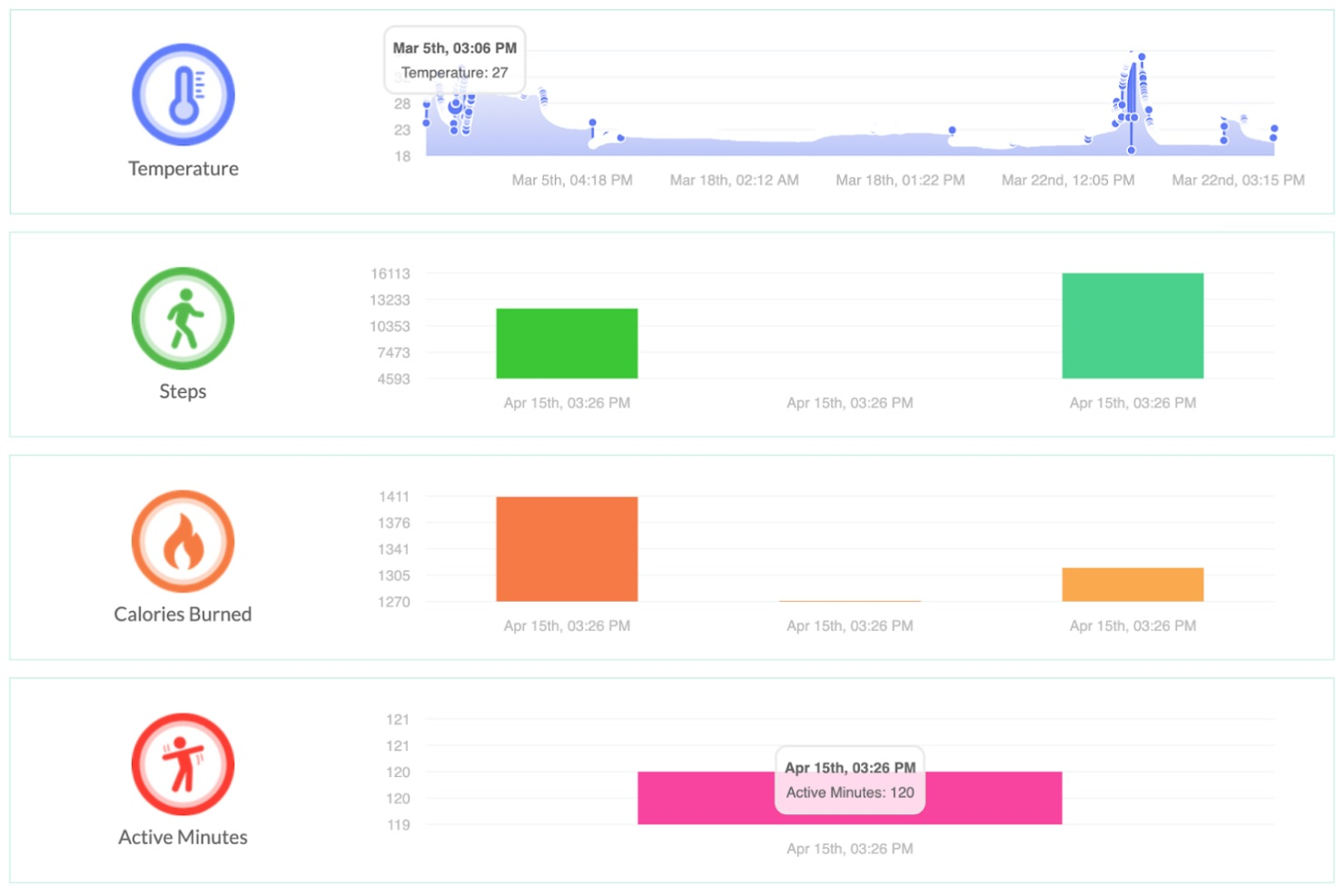
Save time by setting up a device set so you can instantly connect multiple health devices to the RPM dashboard for a patient. For example, a device set could be as simple as a digital scale and glucometer or it could include the works: a digital scale, glucometer, blood pressure cuff, body temperature patch, ECG patch, and pulse oximeter.
*NOTE: Contact your account executive or help@vsee.com to learn more about enabling RPM capabilities on your VSee Clinic or how to create a device set for your RPM dashboard.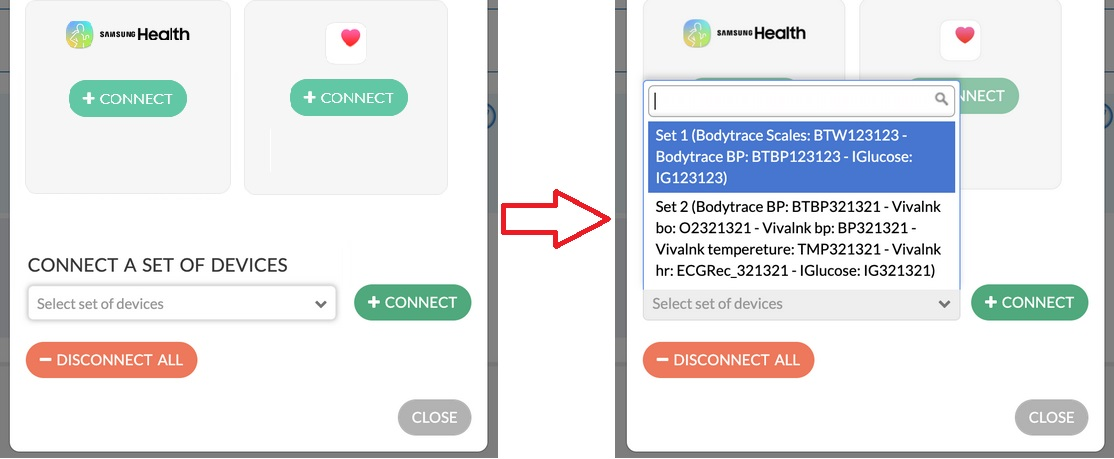
4. New Basic VSee Clinic Billing Tab
Conveniently manage your Basic VSee Clinic subscription in the new “Billing” tab. Easily see your next billing date and billing history, change plans, and add or change your credit card to be billed.
*NOTE: We’ve just updated our payment processor from Recurly to Stripe, so you may be asked to update your credit card credentials.
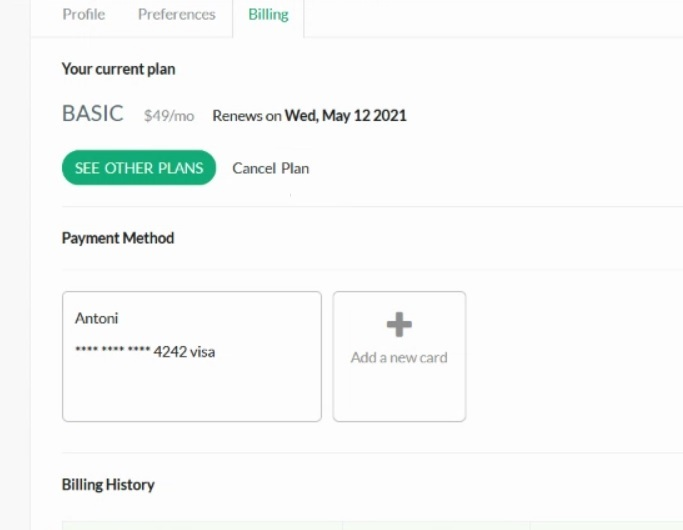
If you have any questions, please contact us at help@vsee.com.
