Introducing VSee Clinic 4.16.0 new updates to be released on the 15th of February.
- New: Drag-and-Drop Appointments
- Removal of Dashboard Switcher—Final Announcement
New: Drag-and-Drop Appointments
Save clicks when updating or rescheduling appointments by easily dragging and dropping booked slots to the new desired date and time. This calendar improvement now makes it faster and simpler to edit appointments. If you need to make other visit detail changes, you can utilize the Advanced option on the bottom left.
To learn more about how to use the drag-and-drop feature, please click here.
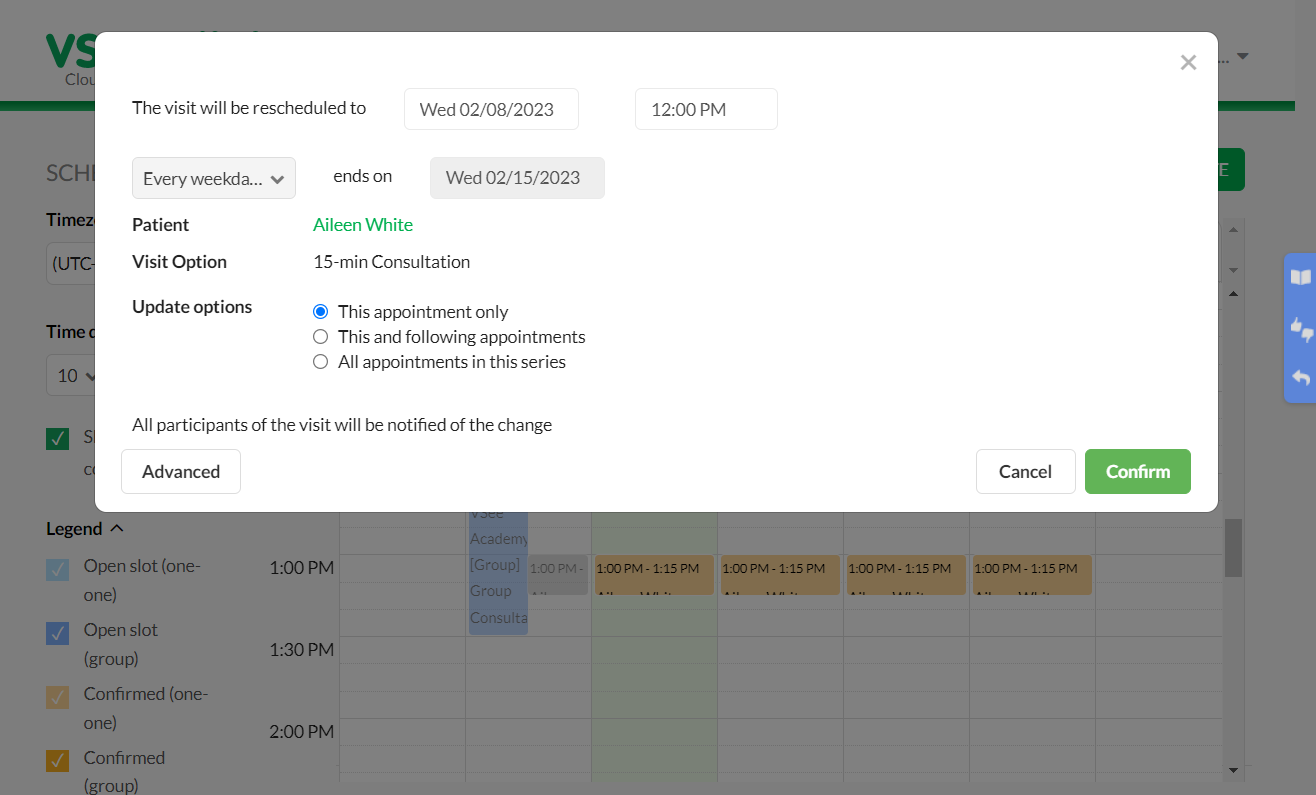
Removal of Dashboard Switcher—Final Announcement
Last October we announced that due to customer feedback, we would be moving to a new, more streamlined version of our dashboard. We gave you the option to switch back to the old dashboard using the Dashboard Switcher, in case you needed more time to adjust to the changes. In this release, we will be removing the Dashboard Switcher—this means that ALL clinics will now be using the New Dashboard.
If you did not have time to explore the New Dashboard, don’t panic. When you log into your VSee Clinic, you will see a “What’s new on this dashboard” link. Simply click What’s new on this dashboard? to watch a short video tutorial that goes over everything you need to know. We’ve made the new dashboard more intuitive, so we’re sure you will adjust quickly and get a more positive experience.
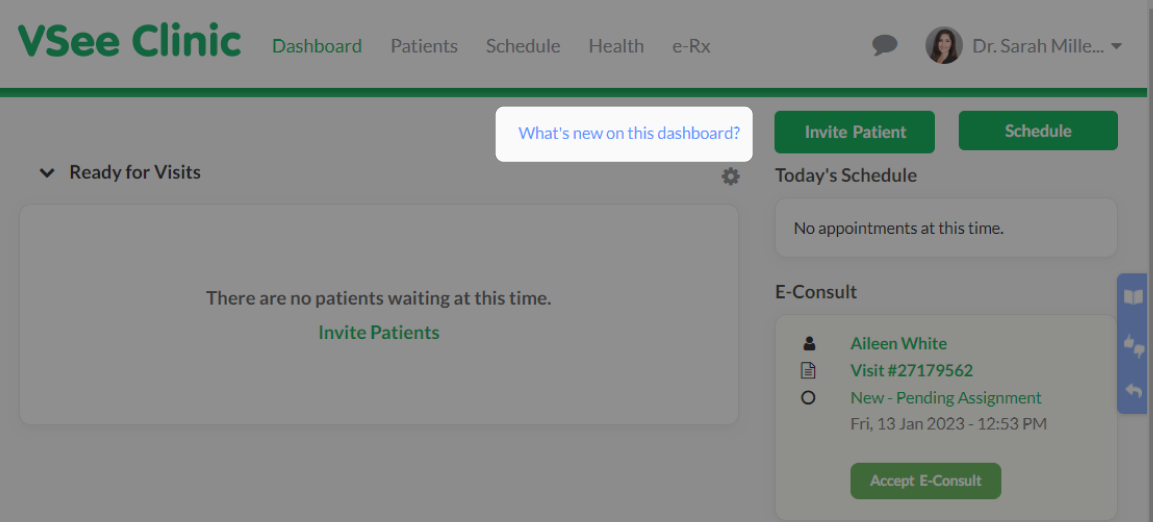
If you have any questions or have encountered any issues related to this release, please contact us at help@vsee.com.
Subscribe here to get the latest VSee Product Updates in your inbox!
