SEND MEETING LINK
1. You may add participants in an ongoing call. On your video window, click More then Add Participant. In doing so, you also view the meeting link info and phone number (with PIN) assigned for that meeting.
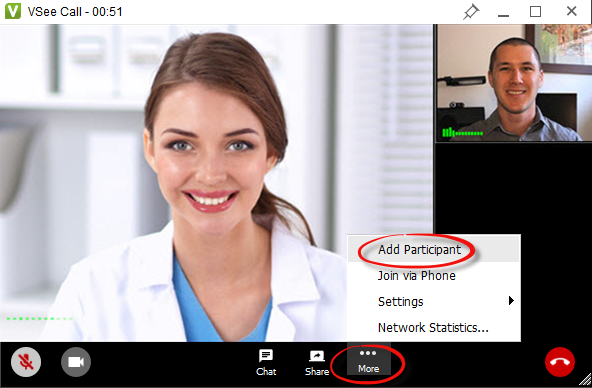
2. Click on copy the meeting instruction and send the details to your contacts.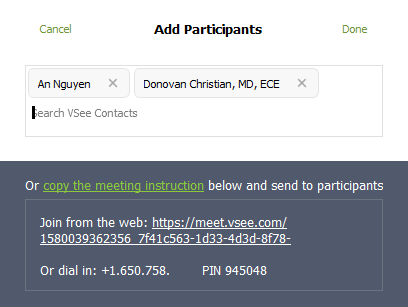
JOIN A CALL VIA PHONE
If you are experiencing unexpected network or hardware issues, or simply cannot join a video call, do not fret! You have an option to join by phone dial-in.
1. On your video window, click More then Join via Phone.

2. Call the number and enter the PIN provided. Once connected, do not forget to click Disconnect Computer Audio to avoid echo.

