Delete Contact
Right-click on the contact > Remove Contact.
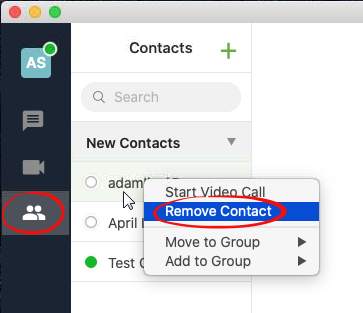
Add or Move Contact to a Group
To add a contact to a group, right-click on the contact > Add to Group.
To move to a group, Move to Group.
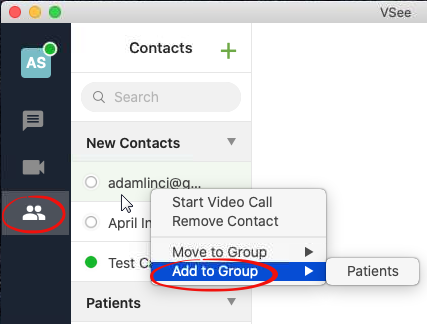
Add or Delete a Contact Group
1. Contacts > Click on + icon > Add Group.
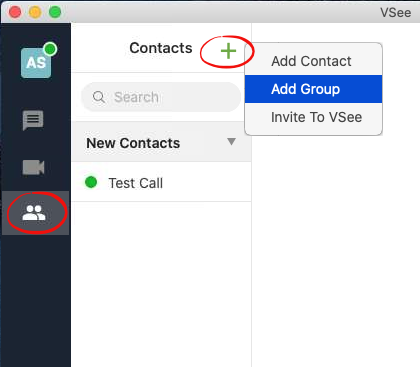
2. Type the group name > Add.
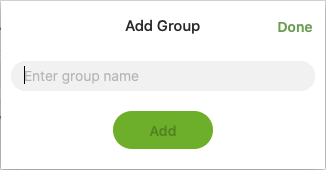
3. To delete a group, right-click on the group > Remove Group.
Hide Offline Contacts
Click on your initials > Preferences > General > Check Hide offline contacts.
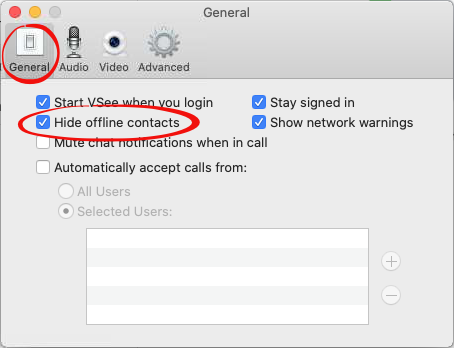
About My Company group
"My Company" contact group is a feature designed to allow co-workers within the same organization to quickly connect with each other. You should only see a "My Company" group if you signed up using your company email and if this feature is enabled for your company by request.
About Contact Requests Group
The "Contact Requests" contact group will automatically appear if you have any outstanding contact requests to accept, decline or mark as spam. It will disappear if there are no pending requests.
