To ensure that you receive timely updates, support, and security patches, it is important to keep your VSee Messenger version up to date.
Follow the steps below to check the version of your app:
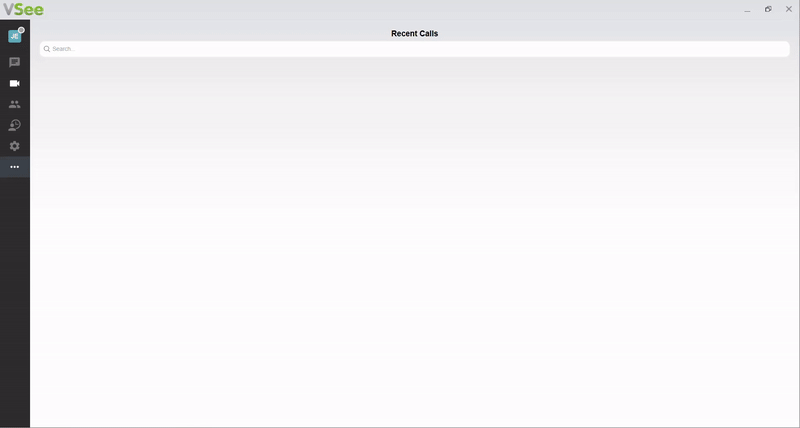
Click on the 3 dots or the ellipsis.
Select Help.
Click on About VSee.
You will see a pop-up window showing your current version of VSee Messenger.
If you’re not using the latest version, make sure to upgrade to the latest version by clicking here.
Need more assistance? Send us an email at help@vsee.com or check out the Help section under the Profile Menu of your VSee Clinic.
