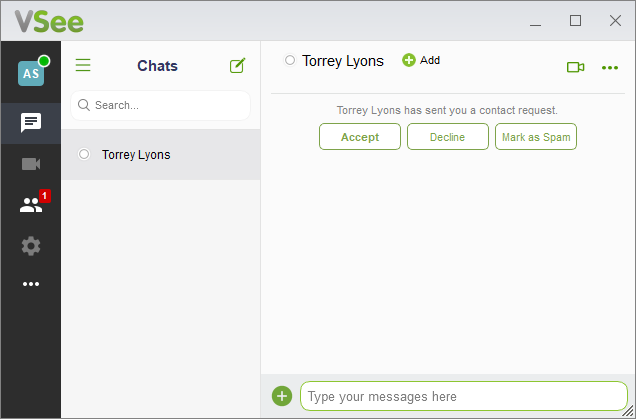WHAT TO DO WITH CONTACT REQUESTS
Starting with VSee Messenger 4.5, Contact Security has been implemented to ensure that a user can only be contacted via chat or call from others that the user has approved. More about Contact Security here.
1. Open the VSee Messenger app.
2. Click on the contacts icon. This icon will have an indicator showing the number of contact requests that are outstanding (if any).
3. The contact group named Contact Requests will show the users who sent you a request.
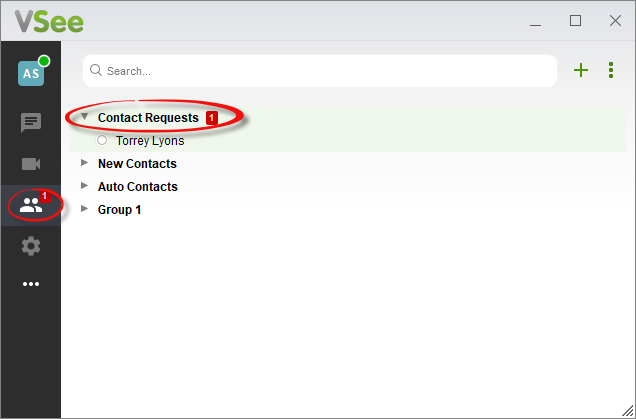
4. Click on the contact's name to accept, decline or mark the request as spam. Your contacts will be notified of your action.