Once the call has ended, Visit Summary is needed by the Providers for reimbursement purposes; while Patients need this to view Provider’s notes and instructions for them.
To know how to download a Visit Summary from the Visit Details Page, follow the steps below.
Downloading a Visit Summary for Providers
1. Click on the Patients Tab.
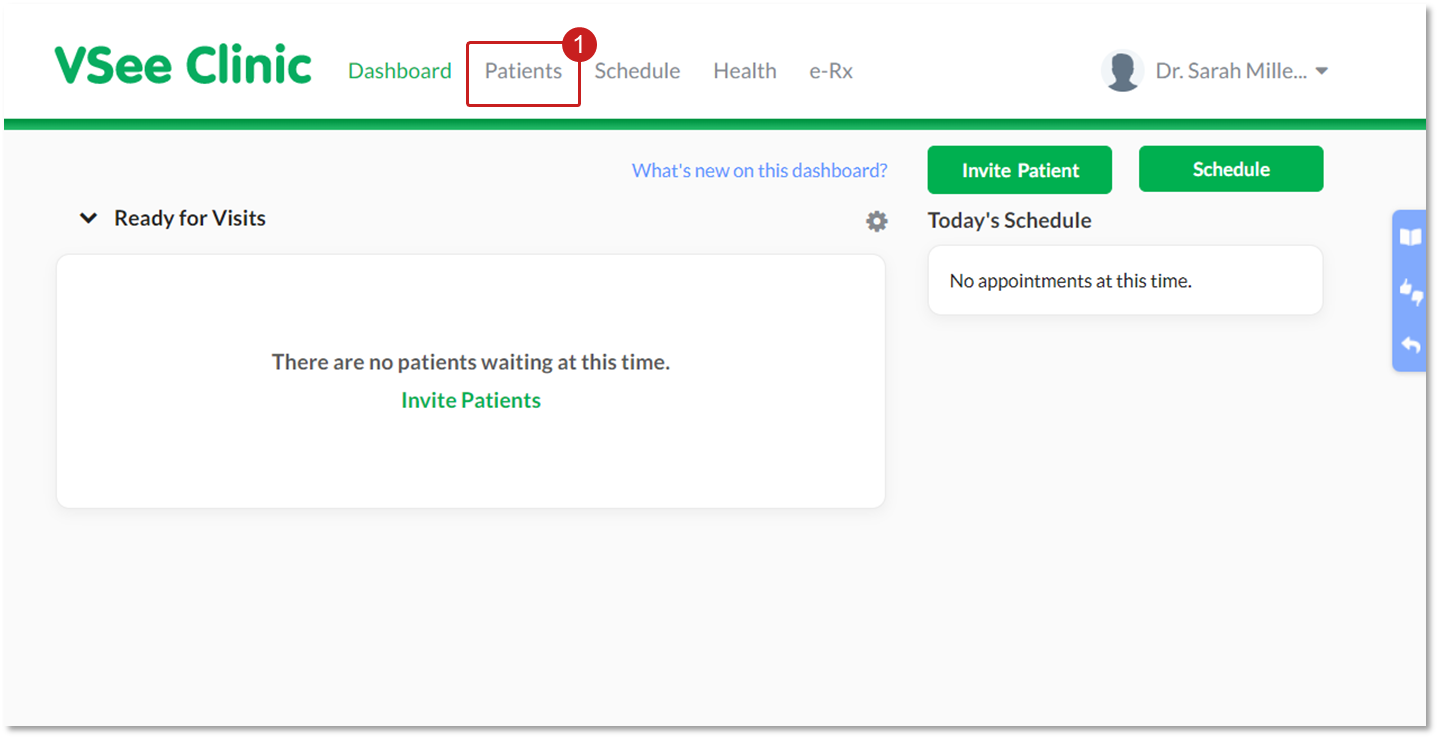
2. Select either Patients or All Visits, then click on the name of the Patient you need to download the Visit Summary from.
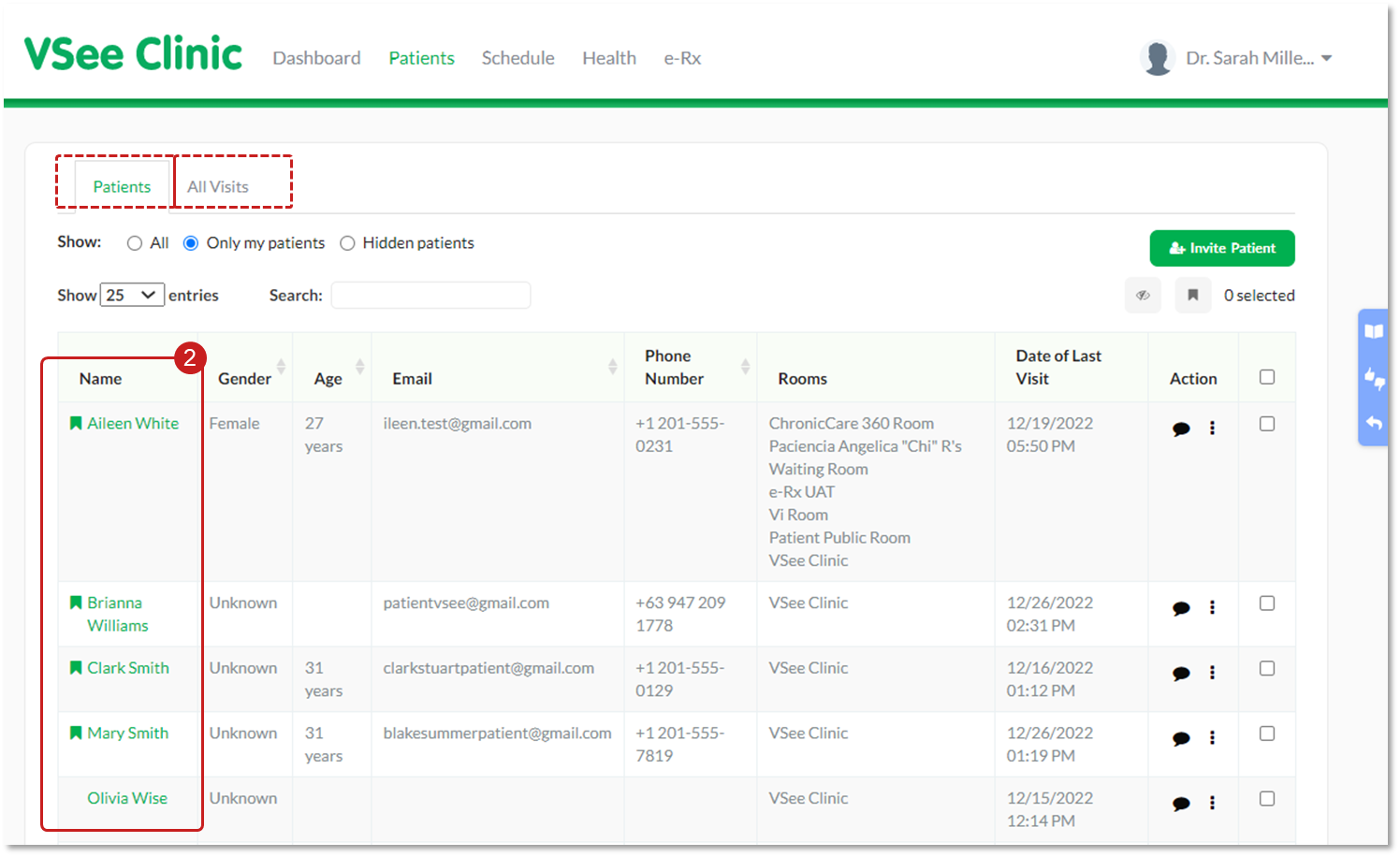
Note: Patients Tab only contains all your Patients' visits while All Visits Tab contains the consolidated Patients' visits of the entire clinic.
3. From the Visit Page, click on View adjacent to the visit date selected.
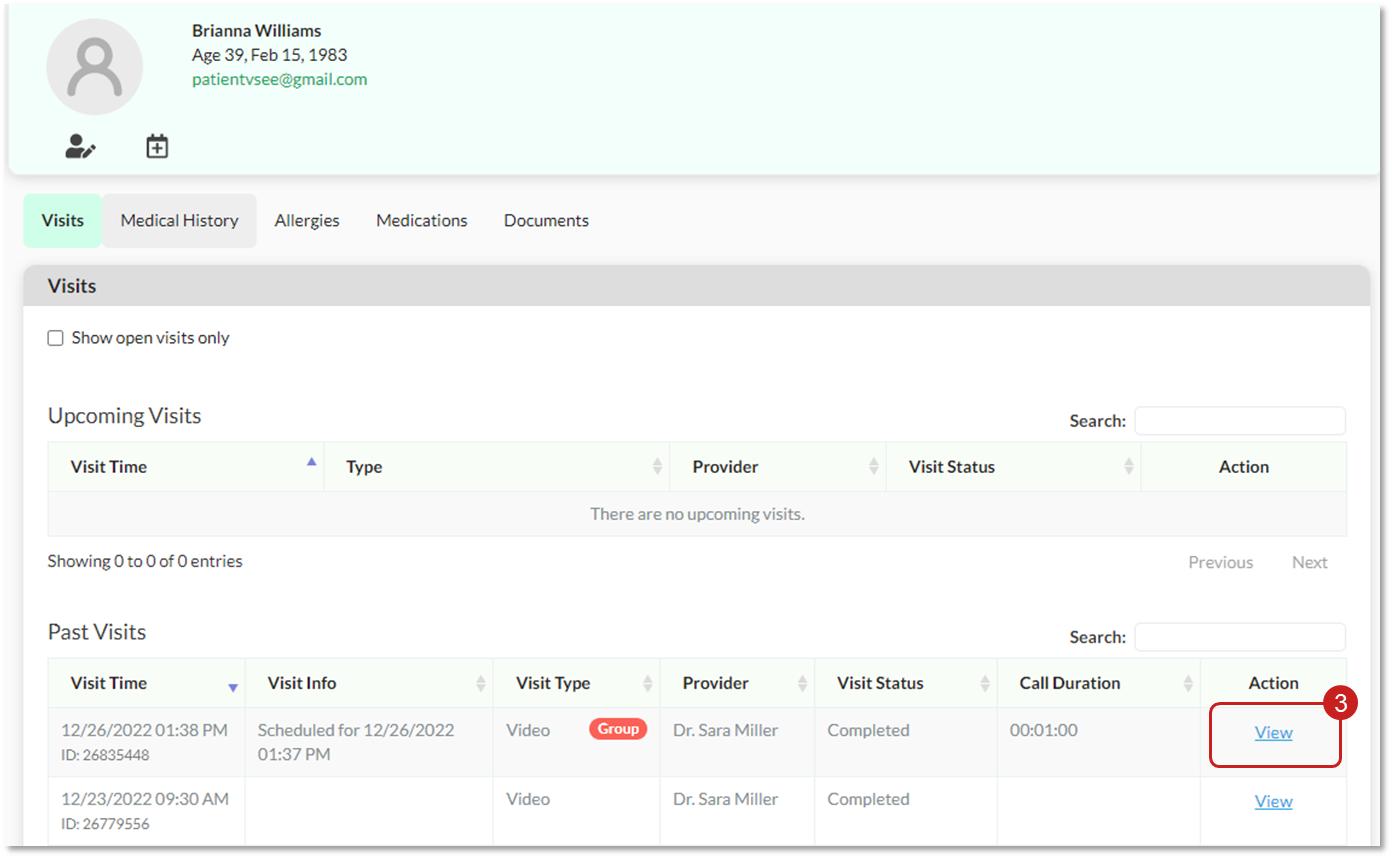
Note: Visit Page contains the upcoming and past visits of a specific Patient.
4. Click on the ellipsis button then select “Download visit summary”.
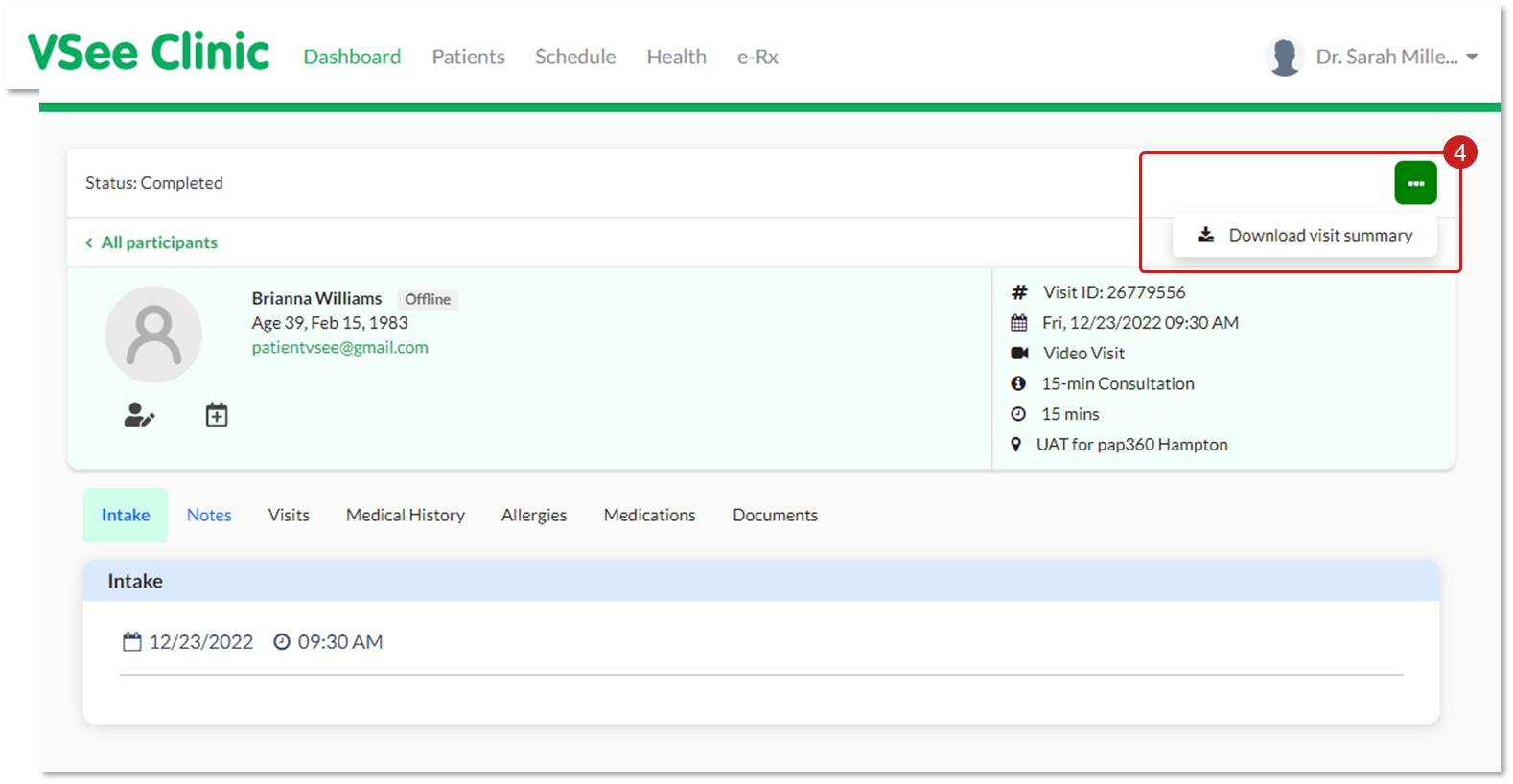
A zip file will be downloaded. There will be two files that will be included in the downloaded visit summary.
Profile Summary: This pdf file contains the Patient information.
Summary: This pdf file contains the Visit information of the call between the Provider and the Patient.
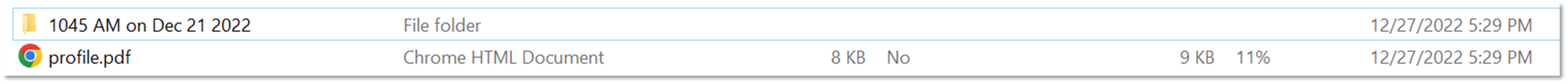
Note: If you want all the information from the Visit you had with your Patient, make sure to select “Summary”.
If you have any questions, please contact us at help@vsee.com
Last updated on: 27 December 2022

