The following information is for our customers who haven't gotten their tax information on Stripe verified. See below to check on the status, and how to update information if not yet verified. If the tax information is not verified, Stripe will stop the account from making charges and receiving payouts.
How to Check Verification Status
How to Update Business Information
Check Verification Status
Make sure that the status is VERIFIED on this page - https://dashboard.stripe.com/settings/taxation
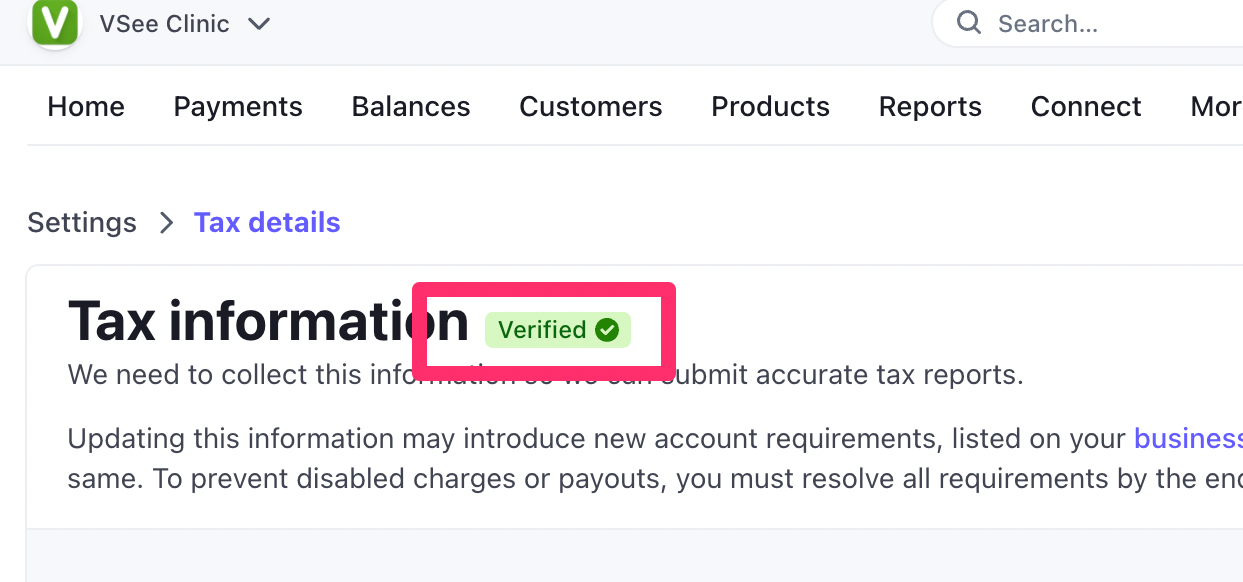
Update Business Information
If it is not verified, you can update the business information as an account owner of the Stripe account by going to - https://dashboard.stripe.com/settings/update
IMPORTANT! The combination of your name and Employer Identification Number (EIN) must exactly match the one listed on your IRS documents (e.g., Letter 147C or SS-4 Confirmation letter), including capitalization and punctuation.
Scope and Limitations:
The information above is for our customers who haven't gotten their tax information on Stripe verified.
Related Article:
Connecting a Stripe Account to Your Clinic
If you have any questions, please contact us at help@vsee.com
Last updated on: 23 June 2022
